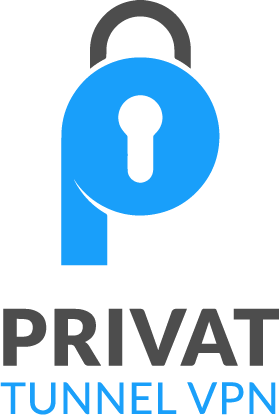How Does VPN Work on Phone? Secure Your Mobile Connection
Learn how VPN works on your phone to protect data, ensure privacy, and access restricted content securely, all from your mobile device.
Many of us wonder, how does a VPN work on a phone? Is it really needed for our mobile devices? As we surf the internet on our smartphones, we might be exposing our personal data. This is where VPNs step in, offering a safe and private way to connect to the internet.
It’s important to know how VPNs function on phones in today’s digital world. We’ll dive into the basics of VPNs and why they’re key for keeping our mobile data private. We’ll answer the question of how does vpn work on phone and highlight their benefits for our online safety.
Understanding VPN Basics for Mobile Devices
Exploring virtual private networks (VPNs) is key, focusing on mobile devices. When we ask how does vpn work on phone, we’re looking at VPN mechanics. This knowledge helps us protect our mobile online activities.
Let’s look at the main parts of mobile VPN services. These include encryption, server locations, and protocol options. We’ll cover each to understand VPNs better.
What is a VPN?
A VPN encrypts our internet traffic, keeping our data safe. It hides our IP addresses, making our online activities private and secure.
Why Mobile Devices Need VPN Protection
Mobile devices face many security risks because they’re always online. A VPN protects our mobile use, stopping hackers from getting our data or tracking us.
Key Components of Mobile VPN Services
Mobile VPN services have a few main parts:
- Encryption methods: Like AES-256, which keeps our data safe.
- Server locations: Many servers let us access blocked content and stay connected.
- Protocol options: Protocols like OpenVPN or IKEv2 offer different security and speed levels.
Knowing these parts and how they work helps us see why VPNs are crucial. They protect our mobile devices and ensure a safe online experience.
The Technical Process: How Does VPN Work on Phone
To grasp how VPNs work on phones, we need to look at the technical side. This involves setting up a secure link between the phone and the VPN server. This is done using protocols like OpenVPN or IKEv2.
First, the user installs a VPN app on their phone and picks a VPN server. After connecting, the VPN app encrypts the phone’s internet traffic. This makes it unreadable to anyone trying to intercept it. Then, the encrypted traffic goes through the VPN server, which decrypts it and sends it to its destination.
Here’s a step-by-step look at the process:
- The user installs a VPN app on their phone and selects a VPN server to connect to.
- The VPN app establishes a secure connection with the VPN server using a VPN protocol.
- The VPN app encrypts the internet traffic from the phone and routes it through the VPN server.
- The VPN server decrypts the traffic and forwards it to its final destination.

Understanding the technical side of VPNs on phones shows their value. They protect our online privacy and security.
Benefits of Using VPN on Your Smartphone
Using a VPN on your smartphone offers many benefits. It boosts your privacy and security, lets you access content blocked in your area, and keeps you safe on public Wi-Fi. Knowing how a VPN works on your phone lets you enjoy a safer and more private mobile experience.
Enhanced Privacy and Security
A VPN greatly improves your privacy and security. It encrypts your internet traffic. This makes it hard for hackers and cybercriminals to get your personal data.
Access to Geo-restricted Content
A VPN also lets you access content blocked in your area. By connecting to a VPN server in another location, you can get past these blocks. This way, you can enjoy your favorite shows and websites from anywhere.
Protection on Public Wi-Fi Networks
Public Wi-Fi networks are often at risk of cyberattacks. But, a VPN protects you from these threats. It encrypts your internet traffic, stopping hackers from stealing your personal info.
The advantages of using a VPN are many. By understanding how it works on your phone, you can enjoy a safer and more private mobile experience. Some main benefits include:
- Enhanced privacy and security
- Access to geo-restricted content
- Protection on public Wi-Fi networks
Setting Up a VPN on Your Mobile Device
To start using a VPN on your mobile, follow a few simple steps. Setting up a VPN is easier than you might think. It’s also important to know how does vpn work on phone to use it well.
Here’s a step-by-step guide to help you get started:
- Choose a reputable VPN provider that meets your needs.
- Download and install the VPN app on your mobile device.
- Configure the VPN settings according to your preferences.
- Connect to a VPN server to start encrypting your internet traffic.
By following these steps, you can easily set up a VPN on your mobile device. This way, you can enjoy secure and private browsing. Knowing how does vpn work on phone is key to getting the most out of your VPN.

Remember to pick a VPN provider with a user-friendly interface and reliable connections. With the right VPN, you can have a secure and private browsing experience on your mobile device.
Different Types of Mobile VPN Protocols
Understanding how VPNs work on phones is key. There are many VPN protocols to choose from. Each one affects your connection’s security and speed. Let’s look at the main types of mobile VPN protocols and their pros and cons.
There are several VPN protocols to pick from. Each has its own strengths and weaknesses. Here are some of the most well-known ones:
- OpenVPN: known for its high level of security and flexibility
- IKEv2: offers fast speeds and reliable connections
- WireGuard: a newer protocol that prioritizes simplicity and ease of use
When picking a VPN protocol, think about speed, security, and compatibility. The right protocol ensures a smooth and safe browsing experience on your phone. Knowing about VPN protocols helps you protect your online privacy better.
In conclusion, VPN protocols are crucial for mobile VPN services. Understanding them helps you get the most from your VPN. By learning about different VPN protocols, you can start protecting your online privacy and security.
Impact on Phone Performance and Battery Life
Using a VPN on our phones can worry us about how it affects performance and battery life. We’re curious about how VPNs work on phones and their impact on our devices.
Let’s look at what affects VPN performance on mobiles:
- Internet speed: VPNs can slow down the internet, but how much depends on the VPN and the phone’s power.
- Battery drain: Some VPNs might use more battery because of encryption, but many are made to use less.
- Device performance: VPNs might slightly slow down phones, but it’s usually not much with today’s devices and good VPNs.
Choosing a good VPN service is key to not slowing down your phone or draining the battery. By picking the right VPN, we can protect our online activity without hurting our phone’s performance.
Here’s a comparison of VPN performance:
| VPN Service | Internet Speed | Battery Life |
|---|---|---|
| Service A | 90% | 80% |
| Service B | 95% | 85% |
| Service C | 92% | 82% |
By picking the right VPN, we can keep our phones fast and our batteries full.

Common VPN Features for Smartphones
Exploring how does vpn work on phone means looking at various features. These features add security, convenience, and flexibility. We’ll cover common features like kill switch, split tunneling, and auto-connect settings.
Knowing these features helps users get the most from their vpn. For example, the kill switch cuts off the internet if the vpn fails. This keeps your data safe. Split tunneling lets you pick which apps use the vpn. Auto-connect settings turn on the vpn automatically when you start your device or connect to public Wi-Fi.
Key VPN Features
- Kill Switch Functionality: automatically disconnects the internet connection if the vpn drops
- Split Tunneling Options: allows users to choose which apps use the vpn connection
- Auto-connect Settings: enables the vpn to automatically connect when the device is turned on or when connecting to public Wi-Fi networks
Understanding these features helps users see how a vpn works on phones. The right features offer a smooth and secure browsing experience. This gives users peace of mind when using their smartphones.
The key to getting the most from a vpn is knowing its features. By exploring these features, users can protect their online privacy and security.
| VPN Feature | Description |
|---|---|
| Kill Switch Functionality | Automatically disconnects the internet connection if the vpn drops |
| Split Tunneling Options | Allows users to choose which apps use the vpn connection |
| Auto-connect Settings | Enables the vpn to automatically connect when the device is turned on or when connecting to public Wi-Fi networks |
Choosing the Right Mobile VPN Service
Choosing a VPN service for your mobile device involves several key factors. We aim to guide you in making a smart choice. This way, you can enjoy better security and access to content blocked in your area, while learning about how does vpn work on phone.
Here are the main things to think about when picking a VPN:
- Security: Find a VPN with strong encryption and a no-logs policy.
- Speed: Opt for a VPN that keeps your connection fast. This ensures smooth streaming and browsing.
- Server locations: Look for a VPN with many server locations. This lets you access content from all over the world.
- Pricing: Compare prices to find a VPN that’s affordable yet offers great features, which is key when choosing vpn.
By considering these points and doing your homework, you can pick a VPN that fits your needs. It should offer a secure and reliable connection, which is vital for understanding how does vpn work on phone. Always read reviews and compare different VPN providers to make a well-informed choice.

Troubleshooting Common Mobile VPN Issues
Using a VPN on your phone can sometimes lead to issues. We’re here to help you fix these problems and ensure secure browsing. Knowing how VPNs work on phones is key to solving these issues.
Connection Problems
Having trouble connecting to a VPN? Try these tips:
* Check your internet connection
* Restart your VPN app
* Make sure your VPN settings are correct
Speed Optimization Tips
To improve your VPN speed, try these:
* Pick a server near you
* Use a fast VPN protocol like WireGuard
* Close apps that use bandwidth
Authentication Errors
Having trouble with authentication? Try these:
* Double-check your username and password
* Restart your VPN app
* Reach out to your VPN provider’s support
By following these tips, you can fix common mobile VPN issues. Always choose a trusted VPN provider and use your VPN wisely.
| Issue | Troubleshooting Tip |
|---|---|
| Connection Problems | Check internet connection, restart VPN app, check VPN settings |
| Speed Optimization | Choose nearby server, use fast VPN protocol, close other apps |
| Authentication Errors | Check username and password, restart VPN app, contact support |
Conclusion: Maximizing Your Mobile Privacy with VPN
Our mobile devices face constant privacy risks in the digital world. Knowing how VPNs work on phones is key to keeping our data safe. With a VPN, we can greatly improve our mobile privacy, making sure our online actions stay private and secure.
Mobile privacy is a big concern today, and VPNs are a big help. They encrypt our internet and hide our IP addresses, giving us a safe way to browse. Whether we’re on public Wi-Fi or accessing content not available in our area, a VPN keeps us safe and anonymous.
In our digital lives, keeping our mobile privacy safe is crucial. By protecting our online privacy, we can avoid cyber threats and keep our digital world secure.
So, let’s take charge of our mobile privacy. Let’s use VPNs to protect our personal data and enjoy a safe online experience.
Curious about mobile security? Visit privatetunnelvpn.com for a detailed guide on how does VPN work on phone and safeguard your connection today!