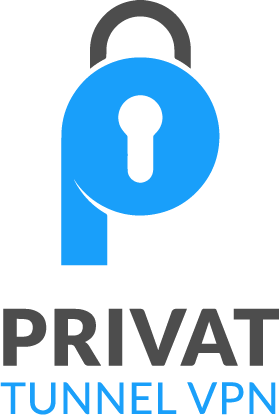Virtual Private Network in Network Security Explained
Learn how virtual private network in network security protects your data and enhances online privacy from threats.
Have you ever wondered how to keep your online activities safe from prying eyes? A VPN, or Virtual Private Network, might just be the solution you need. It creates a secure, encrypted tunnel between your device and the internet, shielding your data from hackers and unauthorized tracking.
Whether you’re browsing on public Wi-Fi or accessing sensitive information, a VPN ensures your connection remains private. It masks your IP address, making it harder for anyone to trace your online actions. This is especially useful for both personal and business use.
In this article, we’ll break down how VPNs work, their key features, and why they’re essential for improving your online security. Let’s dive in and explore the world of VPNs together!
Understanding Virtual Private Networks
What’s the story behind the technology that keeps your online actions private? VPNs, or Virtual Private Networks, have become a cornerstone of modern internet safety. They transform regular connections into secure channels, protecting your data from hackers and unauthorized access.

Defining VPN Technology
A VPN creates a secure tunnel between your device and the internet. This tunnel encrypts your data, making it unreadable to anyone trying to intercept it. Whether you’re browsing or accessing sensitive information, a VPN ensures your connection remains private.
By masking your IP address, a VPN makes it harder for anyone to trace your online actions. This is especially useful for both personal and business use. It’s a key solution for maintaining privacy in an increasingly connected world.
The Evolution and History of VPNs
VPN technology was first developed in the early 1990s by organizations like Bell Labs. Initially, it was designed to provide secure remote access for employees. Early protocols like PPTP laid the foundation, but they were soon replaced by more secure options.
Over time, innovations like IPSec, OpenVPN, and IKEv2 emerged. These protocols offered stronger encryption and better performance. Today, VPNs are essential tools for protecting privacy and ensuring secure connections.
| Protocol | Year Introduced | Key Features |
|---|---|---|
| PPTP | 1996 | Basic encryption, easy to set up |
| IPSec | 1998 | Stronger encryption, widely used |
| OpenVPN | 2001 | Open-source, highly customizable |
| IKEv2 | 2005 | Fast, stable, ideal for mobile devices |
As online threats grew, so did the need for advanced VPN solutions. Today, they’re used by millions to safeguard their data and maintain privacy. In the next sections, we’ll dive deeper into how encryption and tunneling work.
virtual private network in network security: Definitions & Core Concepts
Curious about the tech that shields your internet activity? A VPN is more than just a tool—it’s a system designed to keep your data safe. Let’s explore the core concepts that make it work.
Encryption and Tunneling Explained
Encryption is the process of turning readable text into a coded format. This ensures that even if someone intercepts your data, they can’t understand it. VPNs use advanced encryption methods to protect your information.
Tunneling is the secure pathway your data travels through. It’s like a private tunnel on the internet, shielding your traffic from prying eyes. Together, encryption and tunneling create a secure connection for your online activities.
Key Components of VPNs
Several elements make a VPN effective. First, there’s the VPN server, which handles your internet traffic. Then, client software on your device connects to the server, ensuring seamless communication.
Secure protocols like IPSec and OpenVPN play a crucial role. They define how data is encrypted and transmitted. Without these components, a VPN wouldn’t be able to protect your online presence effectively.
Understanding these core concepts helps you see why VPNs are essential for maintaining privacy and security in today’s digital world.
Role of VPNs in Protecting Data and Privacy
Ever thought about how your online data stays safe from prying eyes? VPNs play a crucial role in keeping your information secure. They act as a shield, ensuring your sensitive data remains protected from hackers and unauthorized access.

How VPNs Shield Your Information
VPNs use encryption to protect your data during transmission. This means even if someone intercepts it, they can’t read it. Your information stays secure as it travels through public networks.
Another key feature is IP masking. A VPN hides your real IP address, making it harder for anyone to track your online activities. This is especially useful when using public Wi-Fi or accessing sensitive content.
Here’s a quick look at how VPNs protect your data:
| Feature | Benefit |
|---|---|
| Encryption | Secures data during transmission |
| IP Masking | Prevents tracking and enhances privacy |
| Secure Tunnels | Protects data from interception |
VPNs also ensure that decrypted responses only occur at trusted servers. This layered approach adds an extra level of security for both personal and business use.
In today’s digital world, where cyber threats are common, these measures are essential. Whether you’re browsing or working remotely, a VPN keeps your connection secure and your privacy intact.
How a VPN Works to Secure Your Connection
Ever wondered how your online connection stays protected from unwanted eyes? A VPN ensures your data remains safe by creating a secure pathway between your device and a remote server. This process involves two key steps: establishing secure tunnels and applying encryption methods.
Establishing Secure Tunnels
When you connect to a VPN, it creates a secure tunnel between your device and the server. This tunnel acts as a private pathway for your data, shielding it from hackers and other threats. Your information travels through this tunnel, ensuring it remains protected even on public networks.

Encryption Methods and Protocols
Encryption is the process of converting readable data into a coded format. VPNs use advanced encryption to ensure your information stays unreadable to anyone who intercepts it. Common protocols like OpenVPN, IKEv2, and IPSec define how this encryption is applied.
Here’s a quick look at some widely used VPN protocols:
| Protocol | Key Features |
|---|---|
| OpenVPN | Open-source, highly customizable |
| IKEv2 | Fast, stable, ideal for mobile devices |
| IPSec | Strong encryption, widely used |
These protocols ensure your data is encrypted before it leaves your device. The server decrypts it only when it reaches its destination, adding an extra layer of security. This process keeps your connection private, even on untrusted networks.
By combining secure tunnels and robust encryption, a VPN provides a reliable way to protect your online activities. Whether you’re browsing or working remotely, these technologies ensure your data stays safe.
Types of VPNs and Their Applications
Not all VPNs are created equal—each type serves a unique purpose. From remote access to site-to-site connections, the right VPN can make a big difference in how you protect your data. Let’s explore the different types and their specific uses.
Remote Access and Site-to-Site VPNs
Remote access VPNs are designed for individual users. They allow employees to securely connect to their company’s private network from any location. This is ideal for remote work or accessing sensitive files on the go.
Site-to-site VPNs, on the other hand, connect entire networks. Businesses use them to link multiple offices securely. This ensures seamless communication and data sharing between locations.

Mobile and Cloud VPN Solutions
Mobile VPNs cater to users on smartphones and tablets. They provide a secure connection even when switching between networks. This is perfect for professionals who rely on their devices for work.
Cloud VPNs are tailored for cloud-based services. They ensure secure access to data stored in the cloud, making them essential for businesses with flexible working environments. These solutions are becoming increasingly popular as more companies adopt cloud technology.
Legacy Protocols versus Modern Options
Legacy protocols like PPTP were once popular but have significant limitations. They offer basic encryption, which is no longer sufficient against today’s threats. Modern protocols like OpenVPN and IKEv2 provide stronger security and better performance.
Here’s a comparison of legacy and modern VPN protocols:
| Protocol | Year Introduced | Key Features |
|---|---|---|
| PPTP | 1996 | Basic encryption, easy to set up |
| OpenVPN | 2001 | Open-source, highly customizable |
| IKEv2 | 2005 | Fast, stable, ideal for mobile devices |
Modern protocols are designed to handle today’s security challenges. They offer advanced encryption and are more reliable for both personal and business use. Choosing the right protocol ensures your data stays protected.
Understanding these types helps you select the best VPN for your needs. Whether you’re an individual or a business, there’s a solution tailored to keep your connection secure.
Benefits and Limitations of Using VPNs
Why should you consider using a VPN for your online activities? Whether you’re an individual or a business, VPNs offer a range of advantages. However, it’s also important to understand their limitations to make an informed decision.
Advantages for Personal and Business Use
For personal use, a VPN provides enhanced privacy by masking your IP address. This makes it harder for anyone to track your online actions. It also allows you to bypass geo-restrictions, giving you access to content from anywhere in the world.
For businesses, VPNs are essential for secure remote access. Employees can connect to company servers safely, even from public Wi-Fi. This ensures sensitive data remains protected, no matter where your team is working.
Potential Downsides to Consider
While VPNs offer many benefits, they’re not without drawbacks. One common issue is a potential reduction in internet speed. This happens because your data is routed through an additional server, which can slow things down.
Another factor to consider is the quality of the service provider. Not all VPNs are created equal, and some may not offer the level of security or reliability you need. It’s crucial to choose a reputable provider to avoid these issues.
Despite these limitations, the advantages of using a VPN often outweigh the downsides. By understanding both sides, you can make the best choice for your online security needs.
Choosing the Right VPN Provider
Selecting the right VPN provider can make all the difference in keeping your online activities secure. With so many options available, it’s essential to know what to look for to ensure you’re getting the best service for your needs.
Key Features and Security Considerations
When evaluating a VPN provider, start by checking their security features. Look for strong encryption standards like AES-256, which ensures your data remains unreadable to hackers. Reliable protocols such as OpenVPN or IKEv2 are also crucial for maintaining a secure connection.
Transparency in data practices is another important factor. Choose a provider with a strict no-log policy, meaning they don’t store records of your online activities. This adds an extra layer of privacy and ensures your information stays confidential.
Device compatibility is another key consideration. A good VPN should work seamlessly across multiple devices, including computers, smartphones, and tablets. This ensures you’re protected no matter which device you use.
Customer support quality can also impact your experience. Opt for a provider with responsive support, whether through live chat, email, or phone. This can be a lifesaver if you encounter any issues with your connection.
Finally, compare pricing plans and server locations. While affordability is important, don’t compromise on features or reliability. A provider with a wide range of server locations can offer better speeds and access to geo-restricted content.
By considering these factors, you can choose a VPN provider that meets your needs and keeps your online activities secure. The right choice ensures your data remains protected, no matter where you connect from.
Implementing VPNs in Modern Network Security Infrastructure
Looking to enhance your network’s defense against cyber threats? Implementing a VPN is a smart move. It’s not just about setting it up—it’s about doing it right. Proper deployment ensures your data stays protected and your team can work securely from anywhere.
Best Practices for Deployment
Start with network segmentation. This divides your network into smaller, secure sections, reducing the risk of breaches. Next, configure your servers and client devices properly. Misconfigurations can leave gaps that hackers exploit.
Regular security audits are essential. They help identify vulnerabilities and ensure your VPN setup remains robust. Don’t forget to update encryption protocols regularly. Outdated methods can compromise your security.
Thorough testing is another critical step. Simulate real-world scenarios to ensure your VPN performs as expected. Train your employees on best practices for using VPNs securely. A well-informed team is your first line of defense.
Align your VPN deployment with your business goals and regulatory requirements. This ensures compliance and supports your overall strategy. Here’s a quick comparison of deployment strategies:
| Strategy | Key Benefit |
|---|---|
| Network Segmentation | Reduces breach risks |
| Regular Audits | Identifies vulnerabilities |
| Protocol Updates | Maintains strong encryption |
| Employee Training | Enhances user awareness |
By following these steps, you can integrate VPNs into your network security infrastructure effectively. It’s a proactive approach that keeps your data safe and your team connected.
Conclusion
In today’s digital world, safeguarding your online presence is more important than ever. A reliable VPN ensures your data remains protected, whether you’re browsing or working remotely. By using encryption and secure protocols, it creates a safe pathway for your information.
We’ve explored how VPNs work, their key components, and their benefits for both personal and business use. While they offer enhanced privacy and access, it’s essential to choose a reputable service provider and follow best practices for optimal results.
As technology evolves, so do the threats to your online security. Staying informed and proactive is the best way to protect your data. We encourage you to evaluate your needs and adopt proven solutions to keep your connection secure.
Thank you for joining us on this journey to better understand VPNs. We’re here to help you make informed decisions and stay safe online.