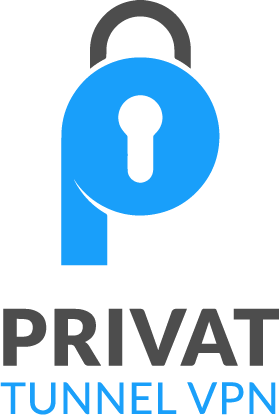How to Open Encrypted Email on iPhone – Secure Guide
Opening encrypted emails on your iPhone is key to keeping your private info safe. This guide will show you how. We’ll go through the steps to read secure messages on your iOS. Topics include securing your email account, using the Mail app for safety, and options for encrypted apps.
We’ll teach you about S/MIME encryption too. Plus, the best ways to communicate safely by email and how to fix problems. Learning about email privacy and security is also on the list. By the end, you’ll be good to open and handle encrypted emails with your iPhone.
Introduction to Encrypted Email on iPhone
In our digital world, secure communication is vital. Using encrypted email on your iPhone is key to keeping your info safe. It turns your message content into a code, readable only by the receiver. This way, it stops others from reading or altering your emails.
What is Encrypted Email?
Encrypted email mixes up your message content using advanced cryptography. This makes it unreadable to anyone that’s not the receiver. So, your emails are like secret codes only the right people can understand. It shields important info from cyber threats.
Benefits of Using Encrypted Email
When you use encrypted email on your iPhone, you get several wins for your privacy and security. Here are the benefits:
- Enhanced Privacy: Encrypted email keeps your messages safe from kids and strangers, making sure your personal info stays yours.
- Improved Data Security: Strong encryption in your emails makes it hard for cyber gangs to steal your important data.
- Compliance with Data Protection Regulations: It helps organizations follow rules like GDPR and HIPAA, which protect sensitive details.
- Advantages of Secure Email on iOS: On your iPhone, encrypted email is easy to use, thanks to the device’s built-in security.
Learning the perks of encrypted email can help you better secure your iPhone messages. This keeps your valuable data safe from harm.
Setting Up a Secure Email Account on iPhone
To start using encrypted email on your iPhone, choose a secure email service. Look for end-to-end encryption and strong privacy policies. Also, check if they offer client-side encryption.
Choosing a Secure Email Service Provider
For iPhone users, some top secure email options are
ProtonMail
,
Tutanota
, and
Mailfence
. They focus on security and privacy. They are perfect for keeping your important emails safe on iOS devices.
Installing and Configuring the Email App
After picking a secure email service, grab the app from the App Store. Follow the guide to set up your account. This might include adding two-factor authentication and arranging your encryption keys.
Make sure to set your preferred security options. This way, your emails will stay protected on your iPhone.
how to open encrypted email on iphone
Your iPhone’s Mail app can show encrypted emails if your email service uses the right encryption. For Microsoft 365 users, what’s cool is that your emails get decrypted before they arrive in your inbox. This means you can open these emails on your iPhone effortlessly. They’ll already be in a readable state.
Using the Built-in Mail App for Encrypted Emails
For other email types, like Gmail or Yahoo, you might need some extra steps for reading encrypted messages. You might have to add S/MIME certificates or try out apps made for encrypted emails. This makes it easier to access encrypted emails on iphone and open encrypted messages in the ios mail app.
Enabling Service-Side Decryption for Microsoft 365 Emails
If you have Microsoft 365, getting your encrypted emails directly to your iPhone is simpler. That’s because of a feature called service-side decryption. It lets you decrypt microsoft 365 emails on iPhone and see protected emails on ios without extra steps.
Using Third-Party Encrypted Email Apps
There are special email apps for iPhones. They give extra security to users. This includes messages that disappear and files that are safe.
Popular Encrypted Email Apps for iOS
ProtonMail, Tutanota, and Threema are top choices for encrypted emails. You make a new email in the app. All the secret sending is done right on your iPhone.
With these apps, your secure messages are easy to reach on your device. And you get more safety than with the regular Mail app.
| App | Key Features | Pricing |
|---|---|---|
| ProtonMail | – End-to-end encryption – Self-destructing messages – Secure file attachments | Free plan and paid plans starting at $5/month |
| Tutanota | – Client-side encryption – Calendar and cloud storage – Unlimited email aliases | Free plan and paid plans starting at $1/month |
| Threema | – End-to-end encrypted messaging – File sharing and voice calls – No phone number or email required | $3.99 one-time purchase |
Try out these top encrypted email apps for iPhone. They can make your messages more secure. They’re a great way to better protect your privacy.
Decrypting Emails with the OME Viewer App
Got some encrypted emails from Microsoft 365? The OME Viewer app is perfect for reading them on your iPhone. First, go to the App Store and grab the OME Viewer. Install it after downloading. When you get an encrypted email, just tap the message.html attachment. It will open in the OME Viewer app with no hassle.
Opening Encrypted Emails with OME Viewer
It’s easy to read your encrypted Microsoft 365 emails with the OME Viewer app. After downloading and installing, open encrypted emails by tapping the message.html attachment. The OME Viewer app will open, letting you read the protected email safely on your iPhone.
Using One-Time Passcodes for Decryption
Sometimes, you need a one-time passcode to open encrypted emails in the OME Viewer app. This step adds more security, making sure only you can read the email. The passcode is sent to your Microsoft 365 email. Keep it close when you’re decrypting emails.

The OME Viewer app makes decrypting Microsoft 365 emails simple and secure on your iPhone. With this app, you can easily read your protected messages, all while keeping your emails private and secure.
Configuring S/MIME Encryption for Email
To make your iPhone emails even safer, you can use S/MIME encryption. This means you need to get and put in S/MIME certificates. These certificates are available from places that give out certificates or your work’s IT.
Obtaining and Installing S/MIME Certificates
First, we need the right S/MIME certificates. You can get these from a trusted place that issues certificates. Or, if you use a work email, the IT team may help. After you have the certificates, follow how to put them on your iPhone.
Enabling Encrypt by Default Option
Once your iPhone has the S/MIME certificates, turn on “Encrypt by Default” in the Mail settings. This way, messages you send will always be encrypted. It makes sure your emails are very secure.
Exchanging Certificates with Recipients
If you want others to read your encrypted emails, they need your certificate and you need theirs. You give your certificate to your contacts securely. Then, they give theirs to you. This lets your secure emails be seen only by the people you want.
Making your iPhone’s emails more secure with S/MIME is a good idea. Follow the steps to get, install, and exchange certificates. This way, you know your private info stays safe from others.
Best Practices for Secure Email Communication
For the best security with encrypted email on your iPhone, it’s key to use the best practices. We will look at several important steps to keep your messages safe.
Regularly Updating Email Apps and Software
It is crucial to keep your email apps and iPhone’s software up to date. Updates often fix security holes and bugs. Doing this means you’ll have the newest security measures, lowering the chance of cyber attacks.
Using Strong Passwords and Two-Factor Authentication
Using strong passwords for your email is vital. Choose ones that are hard to guess and mix up capital and lowercase letters, numbers, and special characters. Turning on two-factor authentication (2FA) also helps a lot. It makes it tougher for anyone to get into your account without permission.
Avoiding Public Wi-Fi Networks for Sensitive Communications
It’s wise not to use public Wi-Fi for encrypted emails on your iPhone. Public networks can be risky, making it easier for others to listen in or intercept your data. Always use a safe Wi-Fi or a virtual private network (VPN) for better security.
By using these methods, you can make your iPhone’s encrypted email more secure. This helps keep your private info safe and lowers the risk of hackers or data breaches.
Troubleshooting Encrypted Email Issues
Using encrypted email on your iPhone makes it safer. But sometimes, you might find problems with your messages. We will look at common issues and how to fix them. This will help you solve any trouble with your encrypted emails.
Common Problems and Solutions
Some iPhone users find it hard to read encrypted emails. They might also face problems with email apps not working. Or, they can’t send or get encrypted messages. If you face these troubleshooting encrypted email on iphone or common issues with secure email on ios problems, follow these steps:
- Check your email app settings to ensure the encryption protocols are configured correctly.
- Verify that your encryption certificates are valid and properly installed on your device.
- Make sure your iPhone is running the latest software updates, as these often include security patches and bug fixes.
Seeking Help from Email Service Providers
If you still have problems, even after trying the steps, contact your email provider’s support. They can offer you personalized help. They will check your settings, make sure everything is right, and guide you to fix any issues. This way, you can make sure your encrypted emails work on your iOS device as they should.
Encrypted Email Services for iPhone Users
iPhone users can choose from many encrypted email services, some free and some paid. They all come with good security and privacy features. Top paid options include ProtonMail, Tutanota, and Mailfence. These offer strong security like end-to-end encryption and private file sharing.
Paid and Free Encrypted Email Options
There are also free options such as Zoho Mail and Startmail. They focus on solid encryption and keeping your data safe. However, their features might not be as many as the paid choices. If you want to keep your emails secure without paying every month, they could be right for you.
Comparing Features and Security Levels
When you pick an encrypted email service for your iPhone, you need to look at different things. Think about the level of encryption, how much you can store, the app’s features, and general security. Checking out the best paid and free encrypted email apps for iOS and comparing encrypted email features and security on iPhone will guide you. It’s all about choosing what’s best for keeping your private info safe.
Importance of Email Privacy and Security
Using encrypted email on your iPhone is key to saving your private info. It helps follow data protection laws. With encryption, only the right people can see your personal stuff. This keeps your money details and important messages safe. It also lowers the chance someone might steal your identity. So, it’s a big win for everyone.
Protecting Sensitive Information
Sending secure emails from your iPhone shows you care about privacy and safety. This makes your digi-life much safer. Think about it, we share a lot of secrets, both personally and for work, over email. Making sure these are safe is super important.
Compliance with Data Protection Regulations
Encrypted emails are also a must for many rules, like GDPR and HIPAA. These rules want us to keep sensitive details safe. Doing this with our iPhones helps us meet those rules. This way, we play our part in keeping our digital lives private and secure.
Conclusion
Opening and managing encrypted emails on your iPhone is crucial. It protects your privacy and keeps sensitive info safe. This guide helps you set up secure email accounts and read encrypted messages with ease.
It’s important to use secure email practices. Always look out for problems. Also, check out the different encrypted email services for iPhone. This keeps your personal data safe and follows safety laws.
Encrypting emails on your iPhone is vital. It keeps your conversations private and secure. With this guide, enjoy chatting on your phone knowing your data is safe.