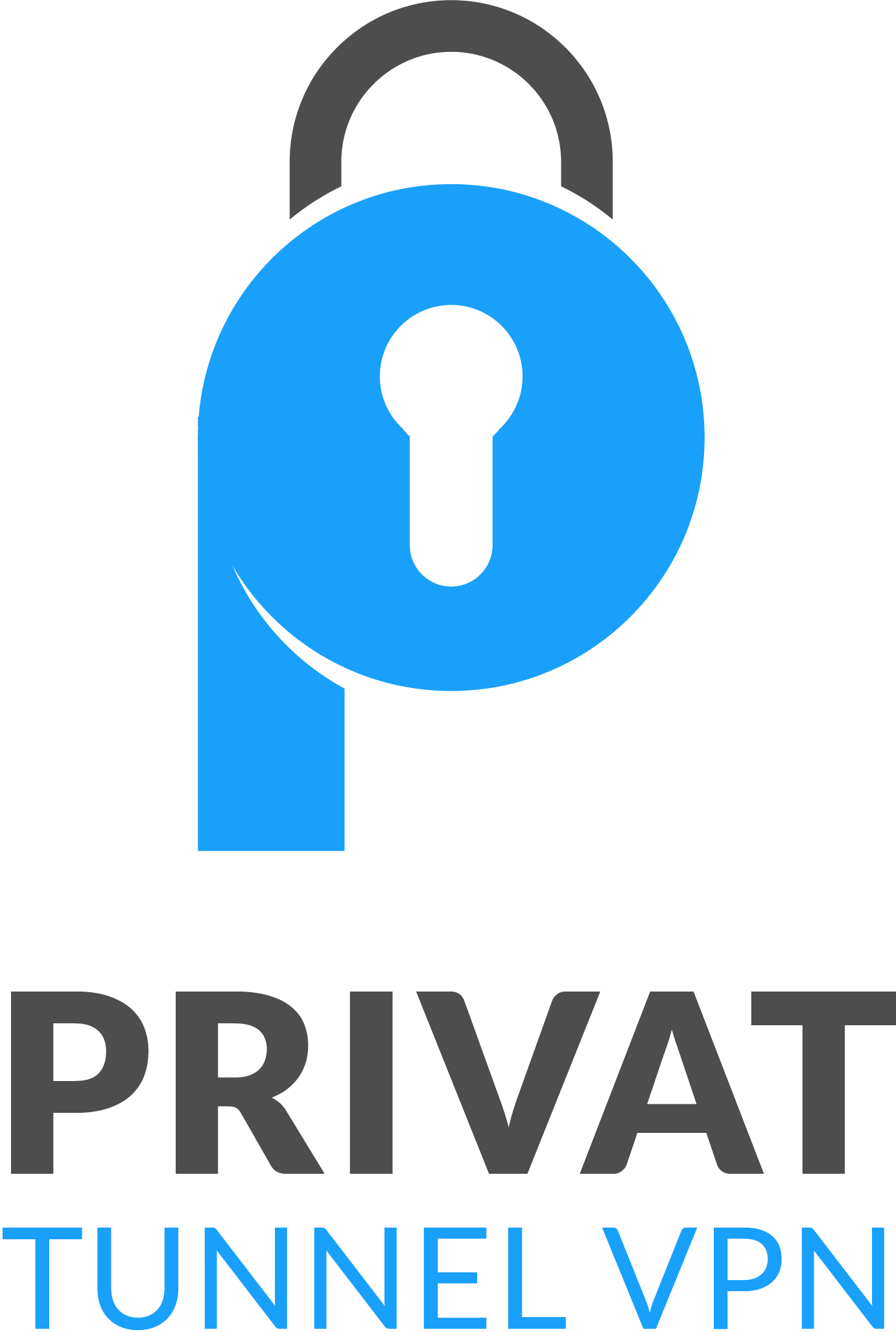Welcome to our article on tips to stop spam emails and reduce spam mail. Are you tired of your inbox being flooded with unwanted junk mail? Do you wonder why you’re receiving so many spam emails in the first place? Don’t worry; we’ve got you covered!
In this article, we’ll provide you with effective strategies to combat spam emails and enhance your email security. By implementing these tips, you can significantly reduce the intrusion of spam in your inbox and enjoy a clutter-free email experience.
But first, let’s explore why your email is targeted by junk mail. Understanding the source of spam emails is essential to effectively prevent them. We’ll delve into common sources of spam, how spammers obtain email addresses, and ways to protect yourself from becoming a target.
Next, we’ll discuss how to strengthen your email security. Your email account can be vulnerable to attacks, making it crucial to take necessary measures to protect it. We’ll cover various steps you can take to safeguard your account and block unwanted emails.
Setting up spam filters is another powerful tool in the fight against spam. In this article, we’ll guide you through different types of spam filters and provide tips on configuring them to minimize unwanted emails.
Phishing emails pose a significant threat to your email security. We’ll help you identify and avoid these deceptive messages, ensuring that your sensitive information remains protected.
Additionally, we’ll discuss safe email habits that can prevent unintentional sharing of your email address and minimize the risk of falling victim to spammers.
In conclusion, by following the tips and practices mentioned in this article, you can reduce spam mail, enhance your email security, and maintain a clutter-free inbox. Let’s get started on your journey towards a spam-free email experience!
Understand the Source of Spam Emails

Before we delve into effective strategies to prevent email spam and avoid junk mail, it’s important to understand why you might be receiving so many spam emails. By knowing the common sources of spam and how spammers obtain email addresses, you can better protect yourself against becoming a target for unwanted messages.
Common Sources of Spam
- Email address harvesting through online directories, websites, and social media platforms.
- Purchasing email lists from third-party sources.
- Automated email address generation using random combinations.
- Compromised accounts that spammers gain unauthorized access to.
How Spammers Obtain Email Addresses
- Through phishing attacks that trick users into revealing their email addresses.
- By using automated software to scrape emails from websites and online forums.
- Through data breaches where email addresses are leaked.
Protecting Yourself from Spam Emails
- Be cautious about sharing your email address online and only provide it to trusted sources.
- Consider using a separate email address for subscriptions and online registrations.
- Regularly update your email account passwords to prevent unauthorized access.
- Avoid clicking on suspicious links or opening attachments from unknown senders.
By understanding the sources of spam emails and taking proactive measures to protect yourself, you can effectively prevent email spam, avoid junk mail, and protect against spam emails.
Strengthen Your Email Security
To effectively protect against spam emails and block unwanted messages, it is crucial to strengthen your email security. By implementing the following email security tips, you can enhance the protection of your email account and ensure a safer inbox.
- Use a strong and unique password: Choose a password that is difficult for others to guess and avoid using the same password for multiple accounts. Consider using a combination of letters, numbers, and special characters to create a strong password.
- Enable two-factor authentication (2FA): Two-factor authentication adds an extra layer of security to your email account by requiring a second form of verification, such as a code sent to your mobile device, in addition to your password.
- Regularly update your email software: Keep your email client or app up to date with the latest security patches and updates. These updates often include important security enhancements that help protect against vulnerabilities exploited by spammers.
- Be cautious of email attachments and links: Avoid opening email attachments or clicking on links from unfamiliar or suspicious senders. These can be sources of malware or phishing attempts.
- Consider using email encryption: Email encryption provides an additional layer of security by encoding the content of your messages, making it difficult for unauthorized individuals to access your information. Look into email encryption options available for your email service or client.
By following these email security tips, you can significantly reduce the risk of your email account being compromised and protect against spam emails and unwanted messages.
Set Up Spam Filters
Spam filters are an essential tool in preventing email spam and reducing the amount of unwanted messages in your inbox. These filters work by automatically detecting and blocking spam emails, ensuring that your inbox remains clutter-free. In this section, we will explore the different types of spam filters available and provide tips on configuring their settings to maximize their effectiveness. By setting up spam filters, you can significantly reduce the amount of spam mail you receive.
- Choose the right spam filter: There are various spam filter options available, including built-in filters provided by email service providers and third-party spam filter software. Research and select a filter that best suits your needs.
- Adjust filter sensitivity: Most spam filters allow you to adjust their sensitivity levels. Finding the right balance is crucial, as setting the filter too high may result in genuine emails being flagged as spam, while setting it too low can allow spam to slip through. Experiment with different sensitivity levels to find the optimal setting.
- Train your spam filter: Some spam filters have a learning feature that allows them to adapt to your preferences over time. Take advantage of this feature by marking spam messages and legitimate emails appropriately, helping the filter improve its accuracy.
- Regularly update your spam filter: Keep your spam filter software up to date to ensure it has the latest protection against emerging spam techniques. Regular updates provide enhanced security and better spam detection.
- Utilize whitelists and blacklists: Whitelists allow you to specify trusted senders whose emails will always reach your inbox, while blacklists let you block emails from specific senders or domains. Use these features to further fine-tune your spam filter’s performance.
By setting up spam filters properly and adjusting their settings based on your preferences, you can proactively prevent email spam and significantly reduce the amount of spam mail you receive. Take advantage of the available tools to enhance your email security and enjoy a more organized inbox.
Be Cautious of Phishing Emails
Phishing emails are often disguised as legitimate messages, targeting unsuspecting users to steal sensitive information. These deceptive emails can lead to identity theft, financial loss, and other serious consequences. It’s crucial to stay vigilant and take proactive measures to protect yourself from falling victim to phishing attacks.
How to Identify Phishing Emails
Phishing emails can be challenging to detect, as they often mimic reputable organizations and use convincing language. However, there are a few key signs to watch out for:
- Suspicious sender address or domain: Check the email address of the sender carefully. Phishing emails may use a slightly altered domain or a completely different email address.
- Urgency or fear-inducing language: Phishing emails often create a sense of urgency, urging you to take immediate action or risk negative consequences.
- Spelling and grammatical errors: Legitimate organizations typically have professional communication, so be cautious of emails containing numerous errors.
- Requests for personal information: Be wary of emails asking for sensitive information such as passwords, social security numbers, or financial details.
What to Do When You Encounter a Phishing Email
If you receive a suspected phishing email, it’s essential to take the following steps:
- Do not click on any links or download attachments: These can lead to malicious websites or infect your device with malware.
- Do not reply or provide any personal information: Legitimate organizations would never ask for sensitive data via email.
- Report the email: Most email providers have options to report phishing emails. This helps protect other users and enables the provider to take action against the sender.
Protecting Yourself from Phishing Attacks
Preventing phishing attacks requires a combination of caution and proactive measures:
- Enable spam filters: Use email providers with robust spam filters to automatically detect and block phishing emails.
- Educate yourself: Stay informed about the latest phishing techniques and learn how to identify common red flags.
- Keep your software up to date: Regularly update your operating system, web browsers, and security software to patch any vulnerabilities that attackers may exploit.
- Use strong, unique passwords: Create strong passwords for your email account and other online services, and avoid using the same password across multiple platforms.
By being cautious and adopting these email security tips, you can minimize the risk of falling victim to phishing attacks and protect your sensitive information.
Practice Safe Email Habits
Adopting safe email practices is crucial in order to prevent email spam and reduce the amount of spam mail you receive. By following these email security tips, you can safeguard your inbox from unwanted messages and minimize the risk of your email address being harvested by spammers.
- Be cautious when sharing your email address: To prevent email spam, avoid sharing your email address on public forums, social media platforms, or untrusted websites. Spammers often scrape the internet for email addresses, so it’s important to be selective when providing your contact information.
- Safely unsubscribe from unwanted emails: If you receive spam emails or newsletters that you no longer wish to receive, ensure that you unsubscribe from them securely. Use the designated unsubscribe link provided in the email rather than replying directly, as it can alert spammers that your email address is active.
- Regularly update your email security settings: Check the security settings of your email provider and ensure that they are set to the highest level of protection. Enable features such as two-factor authentication and spam filters to further enhance your email security.
- Keep your antivirus software up to date: Install reliable antivirus software on your device and ensure that it is regularly updated. This will help detect and block any malicious emails that may contain spam or phishing attempts.
- Use a strong and unique password: Creating a strong and unique password for your email account is essential. Avoid using common phrases or easily guessable information. Opt for a combination of letters, numbers, and special characters to make it harder for hackers to gain access to your account.
By implementing these safe email habits, you can significantly reduce the chances of falling victim to email spam and enhance your overall email security.
Conclusion
Implementing the tips mentioned in this article can greatly reduce the intrusion of spam emails in your inbox. By protecting your email security, setting up spam filters, and staying vigilant against phishing attempts, you can effectively prevent spam emails and enjoy a clutter-free inbox.
One of the fundamental steps to stop spam emails is to strengthen your email security. Taking measures such as using strong, unique passwords and enabling two-factor authentication adds an extra layer of protection to your account. Additionally, being cautious while sharing your email address online and avoiding suspicious links or attachments can further enhance your email security.
Setting up spam filters is another effective strategy to combat spam emails. Configuring your email provider’s built-in spam filter or using third-party spam filter software allows you to automatically detect and block unwanted emails. Regularly reviewing and adjusting your spam filter settings can help you refine the filtering process to match your preferences and reduce the chances of legitimate emails being marked as spam.
Remaining cautious of phishing emails is crucial to safeguarding your personal information. Being able to identify phishing emails and knowing what actions to take, such as never clicking on suspicious links or providing sensitive information, can help you steer clear of phishing attempts. By practicing safe email habits and following the tips shared in this article, you can take control of your inbox and enjoy a spam-free email experience.
FAQ
How can I stop spam emails?
To stop spam emails, you can follow these tips: – Use a strong spam filter and adjust its settings according to your preferences. – Be cautious about sharing your email address online and only provide it to trusted individuals or organizations. – Avoid clicking on suspicious links or downloading attachments from unknown sources. – Regularly update your antivirus software and keep it running in the background to detect and block spam emails.
Why am I getting so many spam emails?
There can be several reasons why you are receiving a high volume of spam emails. Some common reasons include: – Your email address may have been exposed through data breaches or shared with third parties without your consent. – You may have unintentionally subscribed to mailing lists or newsletters that are now sending you unwanted emails. – Your email account’s spam filters may not be effectively blocking spam emails. – Spammers may be using various techniques to guess or generate email addresses and targeting them with spam.
How can I protect myself against spam emails?
To protect yourself against spam emails: – Keep your email address private and only share it with trusted individuals or organizations. – Avoid clicking on suspicious links or downloading attachments from unknown senders. – Regularly update your antivirus software and keep it enabled to detect and block spam emails. – Set up strong spam filters and customize their settings to block specific types of spam.
What are the recommended email security tips?
Here are some email security tips to keep your account safe from spam: – Use a unique and complex password for your email account. – Enable two-factor authentication to add an extra layer of security to your email login process. – Be cautious of phishing attempts and avoid providing personal or sensitive information in response to suspicious emails. – Keep your operating system, email client, and antivirus software up to date to protect against vulnerabilities that spammers may exploit.
How can I set up spam filters?
To set up spam filters and reduce the amount of unwanted emails you receive: – Use email clients or services that have built-in spam filtering features. – Adjust the filtering settings to mark or move suspected spam emails to a separate spam folder. – Regularly review the spam folder to ensure legitimate emails are not getting caught in the filter.
What should I do if I receive a phishing email?
If you receive a phishing email, here’s what you can do: – Do not click on any links or download any attachments in the email. – Do not provide personal or sensitive information requested in the email. – Report the phishing email to your email provider or IT department. – Delete the email to prevent accidentally interacting with it in the future.
How can I practice safe email habits?
To practice safe email habits and minimize the risk of spam: – Avoid sharing your email address on public forums, social media, or unknown websites. – Be cautious when signing up for online services and read their privacy policies to understand how they handle your data. – Safely unsubscribe from unwanted emails by using the unsubscribe link provided in legitimate newsletters or promotional emails. – Regularly review and update your email account’s security settings to ensure optimal protection against spammers.