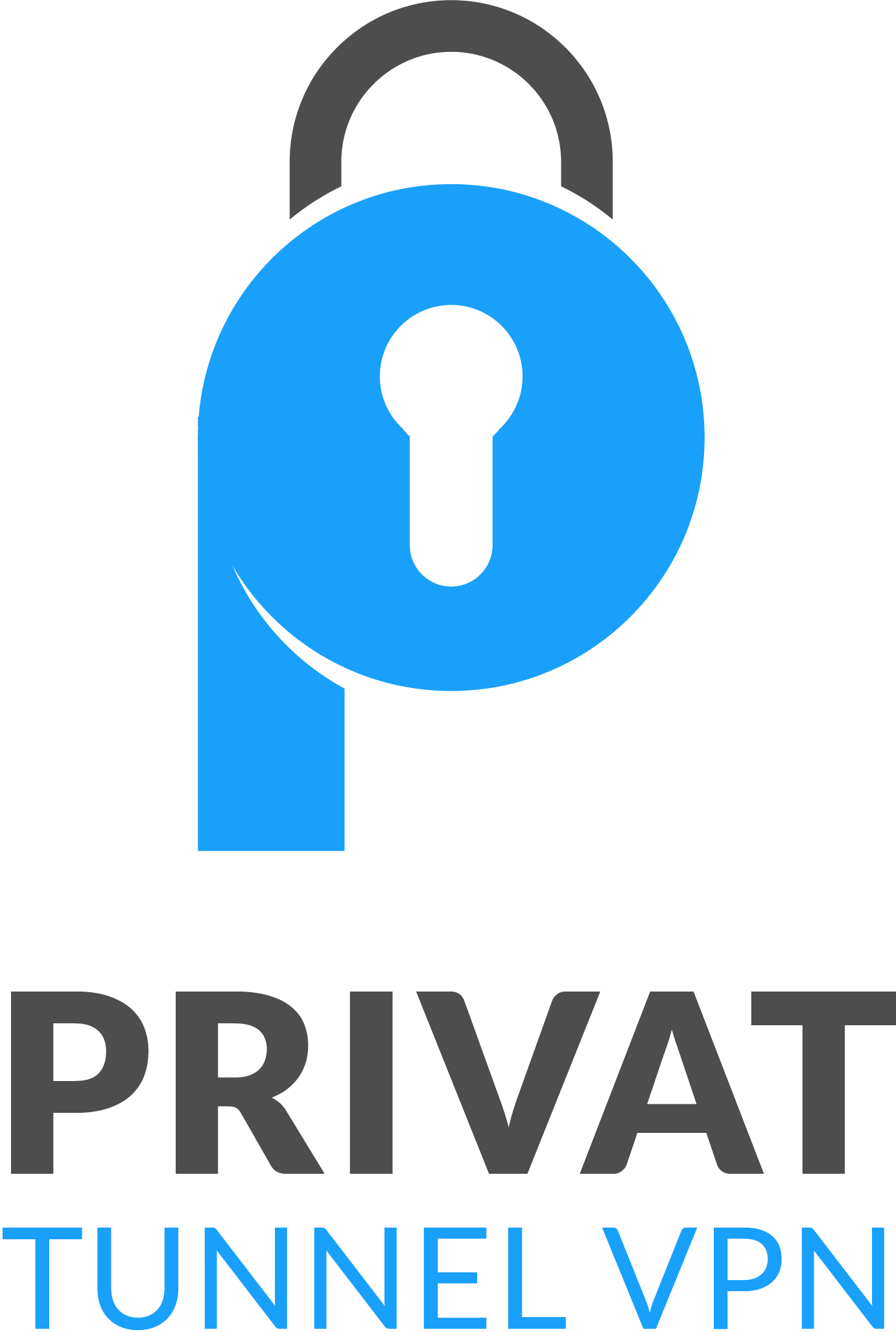What is a DDoS Attack and How To Stop Protect The Internet – Learn what a DDoS attack is and how it can disrupt online services. Discover effective strategies to defend against these attacks and safeguard your digital presence.
In the interconnected world of the internet, the term “DDoS attack” has become more than just jargon. It’s a threat that businesses and individuals alike must be prepared to face.
This article will delve into the intricate details of a Distributed Denial of Service (DDoS) attack, shedding light on its workings, potential consequences, and the proactive measures you can take to protect yourself or your business.
What is a DDoS Attack?
A DDoS attack, short for Distributed Denial of Service attack, is a malicious attempt to disrupt the normal functioning of a network, service, or website by overwhelming it with a flood of internet traffic.
Unlike a traditional denial of service attack, where a single source is responsible for the flood of requests, a DDoS attack employs multiple sources, making it far more potent and difficult to mitigate.

How Does a DDoS Attack Work?
In a DDoS attack, a network of compromised computers, often referred to as a “botnet,” is orchestrated by the attacker. These computers, unknowingly infected with malware, become the foot soldiers in the assault.
The attacker commands the botnet to inundate the target with an overwhelming volume of requests, causing the target’s resources to be exhausted. As a result, the target becomes inaccessible to legitimate users, leading to service disruption.
The Anatomy of a DDoS Attack
Understanding the stages of a DDoS attack is crucial for devising effective defensive strategies. The attack typically follows these stages:
1. Planning and Reconnaissance:
Attackers research the target, identifying vulnerabilities and potential weak points.
2. Botnet Formation:
Malware is distributed to a network of compromised computers, creating a botnet under the attacker’s control.
3. Launch of Attack:
The attacker commands the botnet to flood the target with traffic, overwhelming its resources.
4. Impact:
The target’s systems become unresponsive, denying access to legitimate users.
5. Recovery:
After the attack subsides, the target must recover its services and fortify its defenses against future attacks.
Why Do Attackers Launch DDoS Attacks?
DDoS attacks can serve various malicious purposes, including:
- Extortion: Attackers demand a ransom to cease the attack.
- Competitive Advantage: Disrupting competitors’ online services to gain an edge.
- Hacktivism: Promoting a social or political agenda by targeting specific websites.
- Distraction: Diverting attention from other cybercrimes, such as data breaches.
Types of DDoS Attacks
DDoS attacks come in different forms, each with its own modus operandi. Some common types include:
- Volume-Based Attacks
These flood the target with a massive volume of traffic, overwhelming its bandwidth. Examples include UDP floods and ICMP floods. - Protocol Attacks
Exploit weaknesses in network protocols, like SYN floods and Ping of Death attacks. - Application Layer Attacks
Target vulnerabilities in web applications, such as HTTP floods and Slowloris attacks. - Amplification Attacks
Exploit servers that can magnify traffic, like DNS amplification attacks.
Defending Against DDoS Attacks
Shielding your digital assets from DDoS attacks requires a multi-faceted approach. Here’s how:
1. Network Security:
Implement firewalls, intrusion detection systems, and load balancers to filter incoming traffic.
2. Content Delivery Networks (CDNs):
Leverage CDNs to distribute traffic, reducing the load on your origin server.
3. Rate Limiting:
Set limits on incoming requests to prevent overwhelming your resources.
4. Anomaly Detection:
Utilize AI-driven anomaly detection to identify and mitigate abnormal traffic patterns.
5. DDoS Mitigation Services:
Partner with specialized DDoS mitigation providers for real-time threat monitoring and mitigation.
6. Regular Testing and Updates:
Keep your systems up-to-date and conduct regular DDoS simulations to assess your readiness.
How To Identify A DDoS Attack
In the vast realm of the internet, where data flows ceaselessly, a Distributed Denial of Service (DDoS) attack can swiftly disrupt the harmony of online operations.
Detecting a DDoS attack early on is essential to minimizing its impact and safeguarding your digital assets. Let’s delve into the key indicators that can help you identify a potential DDoS attack and take swift countermeasures.
Unusual Spike in Traffic Volume
A sudden surge in incoming traffic beyond your website’s usual threshold could be a red flag. If your server struggles to handle the influx, it might indicate a DDoS attack. Monitor your network’s traffic patterns regularly to spot anomalies.
Website Slowdown or Unresponsiveness
If your website’s loading speed significantly decreases or if certain pages become unresponsive, it could point to a DDoS attack overwhelming your server’s resources. Monitor your website’s performance metrics closely, especially during traffic spikes.
Increase in Spammy or Malicious Requests
A sudden rise in spammy or suspicious requests, such as repetitive login attempts or form submissions, might signal a DDoS attack. Implement filters to identify and block such requests to mitigate the attack’s impact.
Server Resource Exhaustion
Keep an eye on your server’s CPU and memory usage. If they are consistently maxed out or reach unusually high levels, it could indicate a DDoS attack draining your server’s capacity.
Inconsistent Network Behavior
Fluctuations in network performance, such as intermittent connectivity issues or delays in data transmission, could signify a DDoS attack disrupting the normal flow of traffic.
Unusual Traffic Patterns
Analyze your network traffic patterns using monitoring tools. Look for patterns that deviate from the norm, such as an unusually high number of connections from a single IP address or a sudden increase in requests for a specific resource.
Abnormal User Behavior
Monitor user interactions on your website. If you notice a significant increase in user complaints about slow or inaccessible pages, it could be an indicator of an ongoing DDoS attack.
Spikes in Server Errors
An uptick in server error responses, such as HTTP 503 or 504 errors, may suggest that your server is struggling to handle the incoming flood of requests.
Unexplained Network Congestion
If you observe network congestion without a clear reason, it’s worth investigating further. DDoS attacks can cause congestion and impact overall network performance.
ISP Notifications or Alerts
Your Internet Service Provider (ISP) might send you notifications about unusual traffic patterns originating from your network. Take these alerts seriously, as they could indicate a DDoS attack originating from your infrastructure.
In the face of a potential DDoS attack, swift action is paramount. Here’s what you can do to respond effectively:
- Contact Your DDoS Mitigation Provider: If you have a DDoS protection service in place, reach out to them immediately to activate mitigation measures.
- Monitor Traffic: Continuously monitor your network traffic and server performance to gauge the attack’s severity and adjust your response accordingly.
- Scale Resources: If feasible, scale up your server resources temporarily to better handle the increased traffic.
- IP Blocking: Identify and block malicious IP addresses contributing to the attack using firewalls or security plugins.
- Rate Limiting: Implement rate limiting to restrict the number of requests from a single IP address or user.
- Traffic Filtering: Use traffic filtering solutions to differentiate between legitimate and malicious requests.
By staying vigilant and recognizing the signs of a DDoS attack, you can take proactive steps to protect your online presence and ensure smooth operations even in the face of cyber threats.
FAQs About DDoS Attacks
Q: How can I tell if my website is under a DDoS attack?
A: Signs of a DDoS attack include slow website performance, unresponsive pages, and a sudden increase in spammy traffic.
Q: Can small businesses be targeted by DDoS attacks?
A: Absolutely. Small businesses are not immune and can be targeted due to their potentially weaker defenses.
Q: Can a DDoS attack lead to data breaches?
A: While the primary goal of a DDoS attack is to disrupt services, it can also serve as a distraction to facilitate data breaches.
Q: Is it possible to trace the source of a DDoS attack?
A: Tracing the exact source can be challenging due to the use of botnets and spoofed IP addresses.
Q: Are there laws against launching DDoS attacks?
A: Yes, launching a DDoS attack is illegal in many jurisdictions and can result in severe penalties.
Q: How often do DDoS attacks occur?
A: DDoS attacks are becoming more frequent, with thousands of attacks occurring daily worldwide.
Conclusion
In the ever-evolving digital landscape, understanding what a DDoS attack is and how to defend against it is paramount.
By staying informed and implementing robust security measures, you can fortify your online presence and ensure uninterrupted access to your services. Remember, proactive defense is key to mitigating the impact of potential DDoS attacks.
Keep Reading :
- Laptop Gaming Setup Guide, Your Game Becomes Professional
- 7 Best Free Games AARP No Download To Play
- When is The Hall of Fame Game 2023 Starters In US
- 3 Benefits of Using a VPN to Internet Speed for Gaming
- How To Prevent DDoS Attacks Using a VPN