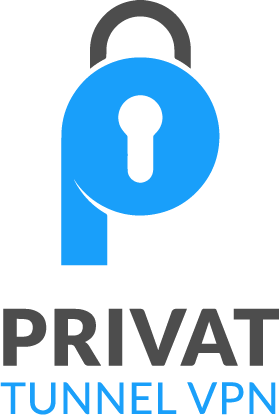How To Set Up A VPN For Remote Access, Step Guide
Learn how to set up a VPN for remote access and secure your connection Follow this easy guide to safely access networks from anywhere anytime
In today’s digital world, keeping our remote connections safe is key. Setting up a VPN, or Virtual Private Network, is a strong way to protect our online activities. It keeps our sensitive data safe from unwanted eyes. With a simple VPN installation guide, we can make sure our remote work is secure and efficient from anywhere.
It’s important to know what a VPN does and how it keeps our data safe. This article will show you how to set up a VPN. It’s designed for everyone, so you can easily set up a secure remote access.
Whether you’re new to VPNs or want to improve your current setup, we’ve got you covered. We’ll help you create a secure and easy-to-use VPN for remote access.
Understanding What a VPN Is
A Virtual Private Network (VPN) is a powerful tool that creates a secure connection over the internet. It uses a VPN service to make an encrypted connection. This ensures your data stays private and safe from threats.
Think of a VPN as a secure tunnel between your device and the internet. It keeps your online activities hidden from prying eyes.
One of the main virtual private network benefits is keeping your identity and data safe. When you use a VPN, your internet traffic goes through secure servers. These servers hide your IP address.
This not only keeps your online activities secret but also helps you avoid restrictions and censorship.
Encryption is key to a VPN’s work. It encrypts all data sent through the VPN. This makes it hard for hackers or surveillance to get your information.
This encrypted connection keeps sensitive data like personal info, financial details, and private messages safe.
In short, a VPN service gives you a secure and private internet connection. It protects your data with encryption. Plus, it offers big benefits like more privacy and access to restricted content.
Benefits of Using a VPN for Remote Access
Using virtual private networks (VPNs) offers many benefits for working remotely. They protect your data and let you access content worldwide. Here are three main advantages.
Enhanced Security
VPNs use encryption and secure tunnels for safety. Encryption makes data unreadable to anyone who tries to intercept it. This is key for keeping your information safe while working remotely.
Secure tunnels also protect your data as it travels online. They create a safe path between you and your destination, keeping your data safe from threats.
Access to Restricted Content
VPNs are great for getting past geo-restrictions. Many websites block content based on where you are. With a VPN, you can access lots of content that’s usually blocked.
This includes streaming services, news sites, and social platforms. A VPN lets you easily connect to content from all over the world.
Improved Privacy
Privacy is a big deal in today’s digital world. VPNs help a lot with this. They hide your IP address, so ISPs and advertisers can’t track you.
VPN data protection also keeps your personal info safe. This means you can browse the web without worrying about your privacy.
- Advanced security with encryption and secure tunnels.
- Ability to bypass geo-restrictions for unrestricted content access.
- Enhanced privacy by protecting user identity and preventing tracking.
| Features | Benefits |
|---|---|
| Encryption | Protects data from interception |
| Secure Tunnels | Maintains a protected connection pathway |
| Bypass Geo-Restrictions | Grants access to global content |
| Improved Privacy | Prevents tracking by ISPs and advertisers |
Types of VPNs: Choosing the Right One
There are many types of VPNs, each for different needs. Let’s explore the three main ones: Remote Access VPN, Site-to-Site VPN, and Personal VPN. This will help you pick the best one for you.

Remote Access VPN
A Remote Access VPN is great for remote workers. It lets them securely access their company’s network from anywhere. This is key for business VPN solutions, ensuring data stays safe online.
Site-to-Site VPN
Site-to-Site VPNs connect different office networks securely over the internet. They’re perfect for big companies with many locations. These VPNs help share resources, keeping everyone connected and secure.
Personal VPN
Personal VPNs are for those wanting more privacy online. They encrypt your internet and hide your IP address. This way, you can stream content from anywhere and keep your info private.
| VPN Type | Best For | Key Features |
|---|---|---|
| Remote Access VPN | Individual Remote Workers | Secure access, Data encryption |
| Site-to-Site VPN | Multiple Office Locations | Resource sharing, Secure connectivity |
| Personal VPN | Individual Users | Privacy protection, Access to restricted content |
Essential Components for VPN Setup
Setting up a VPN requires the right *VPN hardware* and *VPN software*. You’ll need hardware like routers and firewalls. Also, software like VPN client apps. The right network setup is key for smooth performance.
For VPN setup, you need various hardware. This includes advanced routers and strong firewalls. Make sure these devices support your VPN protocols for secure communication.
- Routers: Pick routers that support VPN passthrough and can handle encryption well.
- Firewalls: Use firewalls that let VPN traffic through and add extra security.
Choosing the right *VPN software* is also crucial. This includes the VPN client and server apps. They must work well with your hardware and network setup. Here are key software elements to think about:
- VPN Client Applications: You’ll need these for each device connecting to the VPN. Make sure they work with Windows, macOS, and mobile systems.
- VPN Server Software: This hosts the VPN service and manages connections. Choose reputable brands with strong security and growth options.
The success of a VPN setup depends on the network configuration. Plan and set up your network carefully. This ensures it works well with your VPN components. You’ll need to set up IP ranges and avoid network interference.
| Component | Key Considerations |
|---|---|
| VPN Routers | Support for VPN passthrough, adequate processing power for encryption. |
| VPN Firewalls | Allow VPN traffic, provide extra security layers. |
| VPN Client Applications | OS compatibility, ease of use, reliable updates. |
| VPN Server Software | High-security standards, scalability, compatibility. |
Choosing a VPN service provider is also important. Look for one that fits your needs in features, security, and cost. Check their encryption, speed, and customer support for a secure VPN experience.
How to Set Up a VPN for Remote Access
Setting up a VPN for remote access is key to keeping your online activities safe. We’ll show you how to do it for Windows, macOS, and mobile devices. This way, you’ll have a smooth and secure connection.
Step-by-Step Guide for Windows Users
Here’s how to set up a VPN on Windows:
- Open Settings from the Start menu.
- Navigate to Network & Internet.
- Select VPN, then click on Add a VPN connection.
- Enter the VPN provider’s details and your login credentials.
- Save your settings and click Connect once you see the new VPN connection in the list.
Setting Up a VPN on macOS
Here’s how to set up a VPN on macOS:
- Open System Preferences and select Network.
- Click the ‘+’ button to add a new connection.
- Select VPN from the Interface dropdown and choose the VPN type.
- Enter your VPN configuration details and account information.
- Click Apply and then Connect to establish the VPN connection.
Configuring VPN on Mobile Devices
Here’s how to set up a VPN on your smartphone or tablet:
- Go to your device’s Settings and select Network & Internet (or similar).
- Choose VPN and tap on the Add button.
- Input your VPN setup instructions, including the server address and login credentials.
- Save the settings and switch the VPN on to connect.
By following these steps, you can easily set up a VPN on Windows, macOS, or mobile devices. This ensures you stay safe and connected wherever you are.
Testing Your VPN Connection for Effectiveness
To check if our VPN works well, we need to run several tests. These tests look at how well the VPN performs, keeps our data safe, and stays reliable. Doing a VPN connection test helps spot any weak spots in our system.
First, we should use online tools to see if our VPN hides our IP address. Sites like IPLeak.net and DNSLeakTest.com can show if our IP is hidden. This is key to keeping our VPN secure. We can also use Wireshark to see if our data is encrypted right.

Testing our VPN’s speed is another important step. Tools like Speedtest.net and Fast.com help us see how fast our VPN is. If our speeds are slow, it might mean there’s a problem with the VPN server or setup.
By doing these tests often, we can be sure our VPN is working right. It keeps our data safe and performs well. Here’s a quick guide on how to test your VPN connection effectively:
| Testing Method | Recommended Tools | Purpose |
|---|---|---|
| IP Address Check | IPLeak.net, DNSLeakTest.com | Ensure true IP is hidden |
| Encryption Verification | Wireshark | Check data encryption integrity |
| Speed Test | Speedtest.net, Fast.com | Measure VPN connection speed |
Regularly testing our VPN and using the right tools keeps our service safe, reliable, and fast.
Troubleshooting Common VPN Issues
Using a VPN can sometimes be tricky, but there are usually good fixes. We’ll tackle some common problems and offer ways to fix them.
Connection Problems
First off, check if your internet is working. Make sure your Wi-Fi or Ethernet is up and running. Restarting your devices, like your router, can often fix simple issues.
If you still have trouble, try picking a different server or protocol in your VPN app. Also, keep your VPN software updated and make sure your firewall lets VPN traffic through.
Slow VPN Speeds
Slow speeds can be caused by many things, like server load or distance. To speed things up, connect to a server that’s closer to you. Also, try switching between different protocols like OpenVPN or WireGuard.
Close apps that use a lot of bandwidth and make sure your network isn’t too busy. This can help too.
Access Denied to Restricted Sites
Having trouble getting to certain sites even with a VPN? It might be the server you’re using. Try switching to a different server in the same country.
Some sites block VPNs, so using a less known provider or a dedicated IP might help. Also, keep your VPN client updated and clear your browser cookies regularly.
Advanced VPN Configuration Tips
To make your VPN stronger and faster, explore advanced settings. Customizing security, adding multi-factor authentication, and optimizing performance can greatly enhance your VPN’s use.
Customizing Security Protocols
Improving VPN security starts with tweaking security protocols and encryption. Choose from OpenVPN, IPSec/IKEv2, and L2TP/IPSec based on your needs. These adjustments can boost your protection and connection quality.
Setting Up Multi-Factor Authentication
Adding multi-factor authentication (MFA) adds a crucial security layer. It requires more than just a password for access. This could be a password, a smartphone, or biometric data. MFA greatly reduces the risk of unauthorized access, strengthening your VPN’s security.
Optimizing VPN Performance
To get the most out of your VPN, use optimization techniques. Choose a server near you to cut down on latency. Adjust bandwidth and ensure a stable internet connection. These steps can make your VPN faster and more reliable.
| Optimization Technique | Benefit |
|---|---|
| Selecting Nearest Server | Reduces latency and improves connection speed |
| Adjusting Bandwidth Settings | Enhances overall performance and data transfer rates |
| Internet Stability | Ensures consistent and reliable VPN connectivity |
Conclusion
We’ve covered a lot about VPN setup for remote access. Now, you know how important it is. VPNs offer security, privacy, and access to blocked content. They’re key for both personal and business needs.
Picking the right VPN and setting it up right is crucial. It keeps your data safe and protects your privacy online. You can choose from Remote Access, Site-to-Site, or Personal VPNs to meet your needs.
Keeping your VPN up to date is essential. This ensures you get the best security and performance. Using a VPN is an ongoing task to keep your digital life safe.
In our connected world, VPNs are more valuable than ever. They’re an investment in your online safety and privacy. Here’s to using VPNs for a safer digital journey!
Want more VPN setup tips and expert advice Visit privatetunnelvpn.com for trusted guides and the latest updates on secure remote access solutions