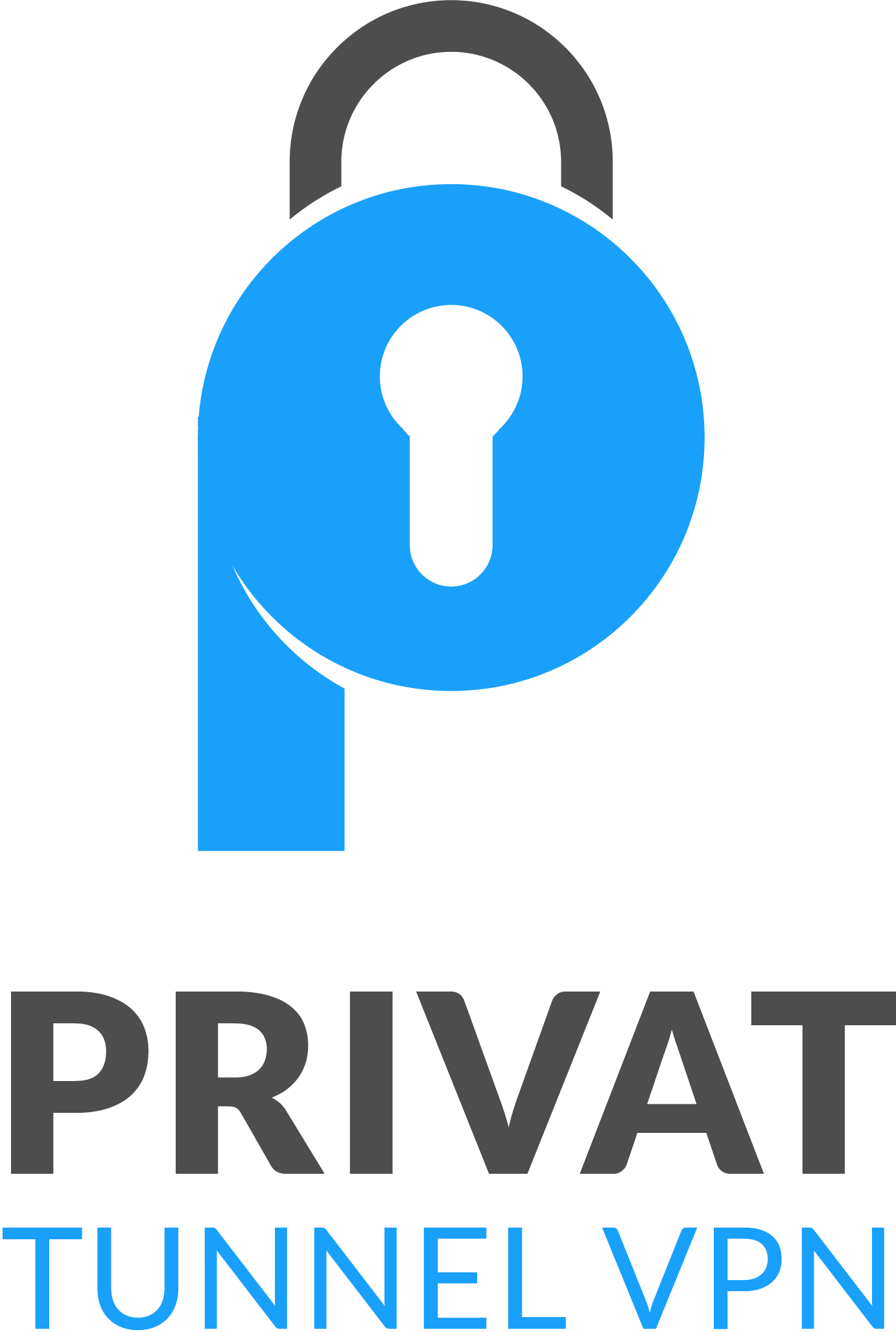If you’re an avid gamer who enjoys playing Steam games, you may have wondered if using a VPN could enhance your gaming experience. Not only can VPNs improve your online security, but they can also provide access to region-locked games that may not be available in your area. In this guide, we will explore the compatibility of VPNs with Steam and provide a step-by-step guide on how to use a VPN with Steam to enhance your gameplay. Let’s dive in and discover the benefits of using a VPN with Steam.

Understanding VPNs and Steam Compatibility
Before we delve into using a VPN for Steam gaming, it’s essential to understand what a VPN is and how it works. Simply put, a VPN (Virtual Private Network) is a service that allows you to connect to the internet securely and privately.
By using a VPN for Steam, you can improve your gaming experience in various ways. Firstly, a VPN provides enhanced security by encrypting your internet traffic and protecting you from potential cyber threats. With your data and online activities shielded from prying eyes, you can have greater peace of mind while gaming.
Secondly, a VPN for Steam can help you access region-locked games that may not be available in your location. By connecting to a server in a different country, you can bypass geo-restrictions and access a broader range of games and content.
Using a VPN for gaming may seem daunting at first, but with the right VPN provider and proper configuration, you can enjoy a faster and smoother gaming experience. In the next section, we will provide a step-by-step guide on how to set up and use a VPN with Steam.
Using a VPN with Steam: Step-by-Step Guide
Using a VPN with Steam can be a great way to enhance your gaming experience and access region-restricted content. Here, we will provide you with a step-by-step guide on how to set up and configure a VPN for Steam.
Step 1: Choose the Right VPN Service
Before you start, you need to choose a reliable VPN service that is compatible with Steam and has servers in the regions you want to access. Some popular VPN services include NordVPN, ExpressVPN, and CyberGhost.
Step 2: Download and Install the VPN Software
Once you have chosen your VPN service, download and install their software on your device. Make sure to follow the instructions provided by the VPN service to correctly install the software.
Step 3: Connect to a VPN Server
After installing the VPN software, connect to a server located in the region you want to access Steam content. This is important because Steam libraries can differ depending on the region you are in. For example, a game that is available in the US may not be available in Europe.
Step 4: Adjust Your Steam VPN Settings
You may need to adjust your Steam VPN settings to ensure the VPN is being used correctly. To do this, launch Steam and go to the “Settings” menu. Under “Downloads,” click “Clear Download Cache.” After the cache is cleared, restart Steam and connect to a server through your VPN software.
Step 5: Enjoy Your Game!
After completing the setup process, you are now ready to enjoy your game with enhanced access and security. Remember to keep your VPN connected while you play to ensure maximum protection.
Enhancing Game Access with VPN for Steam
If you reside in a particular region where certain games are restricted, using a VPN for Steam can help you access those games. With a VPN, you can connect to servers in other countries where those games are available and bypass the restrictions. You can also use a VPN for Steam to access games that are not yet released in your region.
When it comes to choosing the best VPN for Steam, there are several factors to consider, including speed, security, and server locations. Some of the best VPNs for Steam include NordVPN, ExpressVPN, and CyberGhost VPN. These VPNs provide fast connection speeds, robust security features, and have servers in multiple locations around the world.
Safeguarding Your Online Play with VPN for Steam
When it comes to multiplayer gaming, online security is crucial. Using a VPN for Steam gaming can provide an additional layer of protection against DDoS attacks, improving your overall gameplay experience. By encrypting your internet connection, a VPN can also reduce lag and latency, ensuring smoother gameplay.
Moreover, a VPN for Steam games can provide you with an added level of anonymity, blocking anyone from seeing your online activity. This feature is particularly useful when playing competitively, where players may attempt to gain an unfair advantage by tracking your online activity.
We recommend using a reliable VPN service that is optimized for gaming and provides a wide range of server locations to choose from. This will ensure that you are able to connect to the fastest and most secure servers, regardless of your location.
Steam VPN Compatibility: Things to Consider
While using a VPN with Steam can enhance your gaming experience, there are some potential compatibility issues to be aware of. Not all VPN services are compatible with Steam, and some may require additional configuration to work properly.
One of the main issues to consider is IP address conflicts. When you connect to a VPN, your IP address is replaced with the server’s IP address. If multiple users are connected to the same VPN server and Steam account, this could trigger an IP address conflict and result in a temporary account suspension.
Another consideration is VPN server location. Steam may detect when a user is connecting from a different region than their account is registered in, potentially triggering region-locking and limiting access to certain games. It’s essential to use a VPN service with servers in the same region as your Steam account to avoid any issues.
Finally, it’s worth noting that some VPN services may have lower speeds, which could result in lag and slower game performance. When choosing a VPN service for use with Steam, be sure to opt for a reputable provider with fast speeds and a large server network.
The Future of VPNs and Steam
As technology rapidly evolves, we can expect further advancements that will enhance the compatibility and benefits of using a VPN for Steam. VPN service providers are always working to improve their services, and we can expect to see more user-friendly interfaces and faster connection speeds in the future.
Additionally, as gaming companies continue to expand their reach globally, the need for VPNs to access region-locked games may become even more prevalent. We may also see more game developers partnering with VPN providers to offer exclusive incentives and enhanced gaming experiences for VPN users.
Overall, the future of VPNs and Steam looks promising, and we can expect further developments that will make using a VPN with Steam even more beneficial for gamers around the world.
Conclusion
In conclusion, using a VPN for Steam can greatly enhance your gaming experience by improving security, accessing region-locked games, and reducing lag. When choosing a VPN service, make sure it is compatible with Steam and offers reliable performance.
With the increasing popularity of online gaming, it is essential to safeguard your privacy and security while playing. By using a VPN for Steam, you can protect yourself from DDoS attacks and other online threats.
So, can you use a VPN for Steam? Absolutely! By following our step-by-step guide, you can easily set up and configure a VPN for use with Steam.
Thank you for reading our guide on using a VPN for Steam. We hope it has provided you with valuable insights and information. Happy gaming!
Keywords: can i use vpn for steam
FAQ
Can I use a VPN for Steam?
Yes, you can use a VPN for Steam. Using a VPN with Steam can enhance your game access and provide additional security benefits.
Is a VPN compatible with Steam?
Yes, VPNs are generally compatible with Steam. However, it is important to ensure that the VPN service you choose is compatible with Steam and does not violate Steam’s terms of service.
How do I use a VPN with Steam?
To use a VPN with Steam, you need to follow a step-by-step guide. This includes setting up and configuring the VPN, as well as adjusting the necessary settings in Steam to establish a connection through the VPN.
What are the benefits of using a VPN for Steam gaming?
Using a VPN for Steam gaming offers several benefits. It can improve your online security by protecting against DDoS attacks, reduce lag by connecting to faster servers, and provide access to region-locked games that may not be available in your location.
Can I download a VPN for Steam?
Yes, you can download a VPN for Steam. There are several VPN providers available that offer dedicated apps for easy installation and usage with Steam.
Which is the best VPN for Steam?
The best VPN for Steam will depend on your specific needs and preferences. Factors to consider include speed, security, server locations, and compatibility with Steam. Some popular VPNs for Steam include ExpressVPN, NordVPN, and CyberGhost.
How does a VPN enhance security while playing Steam games?
A VPN enhances security while playing Steam games by encrypting your connection and hiding your IP address. This helps protect against DDoS attacks, provide an extra layer of anonymity, and prevent unauthorized access to your gaming activities.
Are all VPNs compatible with Steam?
While most VPNs are compatible with Steam, there can be some compatibility issues. It’s important to choose a VPN service that explicitly supports Steam and has a good track record of working smoothly with the platform.
What does the future hold for VPNs and Steam?
The future of VPNs and Steam is promising. As the gaming industry continues to evolve, VPN providers are likely to improve their services to enhance compatibility and provide even greater benefits for Steam users.