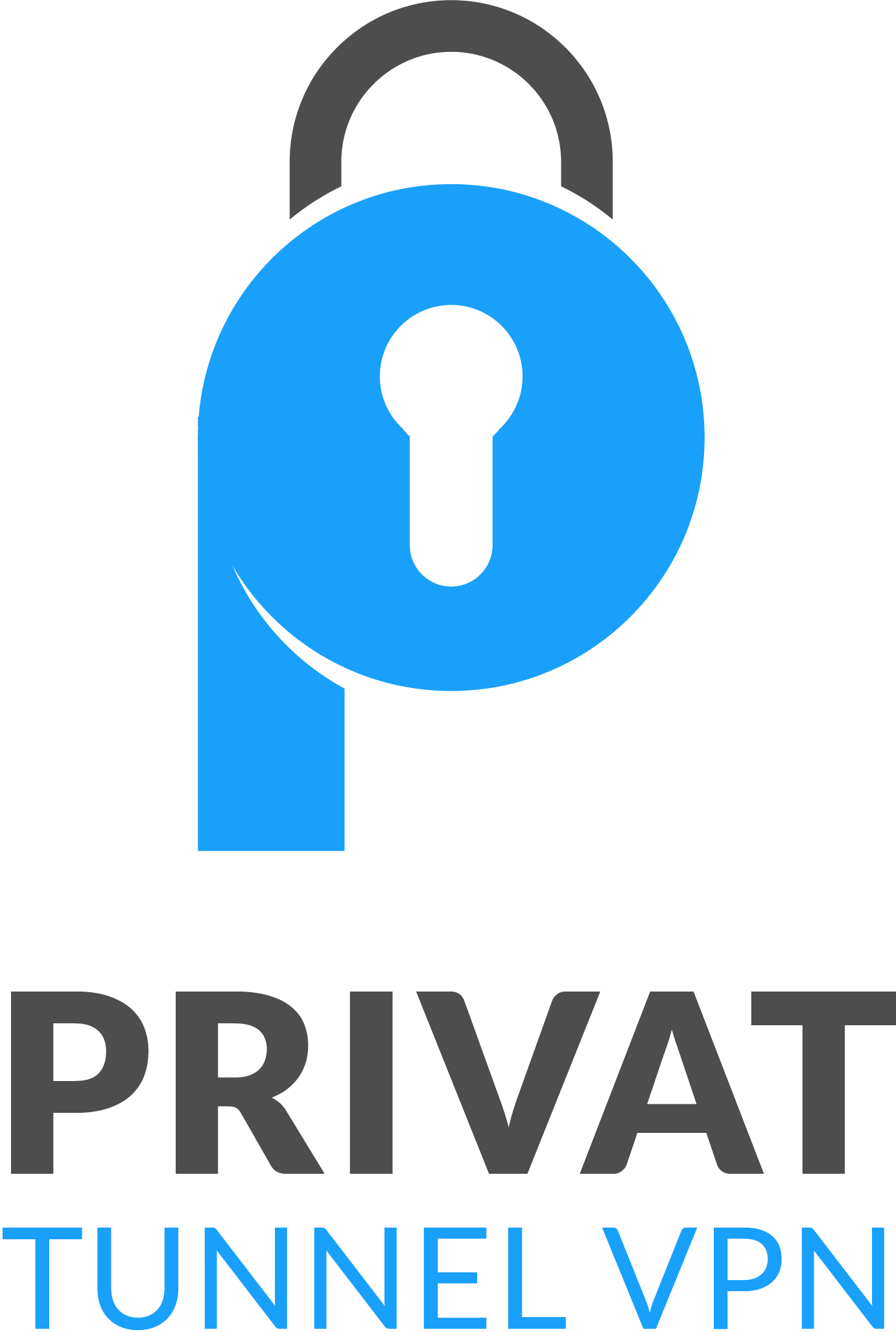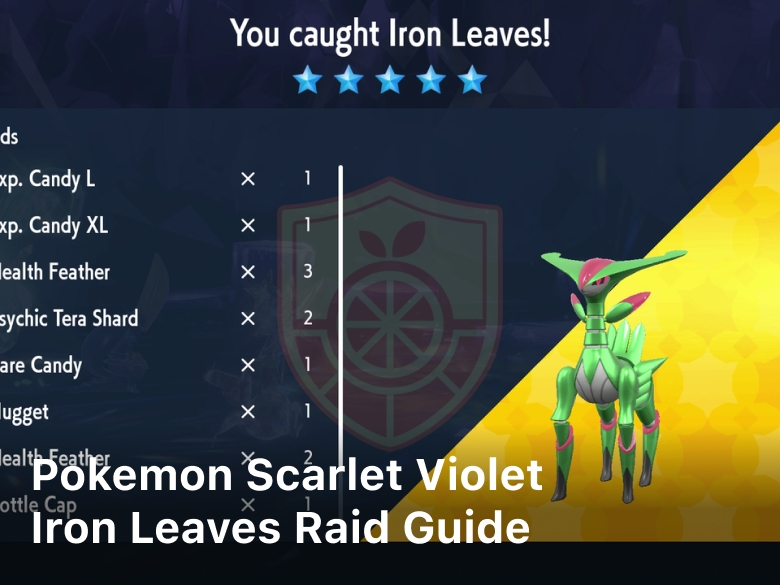You are tired of lagging and lagging while playing your favorite online games. good internet speed for gaming so you can find a package that will turn you into an unstoppable gaming force, you need internet speed for online gaming. Your connection seems fine for media streaming and web browsing, but as soon as you dive into an intense multiplayer match, your ping shoots through the roof and ruins the experience. There are several ways to reduce your ping and improve your gameplay. Using a Gaming Private Network or GPN is the most effective method to lower your ping for playing online games.
GPN provides a direct connection to game servers that bypass the public internet. It’s like having a dedicated highway from your house directly to the game server. Read on to find out how GPN can change your online game by cutting your ping and providing a smooth, lag-free experience. With GPN, you’ll gain a competitive edge and wonder how you gamed without it.
What is a GPN
To understand how a GPN can reduce your ping, you first need to know what a GPN is.
A GPN, or game private network, is a virtual private network (VPN) specifically designed for online gaming. It optimizes your internet connection for playing multiplayer games by rerouting your game data through private tunnels. This helps reduce latency, packet loss, and ping.
By using a GPN, you can:
- Lower your ping. A GPN provides a direct connection to game servers which decreases the time it takes for data to travel between you and the server (known as “ping”). A lower ping means faster response times and less lag.
- Reduce packet loss. GPNs use optimized network routes that help prevent game data packets from being lost or dropped, which can disrupt your gaming experience.
- Gain a competitive advantage. With faster speeds and a more stable connection, a GPN allows you to react and respond faster than other players. This can help give you an edge, especially in fast-paced games.
- Bypass network congestion. GPNs circumvent crowded public internet routes by sending your game data through less populated private tunnels. This avoids network congestion that can increase ping and latency.
Using a GPN is one of the best ways for serious gamers to optimize their connection and gain a competitive advantage. By reducing ping, decreasing packet loss, avoiding congestion, and providing a fast direct connection to game servers, a GPN can take your online gaming to the next level.
How GPN Reduces Your Ping
GPN provides a private network that can significantly reduce latency for online gaming. By connecting to GPN, you create a direct link between your device and game servers, bypassing potential congestion on the public internet.
There are a few Reduce a ping when you play games ways GPN, including :
- Direct Routing: GPN uses the shortest path possible between your device and game servers by avoiding extra network hops. This minimizes latency since data has a shorter distance to travel.
- Prioritization: GPN prioritizes gaming data traffic over other types of network traffic. This means your game data is sent and received as quickly as possible, reducing lag and latency.
- Consistent Bandwidth: GPN provides a dedicated amount of bandwidth for online gaming to prevent congestion that can increase ping. With consistent bandwidth, your game data isn’t competing with other internet traffic, allowing for faster speeds and a more responsive connection.
- Optimized Infrastructure: GPN’s network is built specifically for online gaming, with direct connections to major game servers and networks. This purpose-built infrastructure is highly optimized to reduce latency which results in a lower ping.
By connecting you directly to game servers and optimizing how data is sent and received, GPN can significantly improve your online gaming experience through lower ping and latency. For the avid gamer, using a private network like GPN is the most effective way to gain a competitive edge and fully immerse yourself in the game.
The Technology Behind GPN
Low Latency Connections
GPN provides a fast, low latency connection by using a network of dedicated servers located in major cities around the world. By connecting to the server closest to you, GPN can reduce the time data takes to travel, which lowers your ping.
Advanced Routing Algorithms
GPN utilizes advanced routing algorithms and protocols to determine the most efficient path for your data to travel between your device and the game server. These algorithms constantly monitor network conditions and traffic to identify the fastest available routes. The software then automatically switches your connection to the optimal path in real-time to minimize latency.
Compression Technology
GPN employs data compression techniques to reduce the size of data packets transmitted over the network. Smaller packet sizes mean that data can be sent and received more quickly, decreasing latency. GPN’s compression technology can reduce the size of data packets by up to 70% without significantly impacting quality.
Prioritization Methods
GPN prioritizes gaming data over other types of network traffic like streaming, downloads, and web browsing. By giving higher priority to gaming data, your ping and latency are reduced. GPN also allocates more bandwidth to gaming data to ensure fast delivery to and from game servers. These prioritization methods, combined with GPN’s other technologies, provide a fast, uninterrupted connection for online gaming.
In summary, GPN utilizes a global network infrastructure, advanced algorithms, compression techniques, and data prioritization methods to provide gamers with a fast, low latency internet connection for the best online gaming experience possible. By using GPN, you can slash your ping and gain an competitive edge.
Why Low Ping Matters for Online Gaming

For competitive online gamers, a high ping can mean the difference between victory and defeat. What is Ping?
Ping refers to the network latency between your device and the game server. It’s measured in milliseconds (ms) and refers to the time it takes for data to travel from your device to the server and back. The lower your ping, the faster your inputs are registered by the game server, allowing you to react more quickly.
Why Low Ping Matters
In fast-paced games, especially first-person shooters, a low ping gives you a competitive advantage. With a ping of 100ms or less, your inputs will feel responsive, allowing you to aim accurately and avoid lag. At 200ms or higher, you’ll experience noticeable delay that impacts your precision and reaction times.
How to Reduce Your Ping
There are a few effective ways to lower your ping for online gaming:
- Use a wired Ethernet connection: Wired connections provide faster, more stable speeds than Wi-Fi.
- Choose a high-speed internet plan: Faster download and upload speeds will reduce latency.
- Enable QoS on your router: Quality of Service prioritizes gaming traffic, reducing ping.
- Close background apps: Browser tabs, streaming services and software updates can spike your ping. Close them.
- Choose a server close to you: The closer the server, the lower your ping will be. Some games allow you to select your region.
- Consider a gaming VPN: A VPN can help reduce ping by finding the fastest route for your gaming traffic.
With the right setup and configuration, you can achieve a consistently low ping for competitive online gaming. A lag-free experience where your inputs feel responsive can help take your skills to the next level.
How to Get Started With GPN
To get started with GPN, follow these steps to reduce latency and improve your ping when gaming:
Download the GPN software
The first step is to download the GPN software on the gaming device you want to optimize. GPN currently offers applications for Windows, Mac, Android and iOS. You can download the app for free on GPN’s website.
Related Article : 7 Benefit Why you Should Use VPN When Playing Games
Create an account
Once the software is installed, you’ll need to create an account to access GPN’s network. Signing up is free and only requires an email address. Enter your account information and password to login.
Select a server
GPN has servers located around the world. Choose a server located close to where you live for the best performance. For example, if you live on the west coast of the U.S., select a server on the west coast. The closer the server, the lower your ping.
Enable network optimization
Navigate to the settings menu in the GPN app and turn on “Network Optimization.” This will automatically configure your network settings to prioritize gaming data. It may adjust settings like bandwidth allocation, port forwarding and latency reduction.
Start gaming!
You’re now ready to start playing your favorite online games with GPN enabled. You should notice a significant decrease in lag and ping times, providing a much smoother multiplayer experience. GPN will continue to optimize your network in the background as you game to maintain fast speeds and the lowest latency.
To recap, by downloading the GPN software, creating an account, selecting a nearby server and enabling network optimization, you’ll be gaming with blazing fast speeds and virtually no lag in no time. GPN utilizes innovative technologies to accelerate gaming data, reduce latency and improve your ping for the ultimate online gaming experience.
GPN Pricing and Plans
Monthly Plans
GPN offers monthly subscription plans for casual gamers and those wanting to try out the service. Plans start at $4.99/month for 100GB of data and go up to $14.99/month for unlimited data. For most casual online gaming, the $4.99 or $9.99 plans should suit your needs. The monthly plans are easy to upgrade, downgrade or cancel at any time.
Annual Plans
For dedicated gamers, GPN’s annual plans offer the best value. Plans range from $29.99/year for 100GB up to $99.99/year for unlimited data. The annual plans lock in the rate for 12 months and provide a discount of up to 25% compared to the monthly prices. The annual 100GB and unlimited plans are the most popular, giving gamers peace of mind that their ping and lag will be minimal for the next year.
Which Plan is Right for You?
To determine the right GPN plan for your gaming needs, consider:
- How often do you play online games: casually vs. regularly? Monthly or annual plans are better for frequent gamers.
- What types of games do you play? Fast-paced FPS and MOBA games require more bandwidth and lower ping.
- How much monthly data do you currently use? Check your internet provider’s data usage metrics. Most casual gaming uses 10-50GB/month.
- Do you play on multiple devices? GPN allows 5 device connections per plan. More connections may require an upgraded plan.
GPN’s range of pricing plans aims to suit any gamer’s needs and budget. Before choosing a plan, examine how much lag and downtime currently affects your gaming experience. Then compare GPN’s plans to determine which option will optimize your gameplay the most. With options for any commitment level and data need, GPN makes fast, uninterrupted gaming accessible to all.
Conclusion
In summary, GPNs are the best solution for gamers looking to improve their ping and experience less lag when playing online. By choosing a GPN tailored to gaming, you can connect to game servers through the fastest network routes, bypassing the public internet. Your data is securely transmitted through private fiber optic cables, data centers, and nodes optimized for gaming traffic. With a GPN, you’ll notice an immediate improvement in your ping, latency and lag. No more stuttering gameplay or delayed responses that disrupt the flow of play. For the ultimate online gaming experience with fast, stable connectivity, a gaming private network is the clear choice. Make the switch today and transform how you game.