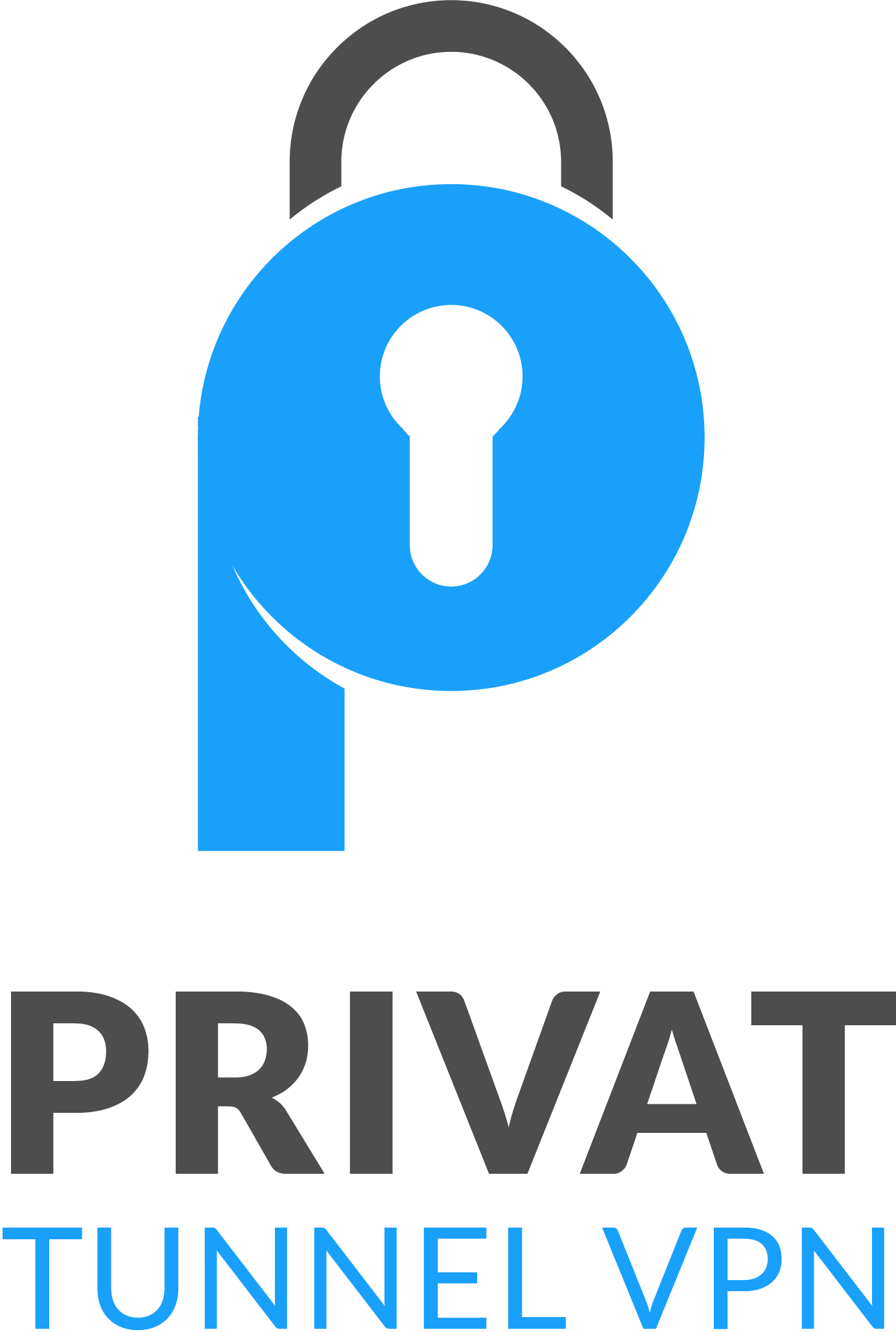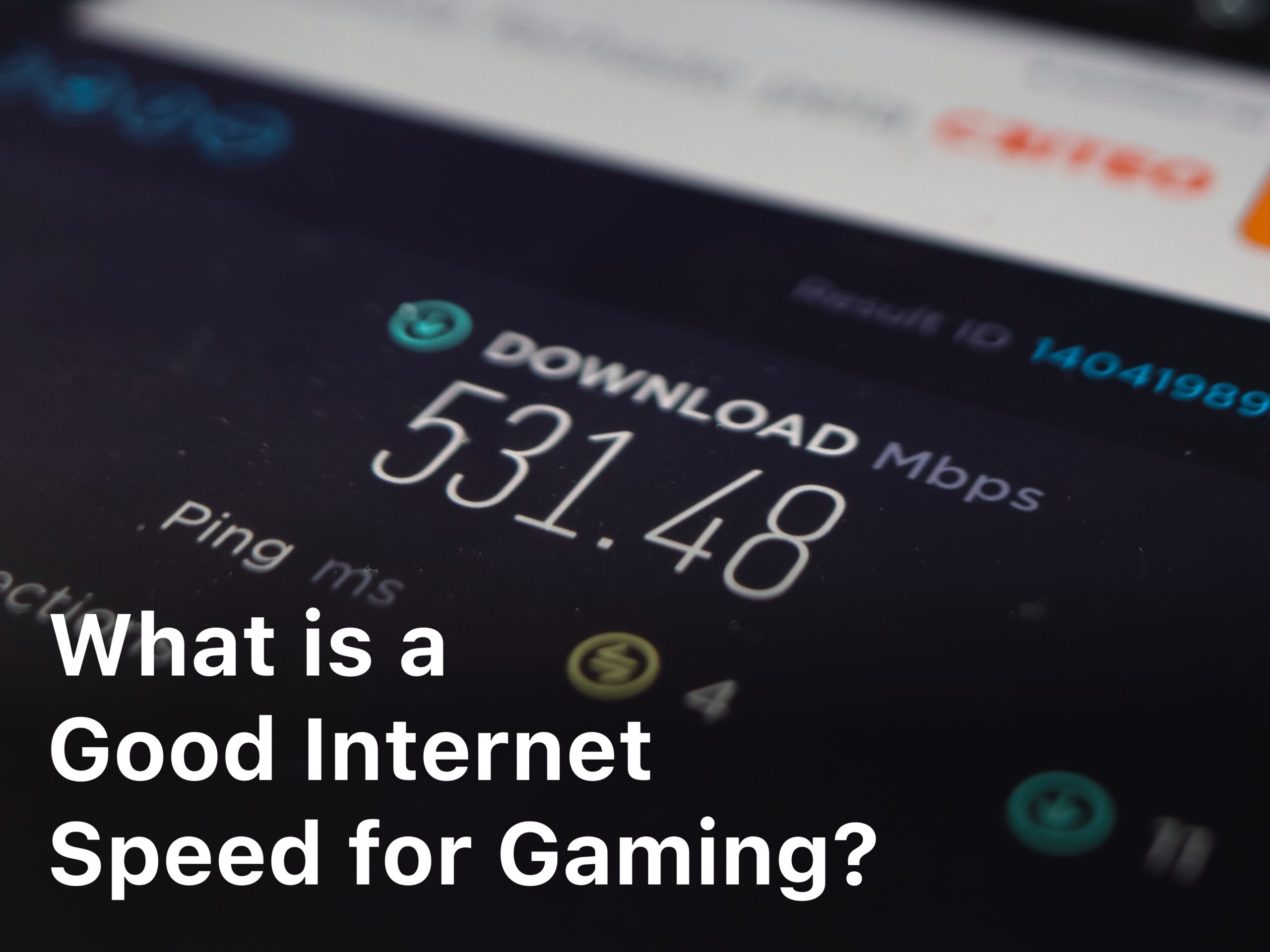Have you ever been in the middle of an intense online multiplayer match only for your game to suddenly lag or disconnect completely? There’s nothing quite as frustrating as spotty internet service interrupting your gaming. When it comes to online gaming, your internet speed and connectivity are everything. But how fast does your internet really need to be for smooth, uninterrupted gameplay? As an avid gamer, you want to make sure you have an internet plan that can keep up with all the action. After all, victory often comes down to mere milliseconds. In this article, we’ll explore the good internet speed for gaming so you can find a plan that will transform you into an unstoppable gaming force.
What Internet Speed Do I Need for Online Gaming?
When it comes to online gaming, a fast and reliable internet connection is a must. But how much speed do you really need? It depends on the types of games you want to play.
For most online multiplayer games like Fortnite, PUBG, and Apex Legends, you’ll want at least 10 to 25 megabits per second (Mbps) download speed. That’s enough for smooth gameplay without major lag or buffering. If you play graphics-intensive games or want to stream your gameplay, aim for 50 Mbps or more.
For virtual reality gaming, you’ll need a minimum of 25 Mbps for an optimal experience, but faster is better. Oculus recommends at least 50 Mbps for playing multiplayer VR games.
If you play massively multiplayer online (MMO) games like World of Warcraft or Final Fantasy XIV, 10 to 25 Mbps will work, but consider a faster plan since these games require downloading large updates and expansions.
A good internet speed for gaming typically depends on the specific requirements of the game and the platform you’re playing on. However, as a general guideline, a minimum download speed of 3-6 Mbps and upload speed of 1-3 Mbps should be sufficient for most online gaming experiences.
For more demanding multiplayer games or smoother streaming, higher speeds of 15-25 Mbps download and 5-10 Mbps upload are recommended. It’s always a good idea to check the game’s system requirements and consult with your internet service provider for optimal gaming performance.
Are other people using the internet at your place while you game? Account for their connected devices too. More users and connections require increased bandwidth to prevent buffering, lag, and high ping rates.
Gaming on a wireless network? Make sure you have a fast, modern router and Wi-Fi access point centrally located in your gaming area. For the best performance, connect your gaming console or PC directly to your router via an Ethernet cable.
In summary, for most casual online gaming 10 to 25 Mbps will work, but faster speeds of at least 50 to 100 Mbps or more are recommended for serious gamers, VR gaming, and households with many connected devices. The faster your download speeds, the better your experience will be. Happy gaming!
Related Article : How to Increase Your Internet Speed in Valorant?
Download Speed: How Fast Should It Be for Gaming?
When it comes to gaming, download speed is king. The faster your download speed, the less lag and buffering you’ll experience. For most online gaming, you’ll want at least 15 to 25 megabits per second (Mbps) download speed.
Anything less than 10 Mbps and you’ll likely deal with lag, stuttering, and buffering that can disrupt your gameplay. At 15 to 25 Mbps, you’ll have a smooth experience with most games. For faster-paced shooters and racing games where every millisecond counts, aim for at least 50 Mbps.
With download speeds of 100 Mbps or more, you’ll be able to play without worrying about your internet connection at all. At these speeds, you can play the latest graphics-intensive games, stream gameplay, and more. If you have multiple people gaming at once or streaming 4K video on other devices, 100 Mbps is really the minimum.
Of course, the faster your download speed the better, if you can afford it. Gigabit download speeds (1,000 Mbps) will provide an exceptional experience for gaming, streaming, and everything else you do online. If gigabit internet is available in your area, it may be worth the upgrade for a lag-free gaming experience.
In the end, choose an internet plan with at least 25 to 50 Mbps download speed for most gaming needs. Faster is always better, so get the fastest, most reliable internet service you can afford. Your fellow gamers will thank you, and your gameplay will vastly improve. Game on!
Upload Speed: Why It Matters for Gaming
When gaming online, your upload speed is just as important as your download speed. Here’s why your upload speed matters and what you’ll need for the best gaming experience.
Lag and Latency
With a slow upload speed, you’ll experience lag, latency and jitter while gaming. Lag refers to a delay between your input and the game’s response. Latency is the total time it takes for data to travel from your device to the game server and back. Jitter causes your latency to fluctuate, which can make games unplayable. For fast-paced, competitive games like first-person shooters, you’ll want an upload speed of at least 5 to 10 Mbps for minimal lag and a good gaming experience.
Streaming Your Gameplay
If you like to stream your gameplay on Twitch or YouTube Gaming, you’ll need an even faster upload speed. To stream HD gameplay footage with no buffering or quality loss, you’ll want an upload speed of at least 10 to 15 Mbps. Faster is better, with 20 Mbps or more ideal for the best streaming quality without lag or stuttering.

Playing Online with Friends
To play online multiplayer games with friends, like battle royale games, MMORPGs or MOBAs, you’ll need a minimum upload speed of 3 to 5 Mbps for a good experience. Any slower and you’re likely to experience severe lag, delays, and even disconnections during gameplay. For the best experience playing with groups of friends online, 10 Mbps or faster is recommended.
In summary, for gaming and related activities like live streaming your gameplay or playing online with friends, a fast upload speed is essential. Aim for at least 10 to 15 Mbps upload for the optimal gaming experience without lag, latency or buffering. The faster your upload speed, the better your overall gameplay will be.
Latency and Ping: Key Factors for Fast Multiplayer Gaming
Latency and Ping
When playing online multiplayer games, latency and ping are two of the most important factors that determine how fast and responsive the gaming experience will be.
Latency refers to the total time it takes for data to travel from your device to the game server and back. The lower your latency, the faster you’ll see in-game actions like movement and combat. High latency leads to lag, stuttering, and teleporting in-game. For most multiplayer games, you’ll want a latency of less than 100 milliseconds (ms) for the best experience.
Ping measures how long it takes a small data packet to travel to the game server and back. It’s measured in milliseconds, so a lower ping is better. A ping of less than 50ms is considered good for gaming, while under 20ms is excellent. High pings over 100-150ms will lead to lag and other issues.
Several things can affect your latency and ping when gaming:
- Internet speed: Faster speeds like fiber or cable internet typically have lower latency than DSL or satellite. For multiplayer gaming, you’ll want at least 10-25 Mbps.
- Wi-Fi vs Ethernet: Ethernet provides a faster, more stable connection which can lower your latency and ping. Use an Ethernet cable to connect your gaming device directly to your router.
- Distance from servers: The farther you are from the game servers, the higher your latency and ping will be. Pick servers located close to your region for the best performance.
- Bandwidth usage: Other devices or programs using your internet connection can increase latency. Try pausing downloads and streaming on other devices when gaming.
- Graphics settings: Higher graphics settings put more demand on your network and hardware, which can raise latency. Lower some graphics options like texture or shadow quality for faster performance.
By optimizing these factors, you can achieve a latency and ping well-suited for a smooth multiplayer gaming experience. Low latency and fast pings lead to quick response times, minimal lag, and an overall competitive advantage.
Other Considerations: Bandwidth Caps, Routers and Wi-Fi
When it comes to online gaming, your internet speed is crucial. While fast download and upload speeds are important, other factors like bandwidth caps, your router, and Wi-Fi can also affect your gaming experience.
Bandwidth Caps
Many internet service providers (ISPs) place monthly data caps on your internet usage. Exceeding these caps can slow down your speeds or incur extra fees. For gaming, higher data caps are better since games often require large downloads and updates. Look for an ISP with unlimited data or at least 1 terabyte (TB) per month.
Your Router
Your router is responsible for broadcasting your internet connection throughout your home as Wi-Fi and managing connected devices. For gaming, invest in a high-quality router that can handle multiple connected devices at once without slowing down. Look for a router with gigabit Ethernet ports, 802.11ac Wi-Fi, beamforming, Quality of Service (QoS) controls, and a strong processor. QoS helps prioritize gaming traffic, reducing lag.
Wi-Fi vs Ethernet
For the best online gaming experience, connect your gaming console or PC directly to your router using an Ethernet cable. Ethernet provides faster, more stable speeds than Wi-Fi. If using Wi-Fi is your only option, choose the 5GHz band on your router, which is less prone to interference than 2.4GHz. Place your router centrally in your home for the best coverage.
Other things to consider include:
- Your internet plan’s upload speed – For gaming, 10 to 15 Mbps upload is good, more is better.
- The number of connected devices – More devices means more demand on your network and slower speeds.
- 4K game streaming – If streaming 4K games, you’ll want faster speeds, at least 25 Mbps download.
- Online gaming platform requirements – Check the recommendations for your gaming platform (Xbox Live, PSN, etc.)
Keeping these factors in mind and optimizing your network for gaming can help ensure you have fast, uninterrupted access to your favorite online games. Choose an ISP and plan suited for your needs, invest in quality networking equipment, and connect your gaming device via Ethernet when possible. Your fellow players will thank you!
Conclusion
So now you know that for most gaming needs, an internet speed of at least 25 megabits per second should do the trick. At that rate, you’ll have fast enough connectivity for playing online multiplayer games, streaming gameplay, downloading game updates, and more without issues. Of course, the faster your speed the better, so if you’re a hardcore gamer or have multiple people gaming at once, you’ll want to aim higher for the best experience. At the end of the day, choose an internet plan that fits your needs and budget. With the right speed and connectivity, you’ll be dominating the leaderboards and unlocking achievements in no time. Game on!