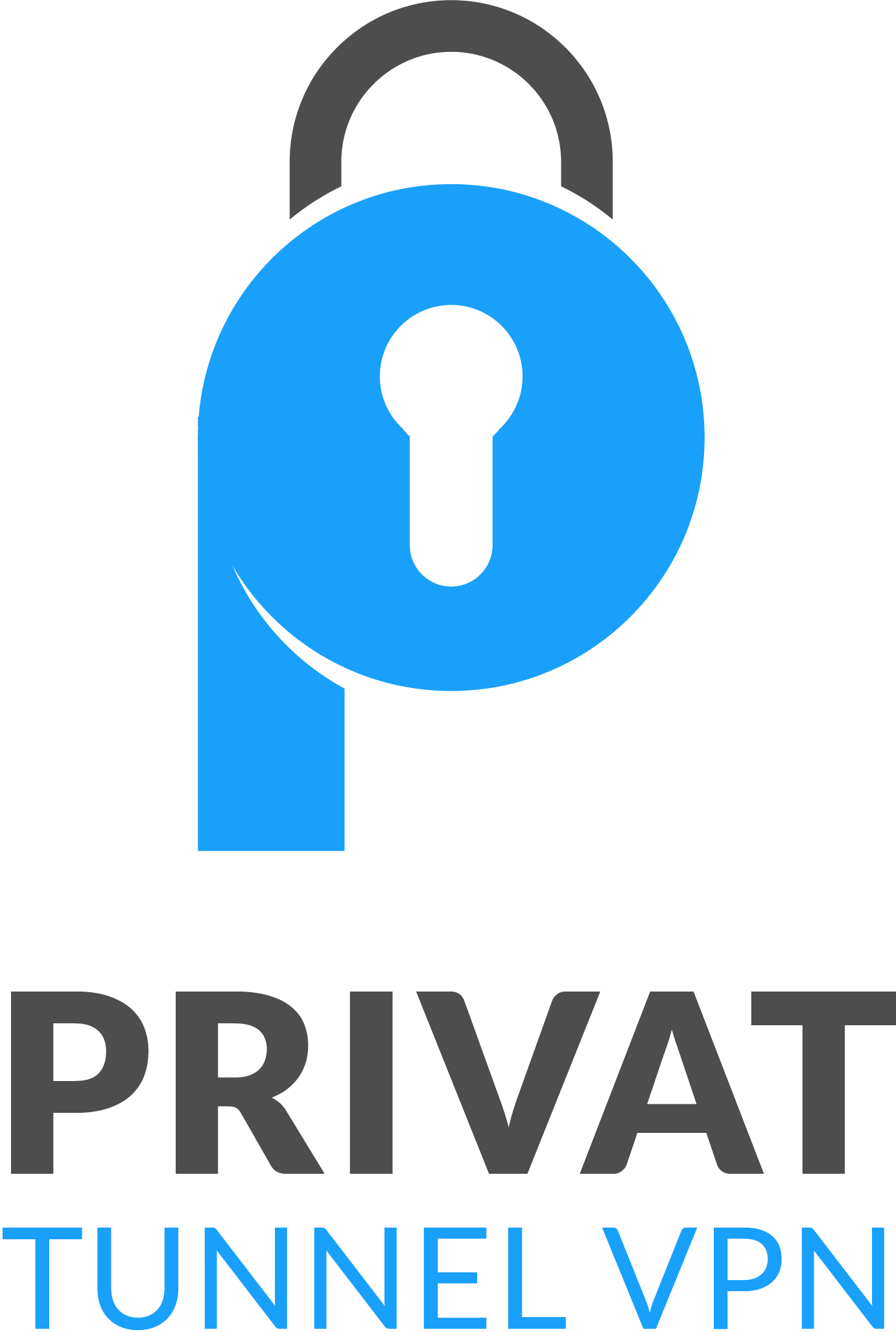So you were one of the lucky ones who managed to snag a PlayStation 5. Congrats! Now it’s time to make sure your shiny new console stays secure. As with any popular tech device, hackers and scammers are working hard to find ways to access your PS5 and the sensitive info it contains. The good news is there are a few simple steps you can take to help protect your PS5 being hacked. We’ll walk you through enabling two-factor authentication, using strong and unique passwords, keeping your system software up to date, being wary of phishing emails and malicious links, and using antivirus software. Follow these best practices and you can game on knowing your PS5 and accounts are locked up tight. Let’s dive in and secure that PS5!
Use a Strong Password to Protect Your PS5
To keep your brand new PS5 safe from hackers, the first line of defense is using a strong, unique password.
- Choose a password with at least 12 characters that includes a mix of letters, numbers and symbols. The longer and more complex the password, the harder it is to crack.
- Don’t reuse the same password across sites. Hackers may get your login for one account and try it on your PS5, so use different passwords for your PlayStation account and email.
- Enable two-factor authentication on your PS5 whenever possible. This adds an extra layer of security for logging in. You’ll enter your password and then get a code sent to your phone to enter.
- Be cautious of phishing emails and malicious links. Never enter your PS5 login details on any site other than playstation.com. Phishing sites may look legit but are designed to steal your info.
- Use a password manager app if needed to help generate and remember complex unique passwords for all your accounts. Just be sure to use a strong master password to lock the app itself.
By taking a few basic precautions, you can game online with confidence knowing your PS5 and account are protected. Hackers may try to access your system, but with strong security measures in place, they’ll likely move on to easier targets. Take control of your PS5 security today and enjoy years of stress-free gaming!
Enable Two-Factor Authentication on Your PlayStation Account
Enabling two-factor authentication (2FA) on your PlayStation account is one of the best ways to protect your PS5 from being hacked. With 2FA enabled, accessing your account will require not only your password but also a security code sent to your phone. This makes it much harder for hackers to log in, even if they guess your password.
To set up 2FA, go to the Security settings on your PlayStation account. Select ‘2-Step Verification’ and then choose ‘Enable’ to turn it on. You’ll be asked to provide a phone number to link to your account. Sony will send a text message with a security code to that number whenever someone tries to sign in to your account.
Once 2FA is enabled, you’ll need to enter that security code after inputting your password to access your account. Annoying as it may seem, it’s worth the extra hassle for the peace of mind that your account and new PS5 are well protected. Hackers would need both your password and access to your linked phone number to get in, making your account far less of an easy target.
With cyber threats on the rise, enabling 2FA should really be a no-brainer. It only takes a few minutes to set up but can save you from the headache of having your account compromised. And if you ever lose access to the phone number linked to your account, you can easily disable 2FA to sign in and then re-enable it with a new number. Your PS5 is an investment worth safeguarding, so take advantage of this simple security measure to avoid becoming another hacking victim.
Be Careful When Clicking Links or Downloading Software
When using your PS5, be extremely cautious about clicking links or downloading any software. There are many ways hackers try to access your system, and it only takes one click to compromise your console.
Unsolicited Messages
Delete any unsolicited messages immediately. Never click links or download attachments from unknown or untrusted senders. These often contain malware, viruses, or other harmful software designed to infiltrate your PS5.
Free Downloads
Avoid downloading free games, movies, cheat codes, or anything else from unverified sources. Only download content from the official PlayStation Store or trusted publishers. Free downloads are a common scam used to distribute malware. The few dollars you may save isn’t worth the risk to your system and personal information.
USB Drives
Don’t insert any USB flash drives or external hard drives into your PS5 unless absolutely necessary. These storage devices can contain auto-run malware that automatically installs as soon as you plug it in. Only use storage from known, trusted brands and sources.
Jailbreaking
Never jailbreak or hack your PS5 console. Jailbreaking removes the security features put in place by Sony to protect your system and data. Your console will be completely exposed and vulnerable to malware, viruses, and other attacks. Jailbreaking also voids your warranty and can brick your system.
Two-Factor Authentication
Enable two-factor authentication on your PlayStation Network account. This adds an extra layer of security for signing in to help prevent unauthorized access. Two-factor authentication requires not only your password but also a security code sent to your mobile device. Enable this feature to help safeguard your account, payment info, and more.
By exercising caution and vigilance, you can help prevent malicious software from infecting your PS5. Be wary of unsolicited messages and free downloads, don’t use USB drives unless necessary, never jailbreak your console, and enable two-factor authentication. Following these best practices will help keep your system secure and protected from hackers. Stay alert and think before you click!
Keep Your PS5 Firmware and Software Up to Date
Keeping your PS5 up to date with the latest system software and security patches is one of the best ways to protect against hacking. As vulnerabilities are discovered, Sony releases firmware updates to patch them. If you don’t install the updates, your system remains exposed.
Check for PS5 Updates Regularly
Make checking for PS5 updates a habit. Sony releases new firmware every few months, so check at least once a month or if you notice any issues with your system’s performance. To check for updates, go to Settings > System > System Software Update and select “Update System Software.” Your PS5 will automatically download and install any available updates.
Enable Automatic Downloads
To ensure you never miss an important security patch or system update, enable automatic downloads on your PS5. Go to Settings > System > Automatic Downloads and select “Featured Content” and “System Software Update Files.” Your PS5 will then automatically download any new updates in the background and prompt you to install them when they’re ready. This convenient feature helps safeguard your system even when you’re not using it.
Update Your PS5 Games and Apps Too
It’s not just system software that requires updating. The games and apps on your PS5 also receive updates to fix bugs, improve performance, and patch security issues. Go to your PS5’s home screen, highlight the game or app you want to update and press the Options button. Select “Check for Update” to download the latest patch. Be sure to enable automatic updates for your games and apps as well so they’re always up to date.
Keeping your PS5 firmware and software current is one of the simplest yet most effective ways to reduce your risk of hacking or data breaches. While no system is 100% impenetrable, staying on top of updates helps ensure your PS5 has the latest security protections in place. Make it a habit to check for updates regularly and enable automatic downloads—your PS5 and personal data will thank you.
Don’t Share Your PlayStation Account Information With Anyone
Don’t Share Your PlayStation Account Information With Anyone
Your PlayStation account contains sensitive information like your password, payment methods, and purchase history. Sharing this data with others puts your account at serious risk of being hacked or stolen.
Never give your PlayStation username, password, or other login info to anyone for any reason. Not your friends, not customer support, not anyone. Legitimate companies will never ask for your password.
Be cautious of phishing emails and malicious links claiming to be from PlayStation. These scams try to trick you into entering your login credentials on fake websites to steal your info. Always go directly to playstation.com to sign in or make account changes.
Enable two-factor authentication on your PlayStation account for an extra layer of security. This requires not only your password but also a code sent to your phone via text or email to sign in. Two-factor authentication makes it much harder for hackers to access your account, even if they have your password.
Use unique, complex passwords for your PlayStation Network ID and email. A strong password should be at least 12 characters long and include a mix of letters, numbers and symbols. Don’t reuse the same password across sites and services. If one account is compromised, it can lead hackers right to your PlayStation profile.
Be wary of unsolicited friend requests and messages. Hackers often send links, downloads or messages containing malware to steal account access. Never click links or download attachments from unknown or untrusted sources.
Regularly check your PlayStation account and payment methods for any unauthorized access or charges. Monitor charges on linked credit cards, debit cards and PayPal accounts as well. Report anything suspicious to PlayStation customer support immediately.
Following these tips will help ensure your PlayStation account and information stay protected. Share your gaming experiences with friends, not your account access. Keep your login details private for safe, secure online play.
Avoid Using Wi-Fi Hotspots to Connect Your PS5 Online
Avoid Using Wi-Fi Hotspots to Connect Your PS5 Online

Public Wi-Fi networks are risky
Using public Wi-Fi hotspots to connect your PS5 to the internet is not recommended. These open networks are easy targets for hackers looking to steal personal information or install malware. Your PS5 login credentials, payment info, and other sensitive data could be at risk when connecting over public Wi-Fi.
Use a VPN for added security
If you do need to use a public network, enable a virtual private network or VPN on your PS5. A VPN creates an encrypted tunnel between your console and the internet, hiding your activity and location. Free VPN services are available, but a paid subscription service will provide stronger encryption and faster speeds for gaming. Either way, a VPN adds an important layer of protection for your PS5 on open Wi-Fi networks.
Change default router name and password
At home, change your Wi-Fi router’s default name (SSID) and password to something unique and complex. The default settings are easy for hackers to guess, allowing them access to your network and anything connected to it – like your PS5. Use a minimum of 12 characters including a mix of letters, numbers and symbols for the strongest password.
Enable firewall and security features
Make sure the firewall and other security features on your Wi-Fi router are enabled. The firewall acts as a barrier between your network and the internet, blocking unauthorized access. Security features like WPA3 encryption, password protection, and MAC address filtering also help prevent unwanted devices from connecting to your network in the first place.
Monitor network activity
Check your Wi-Fi router’s admin page regularly to monitor connected devices and look for anything unknown or suspicious. Unrecognized devices could indicate someone has gained access to your network without your permission. Disconnect any unidentified devices immediately and change your Wi-Fi password for added security. Monitoring network activity and making a habit of these best practices will help keep your PS5 and information safe from hackers.
Monitor Your PS5 Accounts and Credit Cards Regularly
To help prevent your PS5 account and payment info from being compromised, it’s important to regularly monitor all accounts and credit cards linked to your console. Cybercriminals are always looking for new ways to hack into systems and steal personal data, so vigilance is key.
Check Your PS5 Account Weekly
Log into your PlayStation Network account at least once a week to ensure there are no unauthorized purchases or changes made. Look for signs that someone else has accessed your account like:
- A different email, password, security question or birthdate
- New friends or messages you don’t recognize
- Trophies earned for games you don’t own
- Charges for content, subscriptions or gift cards you didn’t buy
If anything seems off, change your password immediately and enable two-factor authentication if it’s not already on. You should also check that no one else has added their console as the primary system for your account.
Monitor Linked Credit Cards
Check statements for the credit and debit cards attached to your PSN wallet regularly for fraudulent charges. Look for purchases of gift cards, in-game currency, or subscriptions you don’t recognize. Report unauthorized transactions right away to prevent further fraud. It may also be a good idea to remove card info from your account when not making purchases.
Be Wary of Phishing Emails
Phishing emails are a common way for hackers to steal login credentials and account access. Never click links or download attachments from unsolicited messages claiming to be from PlayStation. Sony will not ask for your password or other sensitive data via email. Delete these messages immediately.
Use Unique Passwords
Using the same password across sites and accounts makes it easier for cybercriminals to gain access if just one account is compromised. Create a unique, complex password for your PSN account that includes a minimum of 15 characters, numbers, symbols and both upper and lowercase letters. Change it every few months to be safe.
Monitoring accounts and credit cards regularly, being cautious of phishing attempts, and using strong unique passwords are some of the best ways to help prevent your PS5 and information from being hacked. Staying vigilant about account security and unauthorized access will help ensure many hours of worry-free gaming.
Don’t Jailbreak or Mod Your PS5
Don’t Jailbreak or Mod Your PS5
Jailbreaking or modifying your PS5 firmware in any way can open it up to security risks and hacking. It may seem tempting to jailbreak your console to access features not officially supported by Sony, but it’s just not worth the risk.
Once jailbroken, your PS5 loses the built-in security protections provided by Sony’s firmware. This makes it an easy target for malicious hackers looking to access your personal information, steal your account credentials, or even take control of your console remotely. They can then use your PS5 for illegal activities like cryptocurrency mining, spamming, or hacking other systems.
Even if you take precautions, jailbreaking fundamentally changes how your PS5 operates and there’s no way to guarantee it will be 100% secure. The safest approach is to avoid jailbreaking altogether.
Instead, consider other options to enhance your experience, such as:
- Using an external hard drive to store more games so you can access them quickly.
- Setting up remote play to stream your PS5 gameplay to other devices.
- Creating additional user profiles so friends and family members can have their own save data, trophies, and settings.
If there are certain mods or homebrew apps you’re interested in, think carefully about the risks before proceeding. It may not be worth compromising your PS5’s security for unofficial add-ons. Your personal information and accounts are at stake.
Rather than taking matters into your own hands, continue providing constructive feedback to Sony on how they can improve the PS5 experience for you. Work with them, not against them, to build the best possible product for all players. Focus on enjoying your PS5 as intended – there are so many amazing games, features, and possibilities already available if you keep your system secure.
Related Article : PlayStation Showcase 2023 : All The Biggest Game Events World Gaming News
Beware of Phishing Emails and Messages Targeting PS5 Owners
As a new PS5 owner, you’ll want to take extra precautions to protect your console from hackers and scammers looking to access your personal information or install malware. Be on high alert for phishing emails and messages targeting PS5 owners.
Watch out for “free” games, gift cards or PS+ trials
If something sounds too good to be true, it probably is. Legitimate companies like Sony don’t give away expensive gifts out of the blue. Delete any messages offering free games, gift cards, PS+ trials or anything else for your PS5. These are phishing scams aiming to trick you into entering your login details or downloading malware.
Never click suspicious links
Don’t click any links in unsolicited messages related to your PS5. Even if the message looks official, it could contain a malicious link designed to hack your console or steal your data. Only click links from trusted sources that you have verified are legitimate. If unsure, do a web search for the company name along with “phishing” or “scam” to check.
Be wary of account verification requests
If you receive an email or text claiming there was a login to your PlayStation account from an unrecognized device, use caution. Hackers often send fake account verification messages to trick people into entering their passwords. Don’t click any links or provide personal information. Instead, log into your PlayStation account directly to check for any unauthorized access. Change your password immediately if you notice anything suspicious.
Enable two-factor authentication on your PS5 and PSN account
Two-factor authentication adds an extra layer of security for your accounts. After entering your password, you’ll receive a code sent to your phone that you must enter to log in. Enable this feature on both your PS5 console and PlayStation Network account to help prevent unauthorized access.
Staying vigilant and using common sense are two of the best ways to outsmart hackers targeting PS5 owners. Be wary of unsolicited messages and never provide personal information or click suspicious links. Enable two-factor authentication on your devices and accounts for added protection. By remaining cautious and taking recommended security steps, you can enjoy your new PS5 safely.
Conclusion
So there you have it, a few easy steps to help keep your shiny new PS5 safe from hackers and malware. Enable two-factor authentication, use strong and unique passwords, keep your system software up to date, be wary of phishing emails and malicious links, and only download games and apps from trusted sources. While no system is 100% hack-proof, following these best practices will make your PS5 a much less appealing target and help ensure you have many enjoyable hours of gaming ahead. Stay vigilant, take basic precautions, and happy playing! The PS5 is an incredible console, now get out there and enjoy all the amazing experiences it has to offer.