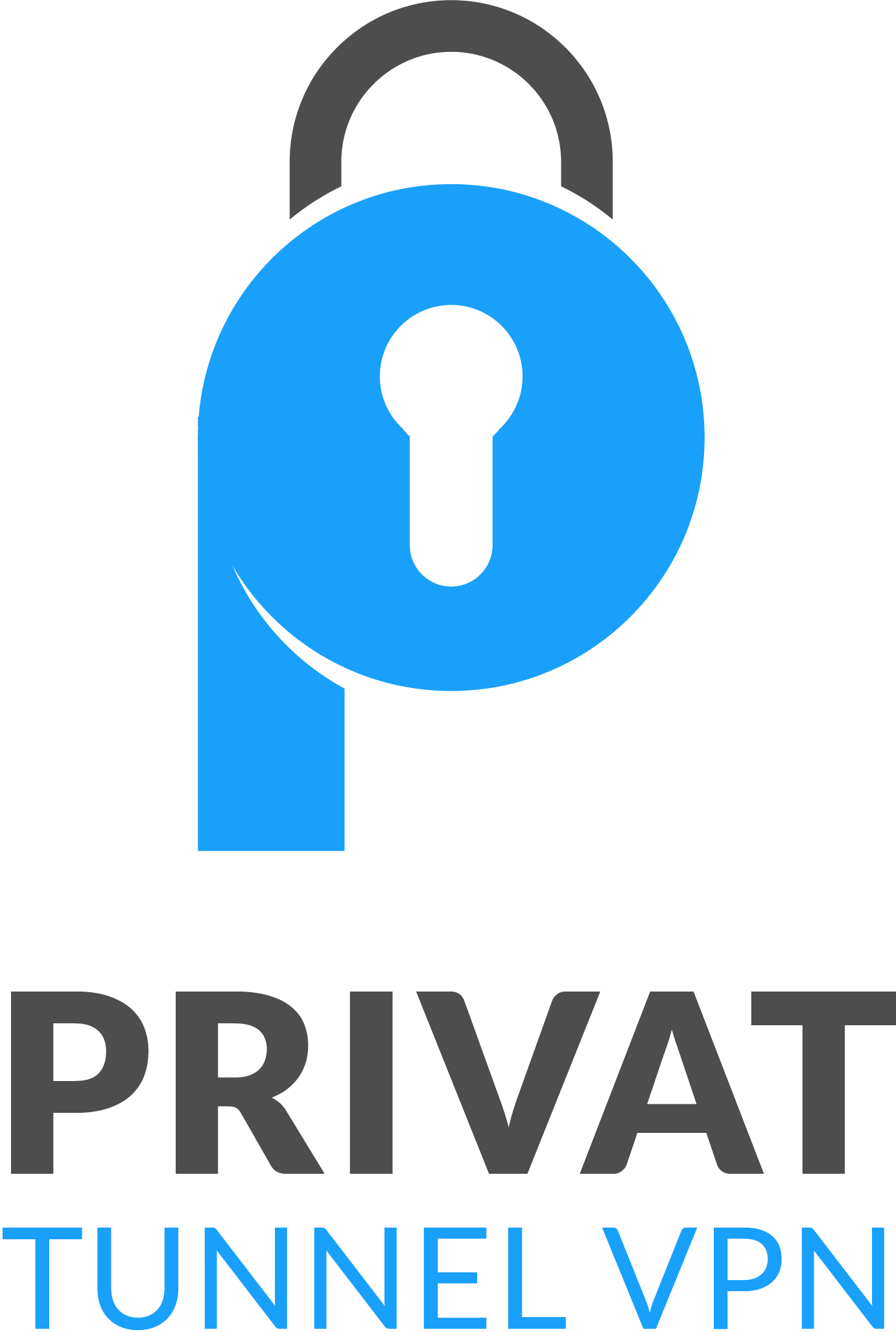In today’s digital age, ensuring internet safety is more important than ever. With the increasing number of online threats, it is crucial to understand how to protect your personal information and maintain your online privacy. Whether you are concerned about internet safety for yourself or your children, implementing these internet safety tips will help you navigate the web securely and minimize the risks associated with online activities.

What is Internet Safety
Understanding the concept of internet safety and its importance is crucial. Internet safety refers to the practices and measures individuals can take to protect themselves and their sensitive information while using the internet. With the proliferation of online threats, such as cybercrime, identity theft, malware, phishing, and online scams, it has become essential to prioritize internet safety.
Internet safety is necessary for safeguarding personal data, maintaining online privacy, and preventing unauthorized access to sensitive information. By educating ourselves and adopting safe online practices, we can minimize the risks associated with internet use and ensure a secure online experience.
Essential Internet Safety Tips
1. Make sure you’re using a secure internet connection
Avoid using public Wi-Fi networks and opt for encrypted connections to protect your data from potential eavesdropping. Public Wi-Fi networks are often unsecured, making it easier for hackers to intercept your sensitive information. Instead, use a secure and password-protected Wi-Fi network or consider using a virtual private network (VPN) to add an extra layer of encryption.
2. Choose strong passwords
Create unique, complex passwords for each online account and use a password manager to securely store them. Strong passwords should include a combination of upper and lowercase letters, numbers, and special characters. Avoid using common words or personal information that can be easily guessed. By having strong passwords, you make it harder for hackers to gain unauthorized access to your accounts.
3. Enable multi-factor authentication
Activate multi-factor authentication (MFA) whenever possible. MFA adds an extra layer of security by requiring a second form of verification, such as a fingerprint scan or a code sent to your mobile device. This prevents unauthorized individuals from accessing your accounts even if they manage to obtain your password.
4. Keep software and operating systems updated
Regularly update your devices, apps, and operating systems to patch any security vulnerabilities and protect against emerging threats. Software updates often include security patches and bug fixes that address known vulnerabilities. Keeping your software up to date ensures that you have the latest security measures in place.
5. Check that websites look and feel reliable
Before sharing personal information or making online transactions, verify that websites look and feel reliable. Check for HTTPS in the website URL, which indicates a secure connection. Look for trust seals from reputable organizations and read reviews from other users. Avoid websites that have grammatical errors, poor design, or suspicious requests for personal information.
6. Review your privacy settings and understand privacy policies
Take the time to review and adjust your privacy settings on social media platforms and other online services. Limit the information you share publicly and be mindful of who can view your posts and personal details. Additionally, make sure to read and understand the privacy policies of websites and online services you use so that you know how your data is collected, stored, and shared.
7. Be careful of suspicious links and where you click
Exercise caution when it comes to clicking on links or downloading attachments from untrusted sources. Phishing scams often use deceptive emails, messages, or advertisements to trick users into revealing sensitive information. Be skeptical of unfamiliar links and only click on them if you are confident they are from a reliable source. Avoid downloading files from untrusted websites, as they may contain malware.
8. Make sure your devices are secure
Protect your devices by using antivirus software, enabling firewalls, and regularly scanning for malware. Antivirus software helps detect and remove malicious software that could compromise your data and security. Firewalls act as a barrier between your devices and the internet, blocking unauthorized access. Perform regular scans to identify and eliminate any potential threats.
9. Backup data regularly
Create backups of important files and documents to ensure that you can recover them in case of data loss or ransomware attacks. Use external hard drives, cloud storage, or online backup services to securely store your data. Regularly scheduled backups will give you peace of mind knowing that your valuable information is protected.
10. Close unused accounts
Delete or deactivate accounts that are no longer in use to minimize the chances of them being compromised. Unused accounts can still contain personal information that could be targeted by hackers. By closing these accounts, you reduce the potential attack surface area and help protect your online identity.
By following these essential internet safety tips, you can significantly reduce the risks associated with online activities and protect your personal information from cyber threats. Stay vigilant and make these practices a part of your daily online routine to ensure a safer and more secure digital experience.
FAQ
What are some general internet safety tips?
Some general internet safety tips include using secure internet connections, choosing strong passwords, enabling multi-factor authentication, keeping software and operating systems updated, checking the credibility of websites, reviewing privacy settings and policies, avoiding suspicious links, ensuring device security, regularly backing up data, and closing unused accounts.
Why is internet safety important?
Internet safety is important because it helps protect personal information, prevents identity theft, mitigates the risks of cybercrime, ensures online privacy, and safeguards against online scams and attacks. By practicing internet safety, individuals can navigate the internet securely and minimize the potential hazards associated with online activities.
How can I ensure a secure internet connection?
To ensure a secure internet connection, avoid using public Wi-Fi networks, especially for sensitive activities such as online banking or shopping. Instead, use encrypted connections, such as virtual private networks (VPNs), which encrypt your internet traffic and protect your data from potential eavesdropping.
What are strong passwords and how should I create them?
Strong passwords are unique and complex combinations of letters, numbers, and symbols. To create strong passwords, avoid using easily guessable information such as birthdays or names. Instead, use a combination of uppercase and lowercase letters, numbers, and special characters. It is also recommended to use a password manager, which securely stores and generates strong passwords for you.
What is multi-factor authentication and why is it important?
Multi-factor authentication is an additional layer of security that requires a second form of verification, such as a fingerprint, facial recognition, or a code sent to your mobile device, in addition to your password. It is important because even if someone manages to obtain your password, they would still need the second verification factor to gain access to your accounts.
Why should I keep my software and operating systems updated?
Keeping your software and operating systems updated is crucial because updates often include security patches that fix vulnerabilities and protect against emerging threats. By regularly updating your devices, apps, and operating systems, you ensure that you have the latest security measures in place and reduce the risk of exploitation.
How can I verify the credibility of websites?
To verify the credibility of websites, look for HTTPS in the website’s URL, which indicates that the connection is encrypted. Additionally, check for trust indicators, such as the padlock symbol or trust seals, and read reviews or recommendations from trusted sources. It’s also important to avoid sharing personal information or making online transactions on websites that look suspicious or untrustworthy.
How can I protect my devices from malware and unauthorized access?
To protect your devices, use reputable antivirus software, enable firewalls, and regularly scan your devices for malware. Additionally, be cautious of downloading apps or files from untrusted sources and avoid clicking on unknown links or email attachments. It’s also essential to keep your devices locked with strong passwords or biometric authentication.
Why is it important to backup data regularly?
Regularly backing up your data is important because it provides a safe copy in case of data loss, device theft, or ransomware attacks. By creating backups, you can recover important files and documents and minimize the impact of data loss or security breaches.
How can I close unused accounts?
To close unused accounts, log in to each account individually and follow the account closure or deactivation process provided by the platform or service. This typically involves navigating to the account settings, security, or privacy sections and selecting the option to close or delete the account. It’s important to review any terms or consequences associated with closing the account, such as losing access to certain services or content.