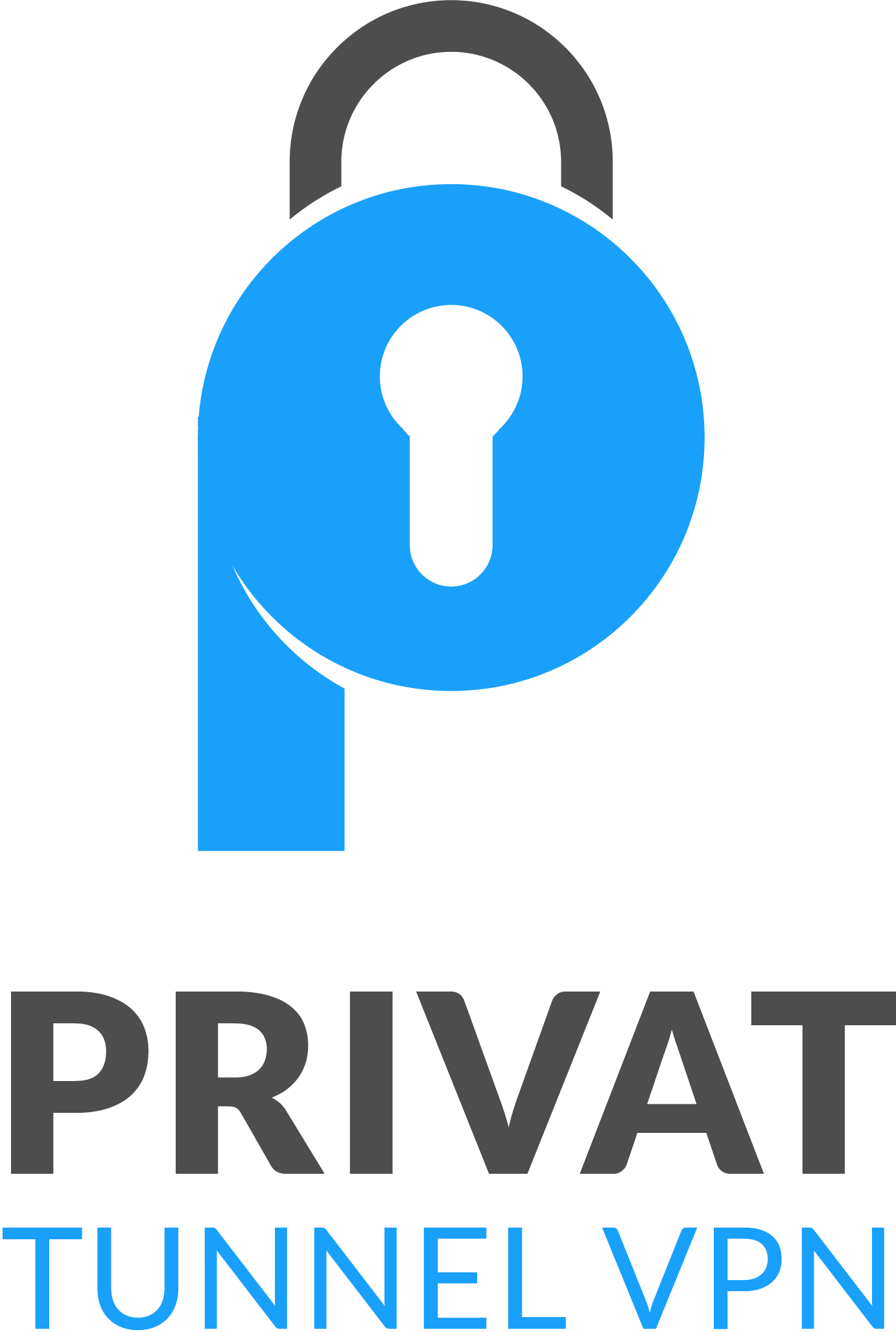In today’s digital age, online gaming has become increasingly popular, offering entertainment and social interaction to millions worldwide. However, ensuring safety while gaming is paramount to protect oneself from various online threats.
Online gaming safety refers to practices and measures aimed at safeguarding gamers from potential risks and threats encountered while engaging in online gaming activities.

Tips for Safe Gaming
With the rise of cybercrime, gamers are vulnerable to various online threats, making it essential to prioritize safety measures.
1. Strong Password
When it comes to safeguarding your online accounts, winners opt for lengthy, intricate, and distinct passwords. The most robust passwords consist of a minimum of 12 characters, incorporating a mix of letters, numbers, and symbols. Ideally, your password should defy recognition as any familiar word or phrase. And yes, it’s imperative to have a unique password for each of your online accounts.
Feeling overwhelmed by the thought of remembering them all? Fear not, as using a password manager has never been simpler – many smartphones and web browsers now come equipped with built-in password managers. Furthermore, the finest password managers go the extra mile by offering suggestions for creating strong passwords.
2. Research Your Games
Mobile gaming constitutes nearly half of the worldwide games market! However, just because a game is listed on a reputable app store doesn’t automatically make it safe to download. Before installing any new gaming app on your device, take a moment to ensure its legitimacy. Browse through reviews and conduct a quick search on a search engine before hitting that download button.
3. Flip on MFA
Ever heard of multi-factor authentication (MFA)? Also known as 2-factor authentication, it adds an extra layer of security to your accounts. Surprisingly, some games and gaming systems now support MFA too! MFA options range from biometrics like face ID scans and fingerprint access to apps that generate unique, one-time codes for account logins. Our advice? Whenever MFA is available, use it. It’s like fortifying your loot crate with a castle!
4. Make Updates Automatic
Ensuring your gaming hardware and software stay up to date is crucial. But you don’t need to manually check your Settings tab every day. Most devices, software, or apps offer automatic updates, downloading and installing them as soon as they’re available. Keep in mind that some updates may require a device restart to fully install. It’s wise to do this promptly, but you can often schedule it for times when you’re not gaming, like during the night or early afternoon.
5. Don’t Take The Bait
In the world of online gaming, cybercriminals often use enticing tactics like offering cheats or hacks to lure players into clicking on malicious links or downloading harmful files, a technique known as phishing. It’s crucial to exercise caution when encountering such offers.
Avoid clicking on links or downloading content from unknown sources or unexpected sources. If an offer seems too good to be true, it probably is. Before clicking on any link, take a moment to verify its authenticity by hovering your cursor over it to reveal its true destination.
6. Use Credit Card Instead Of Debit Card
When setting up a gaming system and linking a payment method to your account, opt for a credit card rather than a debit card. Credit cards offer enhanced consumer protections compared to debit cards, providing you with a higher likelihood of recovering funds in the event of fraudulent activity.
7. Share With Care
Sharing excessive personal information online can inadvertently empower criminals to exploit your identity, gain unauthorized access to your data, or engage in malicious activities like stalking. Consider carefully the extent of personal details you disclose on gaming account profiles, opting to share less rather than more. Furthermore, always decline requests from strangers seeking such information.
8. Game in Disguise
Are you gearing up to play with unfamiliar gamers? They’re interested in your gaming prowess, not your personal details. Opt for a safe, cool username like NationalCybersecurityAwesome or DisguisedGamer99—avoid using your real name. Instead of your photo, use an avatar. If someone requests a photo or webcam access, decline; they don’t need visuals to challenge your skills.
9. No Shame in a Strong Blocking Game
If another player is making you feel uneasy, don’t hesitate to block them! Inform a trusted adult about the situation. Remember, you have the power to remove a player from the game if they’re being disrespectful or causing discomfort. Our database provides guidance on blocking individuals across various platforms. Hurtful online comments can negatively affect your mental well-being—if you’re experiencing distress, reach out to someone you trust immediately.
10. Check Your Setting
Upon acquiring a new gaming console or exploring a fresh game, prioritize accessing its privacy and security settings. Tailor these settings according to your preferences and comfort level. It’s important to note that many game developers opt for the least secure settings by default, so don’t assume they align with your preferences. For instance, your game may default to sharing behavioral and location data with the manufacturer. Take a moment to consider what type of data you’re comfortable sharing.
Conclusion
In conclusion, implementing safe gaming practices is essential for protecting against online threats, promoting responsible gaming behavior, and ensuring a positive gaming experience for all.
FAQ
Is gaming addiction a concern for safe gaming?
Gaming addiction can be a concern, but by setting limits and practicing moderation, gamers can enjoy gaming responsibly.
How can I protect my child from online predators while gaming?
Monitoring your child’s gaming activities, educating them about online safety, and using parental controls can help protect them from online predators.
Are there age-appropriate games for children?
Yes, many games are designed specifically for children and feature age-appropriate content. Parents should research games and read reviews to ensure they’re suitable for their child’s age.
Can online gaming lead to cyberbullying?
Unfortunately, cyberbullying can occur in online gaming communities. Encouraging open communication with your child and teaching them how to respond to cyberbullying can help address this issue.
What should I do if I encounter inappropriate content while gaming?
If you come across inappropriate content while gaming, report it to the game’s platform or moderator immediately and avoid interacting with the content further.