CyberGhost VPN is a virtual private network service that aims to provide online privacy, security, and freedom while browsing the internet. It allows users to establish a secure and encrypted connection between their device and the internet by routing their internet traffic through remote servers located in different countries. if you need consideration in using Cyberghost VPN, follow Cyberghost VPN Review this article
Here are some key features and functionalities of CyberGhost VPN:
- Encryption and Security: CyberGhost VPN uses AES-256 encryption, which is a highly secure encryption standard widely used by government agencies and security professionals. This encryption ensures that your data is protected and unreadable to anyone attempting to intercept it.
- Protocols: CyberGhost VPN supports multiple VPN protocols, including OpenVPN, IKEv2, and WireGuard. These protocols determine how your data is transmitted between your device and the VPN server, providing a secure and private connection.
- Kill Switch: CyberGhost VPN includes a kill switch feature that automatically cuts off your internet connection if the VPN connection drops unexpectedly. This ensures that your online activities and data remain protected even in the event of a VPN connection failure.
- DNS and IP Leak Protection: CyberGhost VPN includes built-in DNS and IP leak protection to prevent your real IP address and DNS requests from being exposed. This feature helps maintain your anonymity and ensures that your online activities remain private.
- Ad Blocking and Malware Protection: CyberGhost VPN offers ad blocking and malware protection features. These features help block intrusive ads, prevent malicious websites from infecting your device with malware, and enhance your overall browsing experience.
- Server Selection and Optimization: CyberGhost VPN provides specialized servers for specific use cases, such as streaming, torrenting, and gaming. These servers are optimized to provide the best performance and user experience for their intended purposes.
- Privacy and No-Logs Policy: CyberGhost VPN claims to have a strict no-logs policy, meaning they do not monitor, record, or store any information about your online activities, such as browsing history, connection logs, or IP addresses. This further enhances your privacy and ensures that your online activities remain confidential.
- Customer Support: CyberGhost VPN offers customer support through various channels, including live chat, email support, and a comprehensive knowledge base. They have a dedicated support team to assist users with any questions, issues, or troubleshooting.
- Multi-Platform Support: CyberGhost VPN is compatible with a wide range of operating systems and devices, including Windows, macOS, iOS, Android, Linux, and routers. They also provide browser extensions for Chrome and Firefox.
- Simultaneous Connections: The number of simultaneous connections allowed depends on the subscription plan you choose. CyberGhost VPN typically allows multiple simultaneous connections, enabling you to protect multiple devices with a single subscription.
 website to obtain the most up-to-date and detailed information about their features, pricing, and additional functionalities.
website to obtain the most up-to-date and detailed information about their features, pricing, and additional functionalities.
To get the most accurate and up-to-date pricing information for CyberGhost VPN, I recommend visiting the official CyberGhost VPN website. Their pricing structure may vary based on factors such as subscription duration, special promotions, and any available discounts. By visiting their website, you can explore the different subscription plans and options they offer and determine the pricing that best suits your needs.
Here’s a general overview of how CyberGhost VPN’s pricing structure has worked in the past, but please note that it may have changed since my knowledge cutoff in September 2021:
- Subscription Plans: CyberGhost VPN typically offers different subscription plans with varying durations, such as monthly, yearly, and multi-year plans.
- Pricing Tiers: The pricing may differ depending on the features and benefits included in each tier. For example, some plans may offer more simultaneous connections, advanced features, or priority customer support.
- Discounts and Promotions: CyberGhost VPN occasionally provides discounts and special promotions on their website. These can include limited-time offers or discounted prices for specific subscription durations.
- Money-Back Guarantee: It’s worth noting that CyberGhost VPN has offered a money-back guarantee in the past. This allows users to try the service and request a refund within a specified time frame if they are not satisfied.
Speed — Is CyberGhost Fast? (Yes, for Local and Optimized Servers)
I ran speed tests from my location in Barcelona, Spain, where my ISP provides me with a standard speed of 600Mbps. CyberGhost offers good speeds but primarily with nearby servers. Unfortunately, my speeds almost always slowed down as I connected to servers further and further away.
Even still, I was surprised by the slowdown when I connected to servers more than 9,000km away. My speed dropped by 45% on servers in Japan! Although the dramatic speed difference isn’t ideal, it’s also quite normal considering the long distance. It’s important to note that CyberGhost has one of the largest VPN server networks on the market while still maintaining consistently good speeds. This means there’s a high chance that you’ll always have multiple server options near your location — no matter where you are.
I was slightly disappointed that initial server connection times are generally slow. Even when connecting to the closest server with the fast WireGuard protocol, I had to wait over 11 seconds for it to connect. For comparison, ExpressVPN took just 6 seconds on average.
Speed Test Results
These tests were conducted on a Mac running macOS Monterey. To test the speed impact with multiple simultaneous devices, I added additional devices such as phones, tablets, or smart TV devices such as the Fire Stick. I then connected to the Ookla speed test and ran multiple tests for each location to determine an average. During these tests, I connected to servers in the US, UK, Belgium, France, Germany, Greece, Canada, Japan, and Australia.

To determine the various aspects of a server’s performance, I recorded a few key metrics.
- Download speed — The most important speed-related metric for overall usability — the higher, the better!
- Ping (latency) — Ping measures the time it takes for a local command to reach the server and return an update to you. You want this to be as low as possible, especially for activities like online gaming.
- Dropoff from base speed — All the speeds shown here only apply to me, so I’ve worked out the percentage difference between my base speed and the speed CyberGhost reached.
How Much Does Private Internet Access VPN Cost?
Private Internet Access has three monthly billing options, starting at $11.95. That’s nearly double the $6.95 the company charged when we first reviewed it many years ago. It’s also well above the $9.80 per month average we’ve seen across the VPNs we review. It’s far too expensive for our list of the best cheap VPNs. Comparable top VPNs do more for less. Mullvad VPN is our most affordable Editors’ Choice winner at a mere 5 euros per month ($5.31 at the time of writing).
Like most VPNs, Private Internet Access VPN incentivizes longer subscriptions with steep discounts. A one-year plan costs $39.95, which is significantly less than the $66.28 average we’ve seen across the VPNs we’ve reviewed. Private Internet Access also has a three-year plan for $79. While subscriptions purchased at these prices will renew at the same price, that’s not always the case. The company changes its subscription structure frequently, so read the fine print carefully.
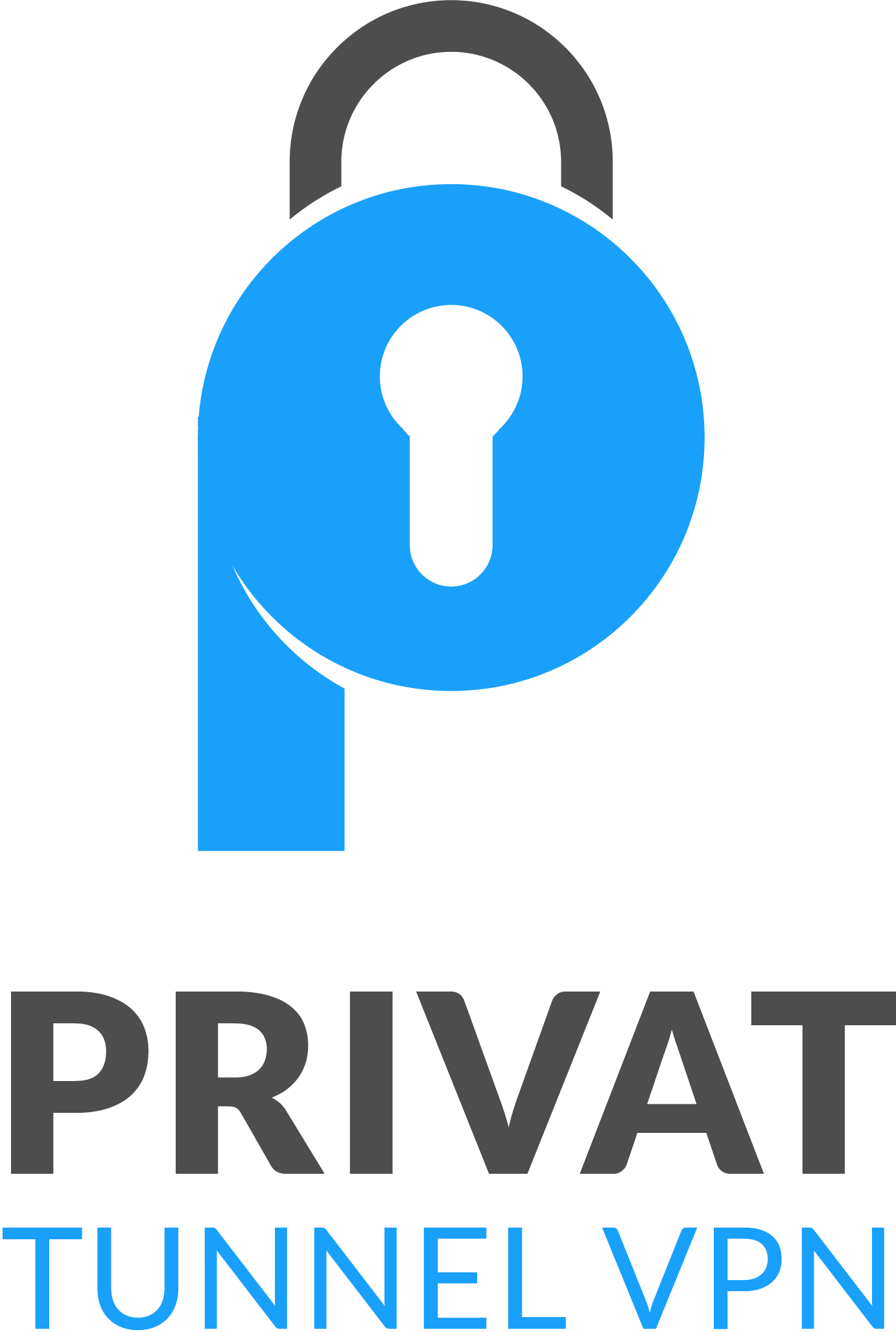
 website to obtain the most up-to-date and detailed information about their features, pricing, and additional functionalities.
website to obtain the most up-to-date and detailed information about their features, pricing, and additional functionalities.



