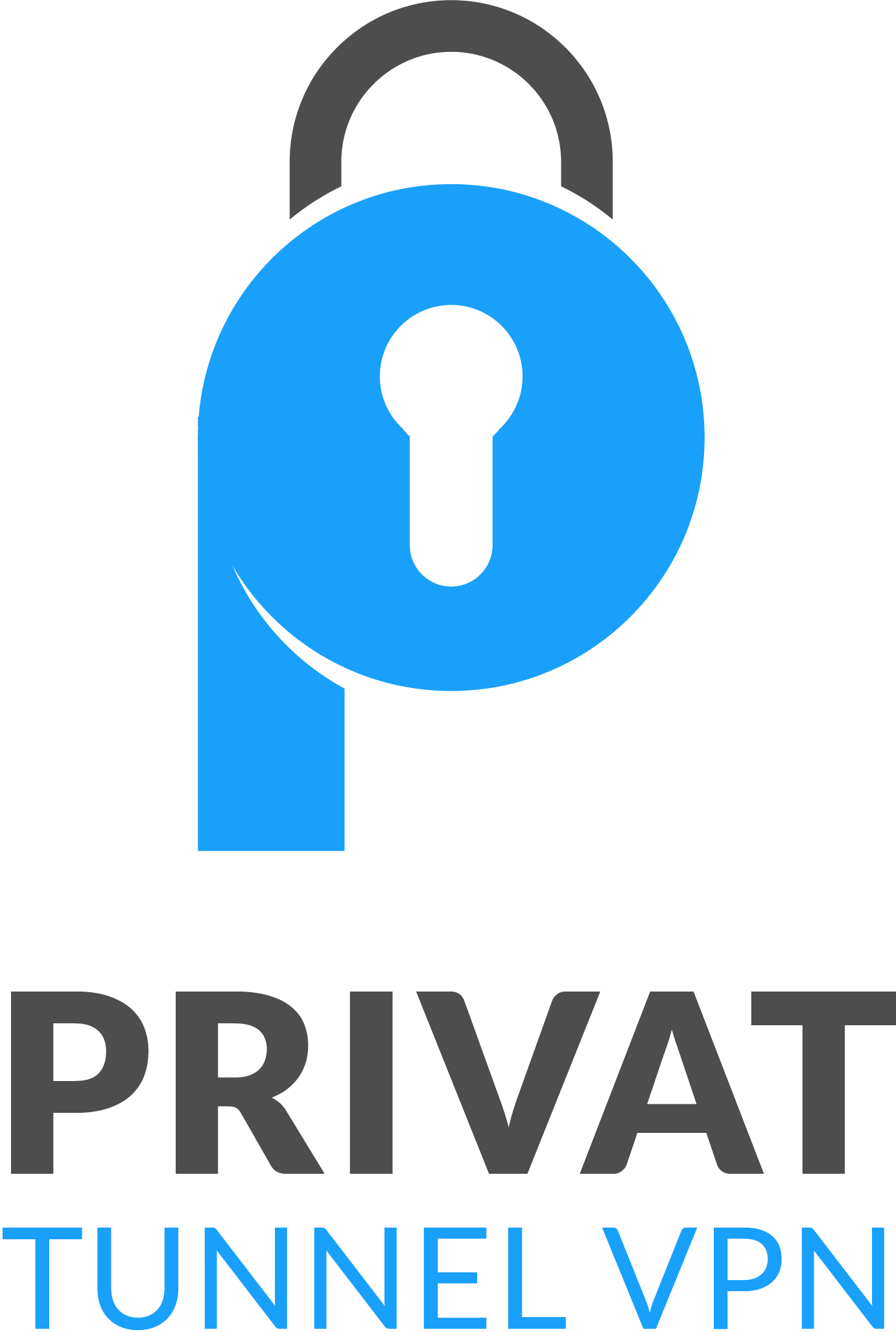Welcome to our informative article on anonymous browsing. In today’s digital age, where online privacy and secure browsing are of utmost importance, understanding anonymous browsing is essential. With the prevalence of data breaches and surveillance, individuals are increasingly seeking ways to protect their online activities. But what exactly is anonymous browsing?
Anonymous browsing refers to the practice of concealing your identity and online activities from prying eyes, ensuring your online privacy. It involves utilizing various techniques and tools to mask your IP address, browser history, and other identifying information that can be used to track your online behavior.
In this article, we will explore the concept of anonymous browsing and delve into the question of whether it truly guarantees online anonymity and privacy. We will discuss the different techniques and tools used for anonymous browsing, such as private browsing, incognito mode, and secure browsing.
So, if you’re curious about what anonymous browsing entails and how it can help safeguard your online privacy, read on! Let’s uncover the truth behind anonymous browsing and equip you with the knowledge to navigate the digital world securely.

Understanding Anonymous Browsing
Anonymous web surfing, also known as internet anonymity or secure browsing, is a technique that allows users to browse the internet without revealing their true identity or personal information. By concealing their online activities from prying eyes, users can protect their privacy and maintain their anonymity on the internet.
When you engage in anonymous browsing, your IP address, which is a unique identifier assigned to your device when it connects to the internet, is masked or hidden. This prevents websites, advertisers, and other entities from tracking your online behavior and collecting personal data.
To achieve anonymous browsing, various tools and techniques are employed. One commonly used method is private browsing mode, offered by most web browsers. In this mode, your browsing history, cookies, and other site data are not stored on your device, providing a level of privacy.
How Does Anonymous Browsing Work?
When you access the internet through a browser, your request for a webpage or a resource is sent to the website’s server. This request includes your IP address, which acts as your online identifier. However, when using anonymous browsing techniques, your IP address is either masked or replaced with a different IP address.
Virtual Private Networks (VPNs) are another effective tool for anonymous browsing. A VPN creates a secure, encrypted connection between your device and a remote server. All data transmitted between your device and the remote server is encrypted, adding an additional layer of security and anonymity.
By routing your internet traffic through the VPN server, your IP address is replaced with the server’s IP address, making it difficult for anyone to trace your online activities back to your device.
Other methods for anonymous browsing include using proxy servers, which act as intermediaries between your device and the internet. Proxy servers receive your requests, forward them to the intended destination, and relay the responses back to you. This process helps mask your IP address and location, further enhancing your anonymity.
Benefits of Anonymous Browsing
The primary benefit of anonymous browsing is the ability to protect your online privacy. By concealing your IP address and other identifying information, you reduce the risk of being tracked by websites, advertisers, hackers, and surveillance agencies.
Anonymous browsing also helps prevent targeted advertising, where your online behavior is monitored to serve you personalized ads. It allows you to freely explore the internet without the fear of your activities being recorded and used for targeted marketing purposes.
Furthermore, anonymous browsing is useful when accessing geo-restricted content. By masking your IP address and location, you can bypass certain regional restrictions and access websites and services that may be blocked in your location.
Understanding Anonymous Browsing Limitations
While anonymous browsing provides a level of privacy and anonymity, it is important to understand its limitations. While your IP address may be hidden, your activities can still be traced back to you through other means, such as browser fingerprinting or the use of persistent cookies.
Additionally, anonymous browsing does not guarantee complete anonymity if you engage in activities that involve providing personal information or creating accounts. In these cases, it is crucial to evaluate the security measures implemented by websites and services to protect your data.
To maximize your online privacy and security, it is recommended to combine anonymous browsing techniques with other security measures, such as using strong and unique passwords, regularly updating your software, and being cautious of phishing attempts.
| Techniques for Anonymous Browsing | Description |
|---|---|
| Private Browsing Mode | A feature offered by most web browsers that prevents the storage of browsing history, cookies, and other data on the device. |
| Virtual Private Networks (VPNs) | Creates a secure, encrypted connection between your device and a remote server, masking your IP address and adding an additional layer of anonymity. |
| Proxy Servers | Act as intermediaries between your device and the internet, forwarding requests and masking your IP address and location. |
Techniques for Anonymous Browsing
When it comes to maintaining online privacy and browsing anonymously, there are several techniques and tools available. In this section, we will explore some of the most commonly used methods for anonymous browsing, including private browsing modes, incognito mode, and other techniques.
Private Browsing
Many popular web browsers offer a private browsing mode that allows users to surf the web without leaving a trace of their online activities. While each browser may have a slightly different name for this feature, such as “Private Browsing” in Firefox and Safari, or “InPrivate Browsing” in Microsoft Edge, the functionality is generally the same.
When using private browsing mode, the browser will not save any cookies, browsing history, or other temporary data. This means that any websites you visit, searches you perform, or forms you fill out will not be stored on your computer or visible to others who may have access to it.
Incognito Mode
Similar to private browsing mode, incognito mode is available in some web browsers, such as Google Chrome. When you open a new incognito window, the browser operates in a mode where your browsing activity is not recorded or stored on your device.
While incognito mode can help protect your privacy to some extent, it is important to note that it does not make you completely anonymous online. Your internet service provider (ISP), as well as any websites you visit, may still be able to track your activities. Additionally, any files you download or bookmarks you create while in incognito mode will still be saved on your device.
Other Methods
In addition to private browsing and incognito mode, there are other techniques available to browse the web anonymously. These include using virtual private networks (VPNs) to encrypt your internet connection and route your traffic through a different server, masking your IP address and location. Another option is to use anonymous proxy servers, which act as intermediaries between your device and the websites you visit, thereby concealing your identity.
While these methods can provide an additional layer of anonymity, it is essential to choose reputable VPNs and proxy servers to ensure your data remains secure.
It is important to note that while private browsing, incognito mode, and other techniques can help protect your privacy, they are not foolproof. They may not prevent your activities from being tracked by government agencies, sophisticated hackers, or malicious actors. Therefore, it is always wise to exercise caution and consider additional security measures, such as using secure and encrypted connections, regularly updating your devices and software, and being mindful of the information you share online.
In the next section, we will explore the importance of online privacy and discuss ways to ensure secure browsing while maintaining anonymity.
Ensuring Online Privacy and Security
When it comes to browsing the internet, ensuring online privacy and security is of utmost importance. With the increasing threats of hacking and surveillance, it is crucial to take proactive measures to protect your online identity and data. In this section, we will explore some effective ways to maintain online privacy and browse securely while remaining anonymous.
1. Virtual Private Networks (VPNs)
VPNs play a significant role in securing your online activities and preserving your privacy. By encrypting your internet connection and directing it through a remote server, a VPN ensures that your data remains confidential and your true IP address is masked. This not only protects your sensitive information from potential hackers but also allows you to browse the web anonymously. Choosing a reputable VPN service with a strict no-logs policy is essential for maximum privacy.
2. Encrypted Connections
Using encrypted connections, such as HTTPS (Hypertext Transfer Protocol Secure) and SSL/TLS (Secure Sockets Layer/Transport Layer Security), can significantly enhance your online security. These protocols encrypt the data exchanged between your device and the websites you visit, making it harder for attackers to intercept or manipulate your information. Look for the padlock icon in your browser’s address bar to ensure you are on a secure website.
3. Browser Privacy Settings
Most modern web browsers offer various privacy settings that allow you to control the information shared while browsing. Utilize features such as private browsing mode or incognito mode to prevent your browsing history, cookies, and temporary files from being stored on your device. Additionally, consider disabling third-party cookies and regularly clearing your browsing data to enhance your privacy.
4. Ad Blocking and Tracking Prevention
Online ads and tracking scripts can compromise your online privacy and security. Installing ad-blocking extensions and anti-tracking tools in your browser can help protect you from invasive tracking, reduce the risk of malware infections, and improve your browsing experience. These tools block unwanted ads, prevent data collection by third-party trackers, and provide you with greater control over your online activities.
5. Strong Passwords and Two-Factor Authentication
Securing your online accounts with strong, unique passwords and enabling two-factor authentication (2FA) adds an extra layer of protection to your sensitive information. Using a combination of letters, numbers, and special characters, choose complex passwords that are difficult to guess. Enabling 2FA further enhances your account security by requiring a verification code in addition to your password.
By implementing these measures, you can significantly enhance your online privacy and browsing security while maintaining anonymity. Remember to stay informed about the latest security practices and regularly update your software and devices to safeguard against emerging threats.
Conclusion
In conclusion, this article has provided a comprehensive overview of anonymous browsing and its role in preserving online privacy and anonymity. We explored the various techniques and tools used for anonymous browsing, such as private browsing, incognito mode, and secure browsing. While these methods offer a certain level of protection, it is important to note their limitations.
Anonymous browsing alone may not guarantee complete online anonymity, as there are sophisticated methods that can still track user activities. To enhance privacy and security online, it is crucial to implement additional security measures like VPNs (Virtual Private Networks) and encrypted connections. These measures can help protect personal information from hackers and surveillance.
By staying informed and implementing best practices, users can navigate the internet with greater confidence and control over their personal information. Understanding the implications of online privacy and staying vigilant about security risks is essential for safeguarding sensitive data.
FAQ
What is anonymous browsing?
Anonymous browsing refers to the practice of accessing the internet in a way that conceals your online activities and prevents the websites you visit from tracking your browsing history. It allows you to maintain your privacy and anonymity while exploring the web.
Is anonymous browsing really anonymous?
While anonymous browsing provides a certain level of privacy and anonymity, it is important to understand that it is not completely foolproof. While it can help prevent websites, advertisers, and other third parties from tracking your online activities, it cannot completely hide your identity from your internet service provider (ISP) or government authorities.
How does anonymous browsing work?
Anonymous browsing works by using techniques and tools that hide your IP address, encrypt your internet traffic, and prevent websites from tracking your browsing behavior. It can include using private browsing modes offered by web browsers, using virtual private networks (VPNs), or using specialized privacy-focused browsers.
What is private browsing?
Private browsing, also known as incognito mode, is a feature offered by web browsers that allows you to browse the internet without storing your browsing history, cookies, or other data. While it helps maintain privacy on your local device, it does not protect you from being tracked by your ISP or other external entities.
How can I browse the web anonymously?
There are several techniques and tools you can use to browse the web anonymously. Some of these include using private browsing modes offered by web browsers, using VPNs to encrypt your internet traffic and hide your IP address, using anonymous search engines, and being mindful of the information you share online.
What are the limitations of anonymous browsing?
It is important to understand that anonymous browsing has its limitations. While it can prevent websites from tracking your activities, it may not protect you from being tracked by your ISP, the government, or other surveillance entities. Additionally, it cannot fully protect you from malware, phishing attacks, or other online threats.
How can I ensure my online privacy and security?
To ensure online privacy and security, it is recommended to combine anonymous browsing techniques with additional security measures. This includes using strong and unique passwords, keeping your software and devices updated, using antivirus and firewall software, avoiding suspicious websites and downloads, and being cautious with the information you share online.