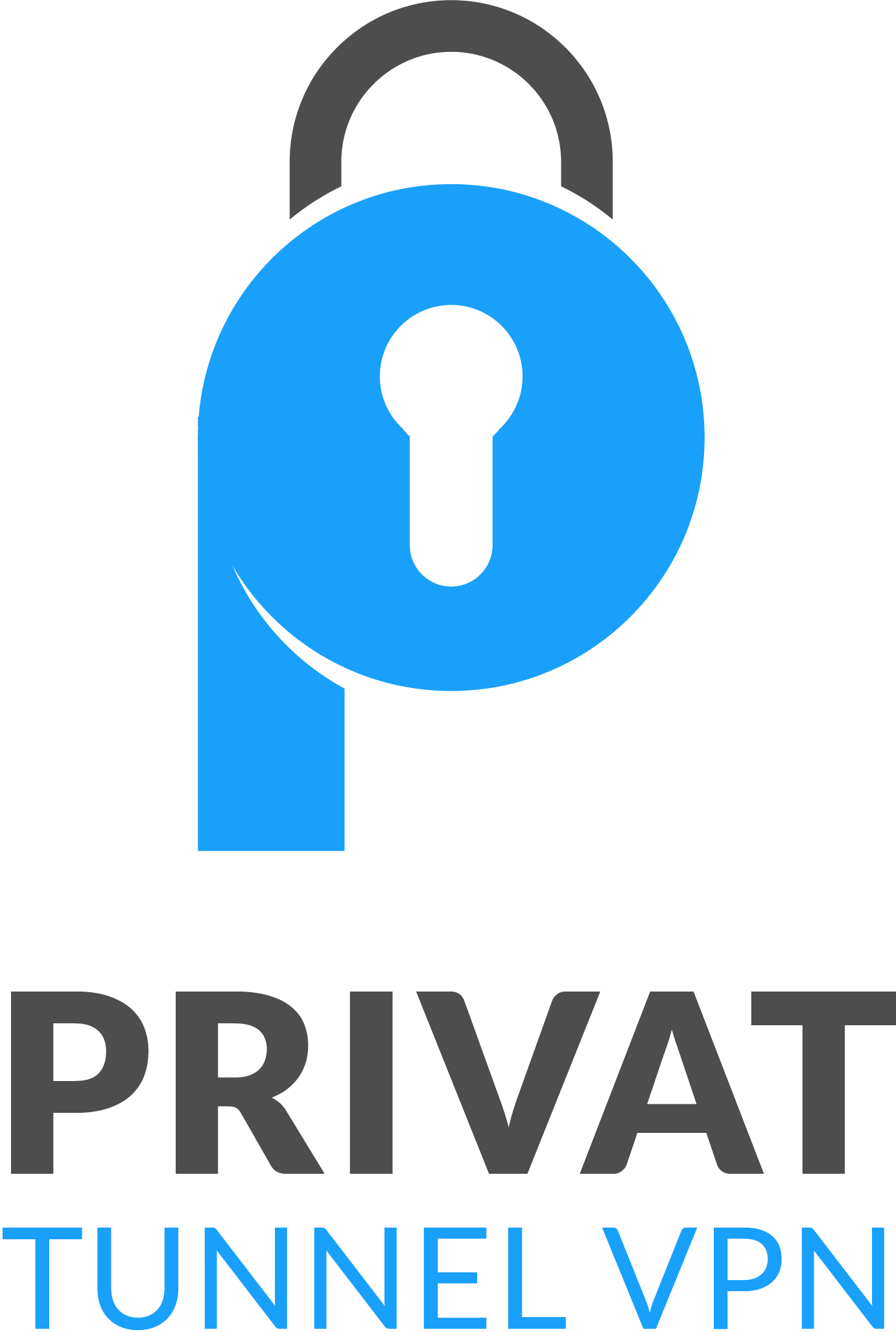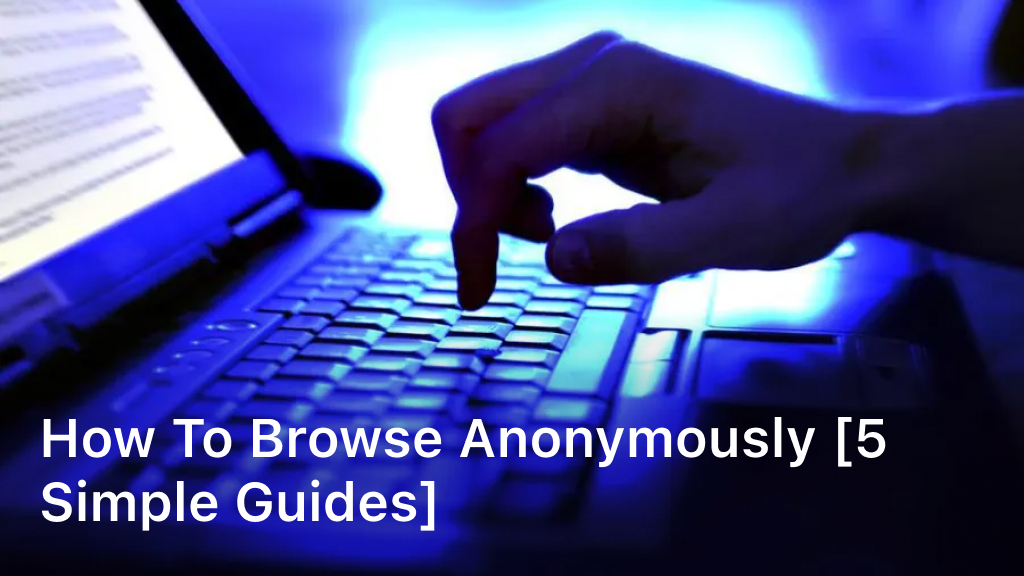Welcome to our guide on how to browse the internet anonymously! In today’s connected world, online privacy is more important than ever. Whether you want to protect your personal information, prevent targeted advertising, or simply maintain your anonymity, we’ve got you covered.
In this article, we’ll provide you with five simple guides that will teach you how to browse the internet anonymously. By following these guides, you’ll be able to protect your online privacy and keep your identity hidden while you surf the web.

Download a VPN
In this section, we will explain how to download and set up a VPN (Virtual Private Network) on your device. Using a VPN will encrypt your internet connection and route it through a server of your choice, ensuring that your browsing remains anonymous and secure.
A VPN is an essential tool for anyone concerned about their online privacy. By masking your IP address and encrypting your data, a VPN protects your identity and ensures that your online activities cannot be traced back to you.
Here are the steps to download and set up a VPN:
- Go to the official website of your chosen VPN provider.
- Click on the “Download” button and select the version of the VPN app compatible with your device’s operating system.
- Once the download is complete, open the VPN app and follow the on-screen instructions to install it on your device.
- After the installation is complete, launch the VPN app.
- Create an account with the VPN provider if necessary.
- Log in to the VPN app using your account credentials.
- Choose a VPN server location from the list provided by the app. Select a server that is geographically close to your actual location for optimal performance.
- Click on the “Connect” button to establish a secure VPN connection.
- Once connected, your internet traffic will be encrypted and routed through the VPN server, ensuring that your browsing remains private and secure.
By following these simple steps, you can download and set up a VPN on your device, allowing you to browse the internet securely and anonymously. Remember to always connect to the VPN whenever you go online to ensure ongoing protection of your online privacy.
Use Incognito Mode or a Private Browser
When it comes to anonymous browsing, utilizing incognito mode or a private browser can significantly enhance your online privacy. These features are designed to protect your browsing history, cookies, and other data, ensuring that your online activities remain confidential.
Incognito mode, also known as private browsing, is available in most modern web browsers. When you enable this mode, your browser will not save your browsing history, search queries, or entered passwords. Additionally, cookies and temporary files associated with your session will be deleted as soon as you close the incognito window.
Using a private browser offers similar benefits. Private browsers are specifically designed to preserve your privacy by limiting the information stored on your device. They prevent websites from tracking your online behavior, providing an extra layer of anonymity while you browse the web.
Benefits of using incognito mode or a private browser:
- Your browsing history is not saved, ensuring that your online activities remain private.
- Search queries and entered passwords are not stored, reducing the risk of exposure.
- Cookies and temporary files are deleted after each session, minimizing tracking.
- Prevents websites from using data stored on your device to customize content or display targeted ads.
- Protects your online identity by preventing others who may have access to your device from seeing your browsing history.
Whether you’re using incognito mode or a private browser, it’s important to note that these features primarily offer privacy on your local device. They do not guarantee complete anonymity from your internet service provider (ISP), government agencies, or websites themselves. To achieve higher levels of anonymity, using a VPN (Virtual Private Network) in conjunction with incognito mode or a private browser is recommended.
By incorporating incognito mode or a private browser into your browsing habits, you can have greater control over your online privacy and protect your sensitive information from being stored or tracked.
Stay Anonymous on Your Search Engine
When it comes to browsing the internet anonymously, your search engine plays a crucial role. To protect your internet privacy and maintain your anonymity, follow these simple tips:
- Use Private Search Engines: Opt for private search engines such as DuckDuckGo or Startpage, which do not track your search history or collect personal information.
- Clear Your Search History: Regularly clear your search history on your chosen search engine to prevent anyone from discovering your online activities.
- Manage Your Privacy Settings: Take control of your privacy settings on your search engine. Disable personalized ads, location tracking, and any other options that may compromise your anonymity.
- Avoid Clicking on Ads: Be cautious of clicking on ads displayed on search engine results pages, as they can track your online behavior and compromise your anonymity. Stick to organic search results.
By implementing these tips, you can browse the internet anonymously while protecting your internet privacy and ensuring that your online activities remain confidential.
Be Selective with Your Email
When it comes to protecting your online identity and maintaining online anonymity, being cautious with your email is crucial. Here are a few important steps you can take to safeguard your personal information:
- Create Anonymous Email Accounts: Consider setting up separate email accounts for different purposes, such as one for personal use and another for online registrations or subscriptions. This helps to minimize the risk of your personal information being linked and helps maintain your online anonymity.
- Use Encrypted Email Services: Look for email providers that offer end-to-end encryption, ensuring that your messages are secure and cannot be intercepted or read by unauthorized individuals. Some popular encrypted email services include ProtonMail, Tutanota, and Hushmail.
- Implement Email Privacy Measures: Take advantage of the privacy settings offered by your email provider. Configure settings such as two-factor authentication, strong passwords, and email forwarding limitations to enhance the security of your account and protect your online identity.
By being selective with your email and following these steps, you can help protect your online identity, maintain online anonymity, and keep your personal information secure.
Protect Your Privacy on the Internet
When it comes to browsing the internet, taking steps to protect your privacy is crucial. In addition to the five simple guides we’ve already discussed, there are additional measures you can take to browse securely and maintain anonymous web browsing.
- Manage Your Social Media Privacy Settings: Adjusting your privacy settings on social media platforms ensures that only your intended audience can access your personal information. Limit what others can see, and be cautious about sharing sensitive details.
- Use Secure Messaging Apps: Instead of relying on traditional text messaging, consider using encrypted messaging apps for more secure communication. These apps provide end-to-end encryption, ensuring that only the intended recipient can access your messages.
- Avoid Risky Online Behaviors: Be cautious of the websites you visit and the links you click on. Avoid suspicious downloads, phishing scams, and malicious websites that could compromise your privacy and compromise your online security.
By incorporating these additional measures into your online routine, you can boost your privacy and maintain anonymous web browsing. Remember, protecting your privacy is an ongoing effort, so stay informed about the latest privacy threats and adjust your security measures accordingly.
Conclusion
In today’s digital world, where our lives are increasingly interconnected through the internet, protecting our online privacy has never been more crucial. The internet is a valuable tool, but it can also be a source of threats to our personal information and identities. By browsing anonymously, we can take control of our internet privacy and safeguard our online identities.
Throughout this article, we have provided you with five simple guides to browse the internet anonymously. By utilizing a VPN, using incognito mode or a private browser, staying anonymous on search engines, being selective with your email, and implementing additional privacy measures, you can protect your online identity and maintain your internet privacy.
Remember, browsing anonymously not only shields you from potential hackers, cybercriminals, and data breaches but also helps you maintain your freedom and autonomy on the internet. By taking these steps, you can ensure that your personal information remains private and secure.
So, embrace the power of anonymous browsing and take charge of your internet privacy. Implement the tips and guides shared in this article, and you can browse the internet with confidence, knowing that you are protecting your online identity and preserving your privacy in the digital landscape.
FAQ
How can I browse anonymously?
There are several ways to browse the internet anonymously. You can download a VPN (Virtual Private Network), use incognito mode or a private browser, stay anonymous on your search engine, be selective with your email, and take additional measures to protect your privacy on the internet. Each method offers its own advantages and helps to safeguard your online identity.
Why should I download a VPN?
Downloading a VPN is crucial for anonymous browsing because it encrypts your internet connection and routes it through a server of your choice. This helps to mask your IP address and location, ensuring that your online activities remain private and secure. Additionally, VPNs provide an extra layer of protection against hackers, data breaches, and surveillance.
What is incognito mode or a private browser?
Incognito mode or a private browser is a feature available on most web browsers that allows you to browse the internet without your browsing history, cookies, and other data being stored on your device. This helps to maintain your anonymity and privacy while browsing, as it prevents others from tracking your online activities.
How can I stay anonymous on my search engine?
To stay anonymous on your search engine, you can use private search engines that don’t track your search history or collect your personal information. Additionally, regularly clearing your search history and managing your privacy settings can help minimize the amount of data stored and prevent targeted advertisements based on your searches.
How can I be selective with my email?
Being selective with your email involves taking steps to protect your online identity. This can include creating anonymous email accounts, using encrypted email services that prioritize your privacy, and implementing email privacy measures such as two-factor authentication to ensure that your personal information remains safeguarded.
What other measures can I take to protect my privacy on the internet?
In addition to the previously mentioned methods, you can protect your privacy on the internet by managing your social media privacy settings, using secure messaging apps that offer end-to-end encryption, and avoiding risky online behaviors such as sharing sensitive information on public networks or clicking on suspicious links.