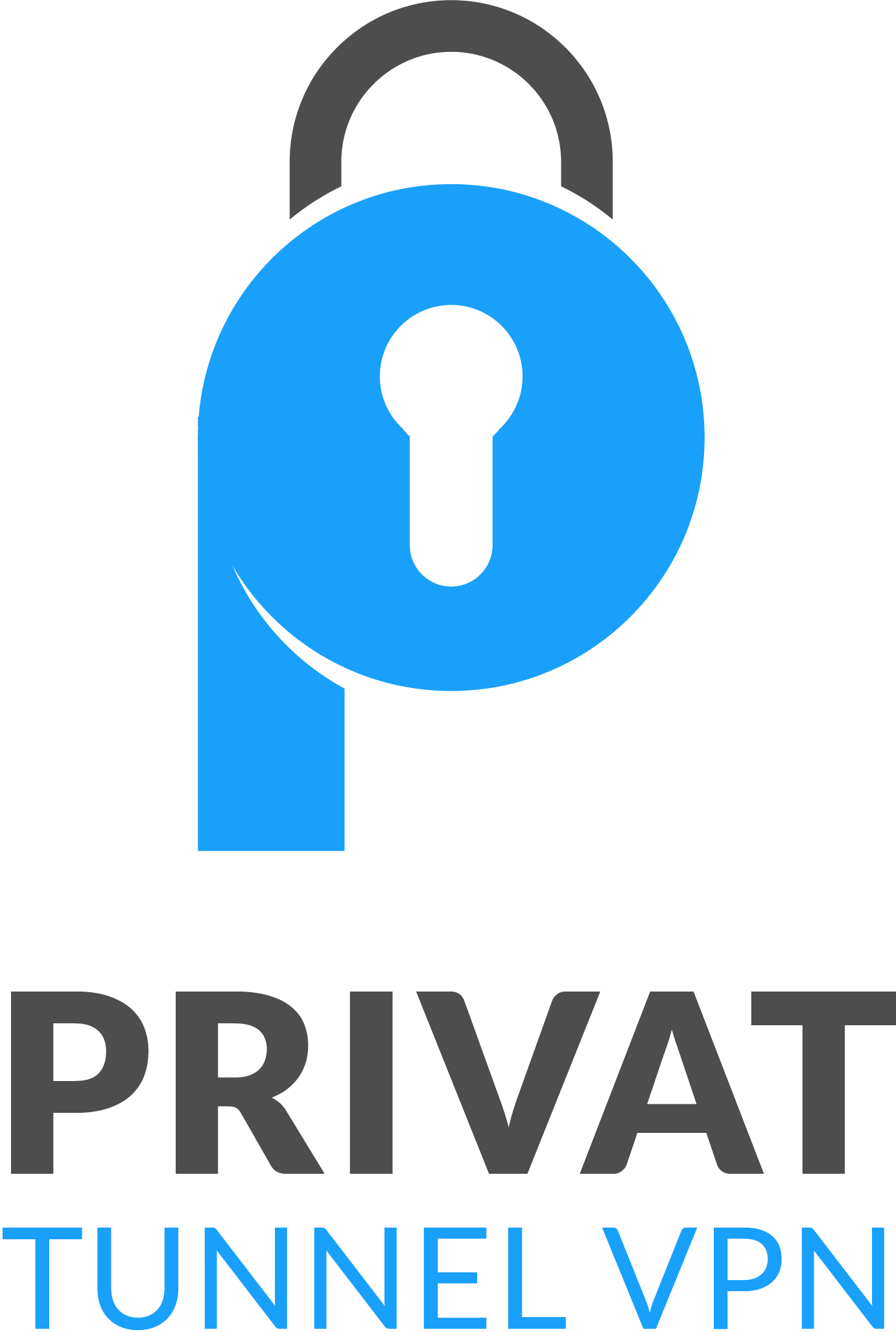privatetunnelvpn.com – Guide: How to Make Your Own VPN Application. Learn how to create your own VPN application with step-by-step guidance. Enhance your online privacy and security with a fully customizable VPN app. Discover the process of VPN application development and the benefits it can bring.
Ever wanted to make your own VPN app? Of course you have. Who wouldn’t want to flex their coding skills and build their own virtual private network application? Lucky for you, it’s actually not as hard as it seems. In just a few simple steps, you’ll be routing your internet traffic through your very own VPN.
This guide will walk you through everything you need to know to build a basic VPN app from scratch. We’ll start with the basics of how VPNs actually work, then dive into the code to set one up on your local network. Once you’ve got that working, we’ll look at how to turn your VPN into a full-fledged app that you can install on all your devices. By the end, you’ll have a custom VPN solution made entirely by you. How cool is that?
So get ready to impress your friends with your newfound networking knowledge. Making your own VPN app is easier than you think, and this guide will show you exactly how it’s done. Let’s get started!
Why Create Your Own VPN Application?
Enhanced Privacy and Security
By developing your own VPN application, you have full control over the privacy and security features. You can ensure that your application uses robust encryption protocols and secure connection methods, providing users with a higher level of protection against hackers, snoopers, and surveillance agencies.
Customization and Flexibility
Make your own VPN application allows you to tailor the features and functionality according to your specific requirements. You can include advanced settings, such as split tunneling or multi-hop connections, which may not be available in off-the-shelf VPN applications. Additionally, you have the freedom to design a user interface that aligns with your brand or personal preferences.
Cost-Effectiveness
While subscribing to an existing VPN service may seem convenient, the costs can add up over time. By developing your own VPN application, you can save on recurring subscription fees and have full control over the server infrastructure, potentially reducing operational expenses in the long run.
Keep Reading : New Social Media Platform from Meta
Make Your Own VPN
Building your own VPN has some major benefits over using a commercial service.
For one, it’s completely free. No monthly fees to pay. Instead, you have full control and ownership over your VPN.
You also get to choose exactly what data is tunneled through the VPN and what isn’t. Want to only route your browser traffic through the VPN but not your streaming apps? No problem. With a custom VPN, you call the shots.
A DIY VPN also means you can select stronger encryption and security protocols to keep your connection private. Options like OpenVPN and IKEv2 are very secure, while PPTP is better avoided.
With your own VPN, you know exactly where your data is going and being stored. There’s no mystery about who might have access to your online activity logs or IP addresses. Build the VPN yourself and rest assured your personal information stays personal.
Lastly, a custom VPN provides flexibility. You can connect multiple devices like phones, tablets and computers to the same VPN. You can also change server locations or upgrade infrastructure easily whenever needed.
While building a VPN requires some technical skill, the rewards of security, privacy and control make it worth the effort. With a few affordable components like a router, you’ll have a VPN up and running in no time and can enjoy peace of mind whenever you go online.
Keep Reading : Players from World of Warcraft
Choosing a VPN Protocol: OpenVPN vs Wireguard
When setting up your own VPN, you’ll need to choose a VPN protocol. The two most popular options are OpenVPN and Wireguard.
OpenVPN is open source, customizable, and has been around for years. It’s a great all-purpose protocol that works on most devices. However, it can be difficult to set up and isn’t the fastest.
Wireguard is a newer protocol that’s gaining popularity. It’s designed to be fast, simple, and secure. Wireguard is open source but less customizable than OpenVPN. It also has limited device support right now, though that’s improving over time.
So which should you choose? It depends on your needs:
- OpenVPN is a good general purpose choice if you want lots of options to tweak and maximum device compatibility.
- Wireguard is ideal if speed and ease of use are priorities and you only need to connect a few mainstream devices like Windows, Mac, iOS and Android.
In the end, you can’t go wrong with either protocol. My recommendation would be to start with Wireguard since it’s simpler to configure. Then, if you need more advanced options or want to connect additional device types down the road, you can always add OpenVPN to your VPN setup.
The most important thing is keeping your connection secure. As long as you implement strong encryption and authentication with either protocol, you’ll be well on your way to accessing the internet privately and protecting your digital life.
Make Your Own VPN Application
To set up your own VPN server, you’ll need a few essential components. First, you’ll need a physical or virtual server to act as your VPN host. You can rent a VPS (virtual private server) from a hosting provider, or set up your own dedicated server at home or in a data center.
Choosing a VPN Protocol
The protocol you choose determines how your VPN server handles client connections and encrypts data. The two most popular options are:
- OpenVPN: Open-source, highly customizable. Uses SSL/TLS for encryption. Compatible with most devices.
- IPSec: Built into many operating systems and routers. Can be tricky to set up but very secure.
For a DIY VPN, I’d recommend OpenVPN. It’s open-source, works on all major platforms, and has plenty of setup tutorials online.
Installing the VPN Software
Once you have a server, you need to install VPN software on it. For OpenVPN, you’ll install the OpenVPN server app. This typically involves:
- Logging into your server via SSH.
- Downloading the OpenVPN server install file.
- Running the install script.
- Editing the OpenVPN config file to set things like the port number, protocol, encryption strength, and client network settings.
- Starting the OpenVPN service.
Your VPN server is now set up! Clients can download OpenVPN software, import your config profile, enter the server IP address and credentials, and connect to your VPN.
Additional Security (Optional)
For extra protection, you can also:
- Use a firewall to block non-VPN traffic.
- Generate unique certificates for each client instead of shared passwords.
- Change the OpenVPN port from the default 1194.
- Enable two-factor authentication on user accounts.
Following these steps will get your own fully functioning VPN server up and running. Be sure to test the connection on multiple devices to ensure everything is working properly before relying on your new VPN!
Configuring Your VPN Client Devices
Once you have your VPN server set up, you’ll need to configure your client devices to connect to it. This includes your laptop, smartphone, tablet or any other device that will use your VPN.
Laptop or Desktop
On your Windows, Mac or Linux laptop, you’ll need to install VPN client software. Popular free options include OpenVPN and Wireguard. Follow the instructions to download the client software and enter the configuration details from your VPN server like the host IP address, username, password and security keys. The client will then allow you to easily turn the VPN on and off on your device.
Smartphone or Tablet
For your Android or iOS mobile device, you can install a free VPN app like OpenVPN Connect or Wireguard. Again, enter the configuration information from your VPN server to set it up. The app will give you an easy on/off switch to control your VPN connection on the go.
Once your devices are configured, you’ll be able to securely connect to your VPN from anywhere and access your home network and the internet. All your online activity will be encrypted and anonymized through your VPN server.
A few tips for using your VPN:
•Turn on your VPN before accessing any private networks.
•For the best security, keep your VPN on whenever possible, especially on public Wi-Fi networks.
•If your VPN connection drops for any reason, disable Wi-Fi and cellular data on your devices immediately. This will prevent any unencrypted data from being transmitted.
•Consider using a VPN kill switch which will disable your internet connection if the VPN drops. This is an option in many VPN apps and services.
•Be sure to update your VPN clients and apps regularly to ensure you have the latest security patches and features.
Using a VPN adds an important layer of security and privacy for all your devices and online activity. With your own self-hosted VPN, you have full control and transparency over how your data is managed. Happy surfing!
Testing and Troubleshooting Your DIY VPN
Now that you have your VPN server set up, you need to make sure everything is working properly and securely. Testing and troubleshooting are critical steps before relying on your DIY VPN.
To test your VPN, connect to it from different locations and devices. Try accessing geo-restricted content to ensure your traffic is being routed through the VPN. Check that your real IP address is hidden and a VPN IP is shown instead.
Look for any signs of leaks or vulnerabilities. Use a service like IPLeak.net or VPNCheck.net to check for IP, DNS and WebRTC leaks. These services will alert you if your real IP or location are exposed, allowing you to fix the issue.
Double check that strong encryption protocols like OpenVPN or WireGuard are enabled and that cipher suites with perfect forward secrecy are used. This helps prevent past communications from being decrypted if the encryption key is compromised in the future.
Try connecting to your VPN from public Wi-Fi hotspots to verify it masks your online activities from prying eyes. Public networks are common targets for hackers looking to snoop on unencrypted internet traffic.
If anything seems off or you run into connection issues, it’s time for some troubleshooting. Start by checking for simple problems like an incorrect password or out-of-date software.
More advanced issues may require adjusting firewall settings or router configurations. You may need to open certain ports or enable protocols like UPnP to allow VPN traffic through. Contact your VPN provider’s support for specific help troubleshooting their service.
Testing and fixing any problems with your DIY VPN setup is well worth the effort. Once everything is working properly, you can enjoy secure and private internet access wherever you go. Regularly re-testing your VPN will also give you peace of mind that your online privacy remains protected.
Keep Reading : Access Public Wi-Fi with VPN!
Conclusion
Well that’s it about Guide: How to Make Your Own VPN Application. So there you have it, a step-by-step guide to building your very own VPN app. While it may seem complicated, if you follow the instructions carefully and double check your work, you’ll have a custom VPN up and running in no time. And once it’s set up, you’ll have peace of mind knowing your online activity is secure and anonymous.
No more worrying about who might be spying on your internet usage or tracking your digital footprint. You’ll be browsing freely and confidently from anywhere in the world. Give it a try – you’ve got nothing to lose and a whole new level of online freedom to gain. Happy surfing! Stay safe out there.