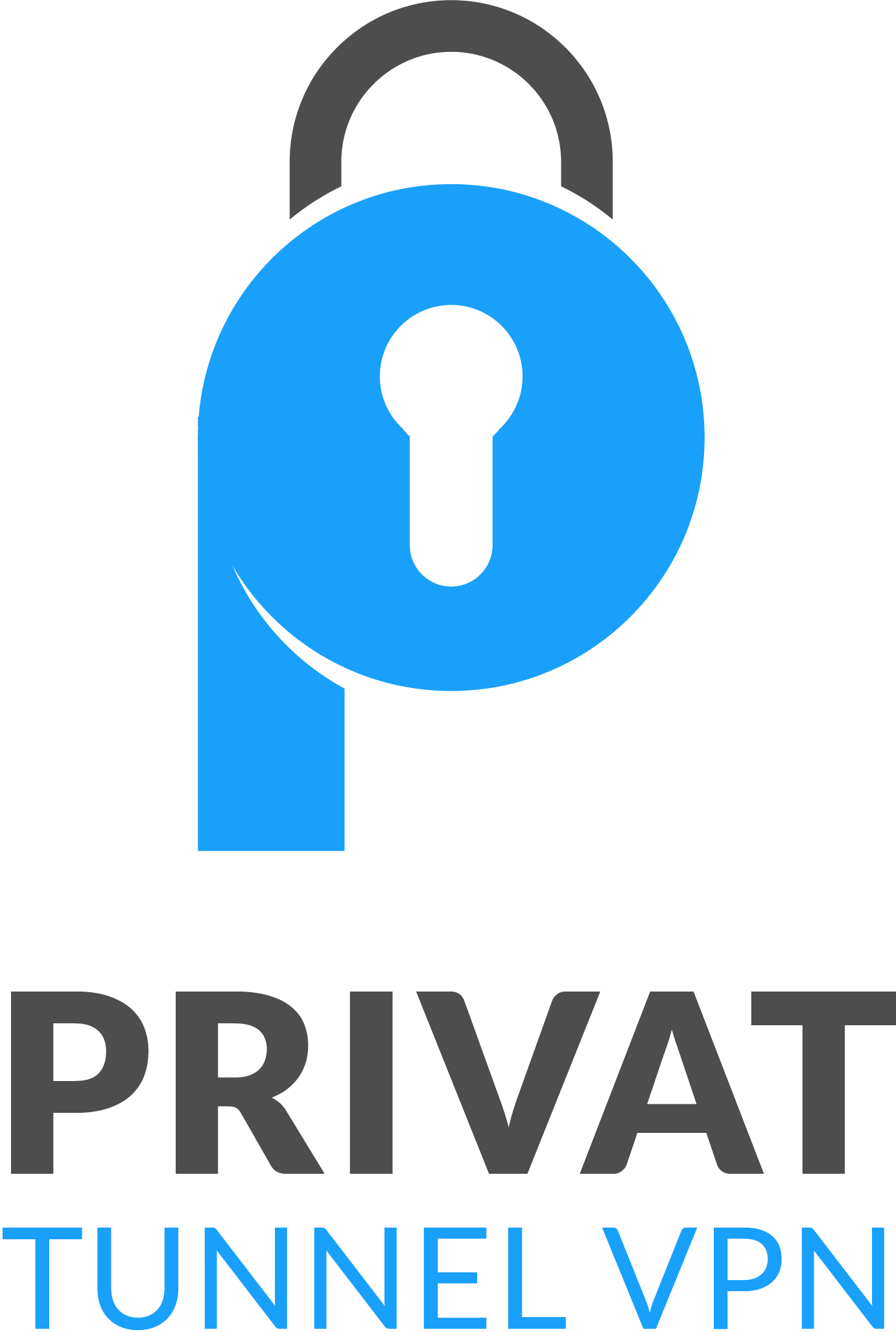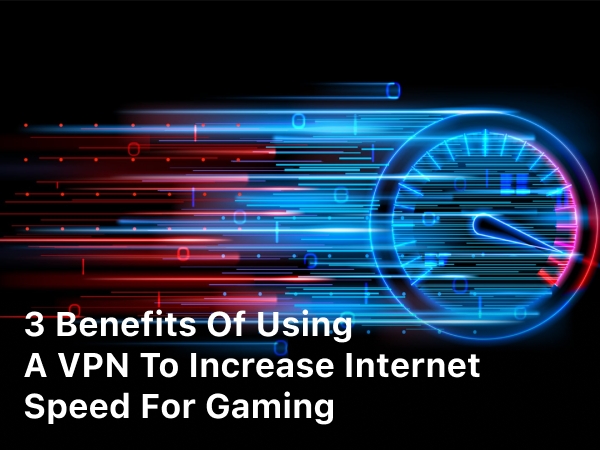So you want to listen to that new album on Spotify but the streaming service is blocked where you are. Whether you’re at school, work or traveling abroad, not being able to access your Spotify account can be really frustrating. But don’t worry, unblocking Spotify is actually pretty straightforward. In just a few simple steps, you’ll be back to jamming out to your favorite tunes in no time. All you need is a VPN or DNS service, both of which are easy to set up and use. This guide will walk you through how to unblock Spotify using either a VPN or DNS proxy so you can get your groove back on. Time to free your Spotify and start the music!
Why You Might Want to Unblock Spotify
Maybe Spotify isn’t available in your country or you’re using a network with restrictions. Don’t worry, unblocking Spotify is pretty straightforward. Here are a few reasons why you might want to access this popular music streaming service:
You’re a music lover and Spotify has a huge catalog of songs, albums, and podcasts to enjoy. Their selection of genres and moods is unparalleled.
Spotify’s algorithms are great at recommending new music you’ll probably love based on your listening history. You’ll discover new favorite artists and songs in no time.
Playlists curated by Spotify’s music experts provide an easy way to find trending songs in any genre. You can also follow friends and influencers to see what they’re jamming to.
If you’re learning a new language, Spotify has music from all over the world which is great for immersing yourself in the culture and picking up the accent.
The good news is accessing Spotify when it’s blocked is usually pretty straightforward. The specific steps will depend on why it’s restricted for you, but options include using a VPN, proxy server or mirror site to mask your location or network. With a few tweaks to your internet settings, you’ll be streaming your favorite tunes in no time!
Set Up a VPN to Unblock Spotify
To access Spotify if it’s blocked in your country or region, you’ll need to set up a virtual private network or VPN. A VPN creates an encrypted tunnel between your device and a server in a location where Spotify isn’t blocked. Here’s how to do it:
First, choose a VPN service. There are many free and paid options out there like NordVPN, ExpressVPN, and TunnelBear. For the best performance, I’d recommend going with a paid service. They typically offer apps for Windows, Mac, Android and iOS so you can use Spotify on all your devices.
Next, download the VPN app on your device and create an account. Follow the instructions to set up the VPN connection. This typically involves entering your login info and tapping a button to turn on the VPN.
Then, connect to a server in a country where Spotify is available, like the U.S. or U.K. The VPN will make it appear as if you’re accessing the internet from that location.
Finally, open the Spotify app. You may need to sign out and sign back in again. The Spotify app should now load as normal, giving you access to its full catalog. You’ll want to keep the VPN on whenever using Spotify to maintain access.
With a VPN set up, you’ll be streaming your favorite Spotify tunes in no time. Let the music play on! A little technical wizardry can go a long way. Now get out there and explore all the Spotify has to offer.
Create a New Spotify Account
If your Spotify account has been blocked for any reason, the easiest solution is to create a new account. Here’s how to do it:
Sign up for a new Spotify account
Go to spotify.com and click “Sign up” at the top of the page. Enter a new email address and password to get started.
Choose a subscription plan
Select between the Free, Premium, or Family plan. The Premium plan is ad-free and lets you download songs to listen offline, while the Family plan provides Premium features for up to 6 accounts. If you had a paid plan on your old account, you’ll need to resubscribe to get the same features.
Rebuild your library
Unfortunately, you can’t transfer your playlists, saved songs, or listening history to a new account. But rebuilding your library doesn’t have to be a chore. First, check if any of your favorite artists have public playlists on their Spotify profiles featuring their most popular songs. Follow those to get started.
Discover new music
Use Spotify’s discovery features like Discover Weekly, Release Radar, and Daily Mixes which provide curated playlists based on your listening. The more you stream, the more customized these mixes become.
Share with friends (optional)
If you follow friends or share playlists on your old account, invite them to connect on your new profile. Send a message with your new Spotify username to make it easy for them to find you.
While creating a new Spotify account may seem inconvenient, the good news is that with a little time, you can build up an even better library and set of playlists tailored to your current tastes. Think of this as an opportunity to refresh your Spotify experience!
Use a Proxy Server to Access Spotify
Using a proxy server is one of the easiest ways to unblock Spotify if it’s restricted in your country or by your network administrator. A proxy server acts as an intermediary between your device and Spotify, masking your IP address and location.
Find a Proxy Server
Search online for “free proxy servers” or “proxy servers for Spotify.” You’ll find lists of proxy servers you can try. Look for ones that specifically mention unblocking Spotify. Some options include:
- HideMyAss – Free proxy service with servers in the US, UK, and other locations.
- Hidester – Free proxy with a variety of server locations. Easy to use and allows you to select a proxy location.
- ProxySite – Free proxy service with servers in the US, UK, Canada and Netherlands.
Configure the Proxy Settings
Once you find a proxy server, you’ll need to configure your device to use it. The steps vary depending on if you’re using a phone, tablet, or computer.
On Windows or Mac, go to your network settings and select “Manual proxy setup.” Enter the proxy server address and port number. On your phone or tablet, go to Wi-Fi settings, select your network, and tap “Modify network.” Scroll down to “Proxy settings” and enter the proxy server details.
Related Article : 7 Benefit Why you Should Use VPN When Playing Games
Access Spotify Through the Proxy
With the proxy settings enabled, open the Spotify app or website. The proxy server will mask your real IP address and location, tricking Spotify into thinking you’re accessing it from the proxy’s location. You should now be able to sign in and stream music as usual.
Some proxy servers may impact streaming quality or download speeds. If one isn’t working well, try another server or proxy service. Proxy servers are not a guaranteed solution and some may be detected and blocked by Spotify. But with many free options available, you can keep trying others until you find one that lets you access your Spotify account.
FAQs: Unblocking Spotify
Why can’t I access Spotify?
There are a few common reasons why Spotify may be blocked for you:
- Geographic restrictions: Spotify has licensing agreements with record labels and artists that can restrict access to certain content in some countries or regions. If you’re traveling abroad, you may find Spotify doesn’t work.
- Network restrictions: Schools, workplaces, and public Wi-Fi networks often block streaming music services. Spotify uses ports 80, 443, and 5223, so if those are blocked, Spotify won’t work.
- Account restrictions: If you share a Spotify account with others, the account owner may have enabled a device limit, preventing more devices from streaming at once. Ask the account owner to increase the device limit.
- Software issues: Occasionally, software glitches prevent the Spotify app or website from working properly. Try restarting your device, updating the Spotify app, clearing your browser’s cache, or switching between the app and browser version.
How can I unblock Spotify?
Here are some steps you can try to unblock access to Spotify:
- Use a VPN or proxy service to mask your location and bypass geographic restrictions. Many free and paid options are available.
- Connect to a personal Wi-Fi network instead of a public one. If at work or school, you may need to use your mobile data connection instead.
- Create your own Spotify account instead of sharing with others. A personal account gives you full control over streaming limits and device access.
- Update your device software and the Spotify app to the latest versions. Outdated software is more prone to issues that could block Spotify.
- Try using a different web browser or clearing your browser’s cache and cookies. This can resolve problems caused by software glitches or cached data.
- Contact Spotify support for help troubleshooting and unblocking your account. They may be able to resolve issues on their end or provide more specific guidance.
Hope this helps get your Spotify streaming again! Let me know if you have any other questions.
what people are looking for on spotify
Spotify has become the world’s most popular music streaming service, with over 70 million songs and 2.6 million podcasts. But what exactly are people searching for and listening to on Spotify?
Music

The majority of Spotify listeners tune in for an endless stream of music. Some of the most searched music genres on Spotify include:
- Pop – Artists like The Weeknd, Dua Lipa, Justin Bieber and Ariana Grande top the charts.
- Hip Hop – Rap artists such as Post Malone, Travis Scott, Roddy Ricch and Megan Thee Stallion are frequently streamed.
- Rock – Classic rock bands like Queen, The Beatles and Pink Floyd remain popular, along with modern rock artists such as Imagine Dragons, Twenty One Pilots and 5 Seconds of Summer.
- R&B and Soul – Artists such as H.E.R., SZA, Summer Walker and Khalid are commonly searched.
- EDM and Dance – David Guetta, Marshmello, The Chainsmokers and Calvin Harris are some of the most streamed electronic music artists.
Podcasts
In recent years, Spotify has become a major platform for podcasts. Some of the most popular podcast genres include:
- True Crime – Shows like My Favorite Murder, Crime Junkie and Dr. Death.
- Comedy – The Joe Rogan Experience, Call Her Daddy and Conan O’Brien Needs a Friend.
- News – The Daily, Pod Save America and Stuff You Should Know.
- Health and Wellness – The goop Podcast, The Mindset Mentor and The School of Greatness.
Whether you’re in the mood for music, podcasts or a combination of both, Spotify has something for everyone. Tune in and enjoy!
Conclusion
So there you have it, a few easy steps to unblock Spotify and get your music groove back on. No more annoying messages about Spotify being unavailable in your country or network. You’re now free to stream your favorite artists, create playlists to match your mood, and discover new music without restrictions. Enjoy having the world’s music at your fingertips once again! If any issues come up or Spotify gets blocked in the future, just repeat the steps to get back to an uninterrupted streaming experience. Rock on and happy listening!