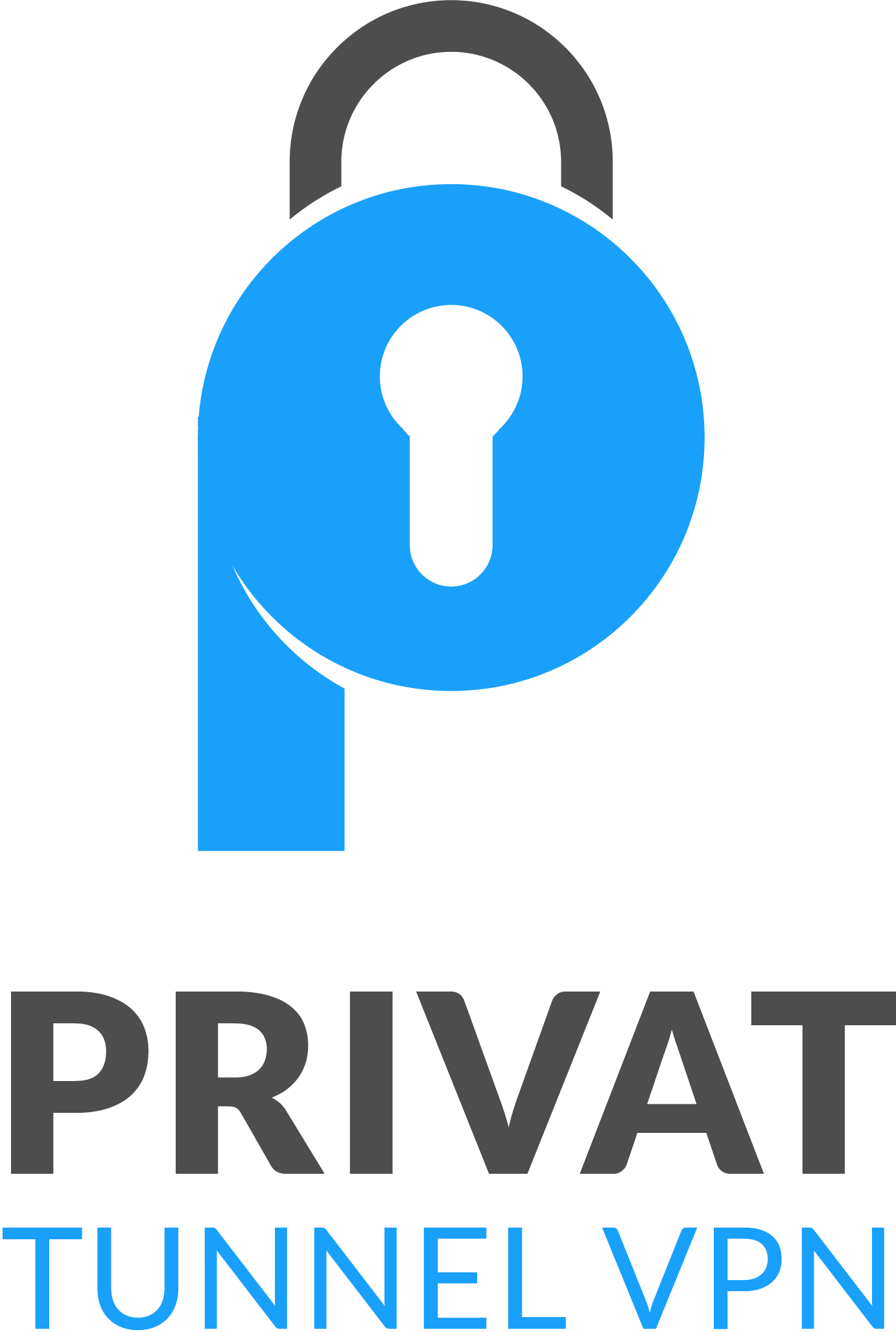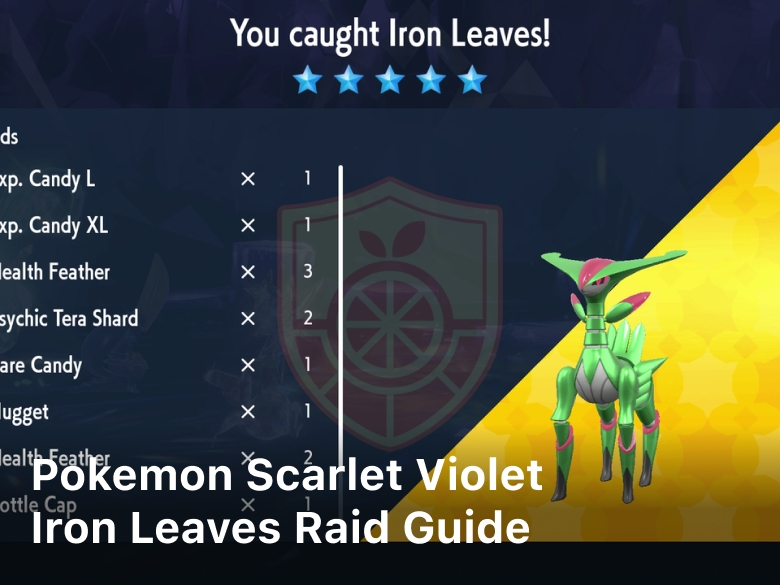What is Steam VR Headset and How to Use it – Discover the immersive world of virtual reality with Steam VR. Explore how Steam VR works, its compatibility, and the best VR experiences it offers. Get ready to dive into a new dimension of gaming and entertainment.
In the ever-evolving realm of technology, virtual reality (VR) has emerged as a groundbreaking innovation that transcends the boundaries of imagination.
One of the leading players in the VR industry is Steam VR, a platform that has redefined the way we interact with digital worlds. This article delves into the intricacies of Steam VR, shedding light on what it is, how it works, and why it’s a game-changer.
What is Steam VR?
Steam VR, often referred to simply as “SteamVR,” is a virtual reality platform developed by Valve Corporation. It serves as an extension of the popular digital distribution platform, Steam.
Steam VR is designed to provide users with an immersive and interactive VR experience, allowing them to step into virtual worlds and engage with them in a way that was once confined to the realm of science fiction.
The Technology Behind Steam VR
To truly grasp the essence of Steam VR, one must understand the technology that powers it. Steam VR relies on a combination of hardware and software components to create a convincing virtual reality experience. Some key components include:
- Headset: At the core of Steam VR is a high-quality VR headset. These headsets are equipped with sensors, displays, and motion-tracking technology, ensuring that every movement and gesture is translated into the virtual world seamlessly.
- Tracking Stations: Steam VR employs base stations that emit laser signals to track the headset and controllers’ precise positions in real-time. This tracking technology is crucial for a seamless and immersive experience.
- Controllers: Steam VR controllers are designed to mimic your real hands in the virtual world. They are equipped with sensors, buttons, and haptic feedback, enhancing the sense of touch and interaction.

Exploring Steam VR Experiences
Steam VR offers a vast library of VR content, making it a hub for gaming, entertainment, and educational experiences. Whether you’re a seasoned gamer or simply curious about virtual reality, Steam VR caters to a wide audience. Some of the notable experiences you can enjoy on Steam VR include:
- Gaming: Dive into the world of gaming like never before. From action-packed adventures to mind-bending puzzles, there’s a game for everyone on Steam VR.
- Immersive Storytelling: Experience stories in an entirely new way. With VR, you can become a part of the narrative, making it an unforgettable journey.
- Educational Content: Learn and explore various subjects in a 3D environment. Steam VR offers educational experiences that make learning engaging and fun.
Compatibility and Requirements
To embark on your Steam VR journey, you’ll need a compatible setup. Steam VR is compatible with a range of VR headsets, including those from HTC, Oculus, and Valve itself.
Additionally, your PC should meet certain hardware requirements to run Steam VR smoothly. Make sure you check the compatibility of your hardware before diving into the VR world.
Getting Started with Steam VR
Steam VR is an exciting platform that lets you immerse yourself in virtual reality experiences. To get started, follow these steps:
1. Ensure Compatibility
Before diving into the world of Steam VR, make sure your VR headset is compatible. Steam VR supports a variety of headsets, including those from HTC, Oculus, and Valve. Check the official compatibility list to ensure your headset is supported.
2. Set Up Your VR Headset
If you’ve just unboxed your VR headset, you’ll need to set it up. Follow the manufacturer’s instructions to connect the headset to your PC and install any necessary drivers or software.
3. Install Steam and Steam VR
If you don’t already have Steam installed on your PC, you’ll need to download and install it from the official Steam website. Once Steam is installed, launch it and create an account or log in if you already have one.
After setting up Steam, you can install Steam VR. To do this, open Steam and navigate to the “Library” section. Use the search bar to find “Steam VR” and click “Install.”
4. Configure Steam VR Settings
Before using Steam VR, it’s essential to configure the settings to match your hardware and preferences. Launch Steam VR and access the settings menu. Here, you can adjust graphics quality, tracking settings, and controller preferences.
5. Set Up Your Play Area
Steam VR requires a defined play area where you can move around safely. Use the included VR setup tools to define your play area, ensuring you have enough space to move without obstacles.
6. Launch Steam VR
With everything set up, put on your VR headset, and launch Steam VR from your computer. You should see the Steam VR dashboard within your headset, allowing you to access your VR library and settings.
7. Explore VR Content
Now that you’re in Steam VR, you can explore a wide range of VR content. Navigate through your library to find games, experiences, and apps. Use your VR controllers to interact with virtual objects and navigate menus.
8. Enjoy Steam VR
Once you’ve found a VR experience you’d like to enjoy, select it, and let the virtual world unfold around you. Move, interact, and immerse yourself in the VR environment as you explore, game, or learn.
9. Exit Steam VR
When you’re finished with your VR session, it’s essential to exit Steam VR properly. Remove your VR headset, and use your computer to close the Steam VR application. This ensures a smooth transition back to your regular desktop.
Keep Reading : 10 Best Online Virtual Reality Games in The World
Frequently Asked Questions (FAQs)
Q: Can I use Steam VR with any VR headset?
Yes, Steam VR supports a variety of VR headsets, but it’s essential to check the compatibility list to ensure your headset is supported.
Q: What kind of PC do I need to run Steam VR?
Steam VR requires a reasonably powerful gaming PC. Check the official Steam VR website for detailed system requirements.
Q: Are there free VR experiences on Steam VR?
Absolutely! Steam VR offers a selection of free VR experiences, allowing you to explore virtual reality without breaking the bank.
Q: Can I create my own VR content for Steam VR?
Yes, Steam VR provides tools for developers to create their own VR content, fostering a vibrant community of creators.
Q: Is Steam VR suitable for kids?
Steam VR is generally designed for adults and older teenagers. It’s important to follow age recommendations for specific VR content.
Q: How do I set up Steam VR at home?
Setting up Steam VR involves configuring your VR headset, installing the software, and ensuring your PC meets the requirements. Follow the step-by-step guides provided by Steam VR for a seamless setup.
Conclusion
In the ever-evolving landscape of technology, Steam VR stands out as a beacon of innovation and immersive entertainment. This virtual reality platform has opened up new dimensions of gaming, storytelling, and learning, inviting users to explore digital worlds like never before.
Whether you’re a seasoned gamer or a curious novice, Steam VR has something to offer everyone. So, take the plunge into the exciting world of Steam VR, and let your imagination run wild.