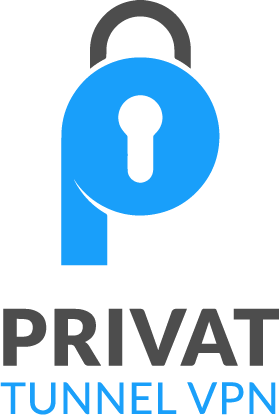How to Read Encrypted WhatsApp Messages with Ease
In today’s world, we all care more about our privacy and security. WhatsApp, a well-known messaging app, started using strong end-to-end encryption in 2016. This makes our chat messages very safe.
However, it can be tough to access our own chat history. This is especially true when we need it for things like going to court. In this article, we will look at ways to easily read your encrypted WhatsApp messages.
WhatsApp began its encryption path in 2012, not long after it started. By 2016, Meta (formerly Facebook) and Open Whisper System worked together. Together, they made sure all messages sent are private and secure.
Yet, this high security makes it hard to read messages outside of WhatsApp. But, we will learn how to get around this challenge. We’ll explore methods that let us read important chats easily, even for legal reasons.
Understanding WhatsApp’s End-to-End Encryption
The safety of your data is a top priority for tech companies, including WhatsApp. With over a billion users, WhatsApp uses end-to-end encryption for everyone’s privacy. This encryption ensures that only you and the person you’re messaging can actually read your messages.
What is End-to-End Encryption?
Your messages on WhatsApp are safe from being read by anyone else. This includes hackers and even WhatsApp itself. Messages are scrambled using a special code, or algorithm. Only the devices of the people talking can decrypt these messages.
How WhatsApp Implements End-to-End Encryption
WhatsApp doesn’t have a way to peek at what you’re sending. It’s the encryption that keeps your messages private. And, all users benefit from this security automatically. It’s always on to keep your info safe.
Benefits of End-to-End Encryption
This encryption adds a powerful security layer to WhatsApp. It ensures that only you and your recipient can see what’s being messaged. This stops anyone else, even WhatsApp, from looking at your private chats. So, everything you say is just between you and the person you’re chatting with.
Is It Possible to Read Encrypted WhatsApp Messages?
WhatsApp’s end-to-end encryption is meant to keep our chats private and secure. When you turn on this setting, only you and the person you chat with can read the messages. Not even Meta (Facebook) can see them. This security uses special keys to unlock the messages.
Limitations of WhatsApp’s Encryption
However, the encryption isn’t perfect. A new feature lets you use WhatsApp on more than one device. This setup can make your messages less secure because they’re no longer just between two devices.
Potential Security Loopholes
This new feature might make things easier, but it’s a risk to our privacy. It allows WhatsApp on different gadgets, which weakens the end-to-end security. So, our private talks could be open to unknown eyes.
how to read encrypted messages in whatsapp
When we look into how to read encrypted messages in WhatsApp, we find three main ways. These methods let us see our WhatsApp encryption and WhatsApp security without breaking WhatsApp privacy or WhatsApp end-to-end encryption. You can read encrypted WhatsApp messages via WhatsApp Web, recover WhatsApp data, or use a PC to decrypt WhatsApp messages.
- Read Encrypted WhatsApp Messages from WhatsApp Web
- Read Encrypted WhatsApp Messages by Recovering WhatsApp Data
- Read Encrypted WhatsApp Messages via PC
These methods help us get to our encrypted WhatsApp chats. They ensure we can make the most of WhatsApp safely and privately.
Reading Encrypted Messages via WhatsApp Web
One way to read encrypted WhatsApp messages is through WhatsApp Web. This method lets you see encrypted chats on your computer. But, you must have your target’s phone and login details first.
Linking Your WhatsApp Account to Web
To link WhatsApp to the web, click “More” and then “Linked Devices.” Scan the QR code on your device’s screen. Now, you can see all chats on your computer from the target phone.
Accessing Encrypted Chats on WhatsApp Web
WhatsApp Web is handy because you don’t need your phone on to see messages. But, if you don’t use your phone for 14 days, you’ll be logged out. Then, you must link again to keep reading messages.
Using Monitoring Apps to Read Encrypted Messages
A WhatsApp monitoring app allows parents to check their child’s encrypted messages on their phone. AirDroid Parental Control is a leading app for this on Android devices. It doesn’t need your phone to be changed in any way, making it simple for anyone to use.
AirDroid Parental Control
AirDroid doesn’t require complex steps or changes to your phone. It lets you view WhatsApp chats easily on the phone you’re monitoring. Besides WhatsApp, it can also show what’s on your child’s phone screen on your device. Plus, you can view their WhatsApp in real time and check their social media alerts.
Setting Up AirDroid Parental Control
To start, install AirDroid on both your child’s phone and yours. Then, follow the steps to connect the two devices. You’ll be set to watch your child’s WhatsApp and keep an eye on their online moves without invading their privacy.

Decrypting WhatsApp Databases on Your PC
The process to read encrypted WhatsApp messages is a bit complex. But it provides a detailed solution. For this, you will need to let outside apps access your phone. This means you must unlock your phone’s full potential, sometimes called rooting or jailbreaking.
Requirements for Decryption
To begin, you must enable full access to your phone. This allows you to get to the encrypted WhatsApp files. You also need to install a program on your computer to view and decrypt these files.
Step-by-Step Guide to Decrypting Databases
Start by finding your WhatsApp message backups on your phone. These could be in different places. Connect your phone to your computer. Look for the “Files” folder in your Databases folder and move the “Key” file to your computer.
Now, copy the “msgstore.db.cryptX” file to the folder with your Key file on the computer. Open the WhatsApp Viewer. Under the “File” menu, pick “Decrypt.crypt12.” Choose the files you copied earlier. Then, decrypt them by clicking “OK.” You’ll soon see a “msgstore.decrypted.db” file in that folder. Import it using the program’s File menu and click “OK.”
Exploring Alternative Methods
Are you searching for a great tool to recover your WhatsApp data and view encrypted messages on your Android? Wondershare MobileTrans is an ideal choice. This tool isn’t just for WhatsApp; it lets you back up and recover photos, videos, contacts, and more. Once you get your encrypted messages, you can read them hassle-free.
Recovering Deleted WhatsApp Messages
Wondershare MobileTrans is designed for easy use. It makes recovering deleted WhatsApp data, even encrypted messages, simple. Don’t worry if you accidentally delete an important chat or need to look at old messages. This tool helps you get that info back fast.
Third-Party Decryption Tools
There are more tools like Wondershare MobileTrans for decrypting messages. They use special methods to get around the encryption and let you read your WhatsApp messages. No original device access is needed with these advanced decryption tools.
Ethical Considerations and Legal Implications
WhatsApp has improved its privacy over time. It began with concerns about private files. But now, it uses end-to-end encryption for chats. This means only the people chatting can see those messages. Yet, it’s hard for anyone else to read them.
Privacy Concerns
Breaking into someone’s encrypted messages is not just a simple task. It’s important to think about the moral and legal side. Doing this goes against the right to privacy. Remember, privacy is a human right, and breaking it could lead to serious trouble.
Legal Ramifications of Accessing Encrypted Data
It might be illegal in your area to decode messages without permission. The rules on digital privacy are different in each place. But breaking them could result in fines or even jail time. Knowing the laws first is vital if you want to peek into someone’s encrypted chats.
Best Practices for Maintaining WhatsApp Security
WhatsApp uses end-to-end encryption to secure your messages. Besides this, take extra steps to keep your conversations safe. This will further protect your whatsapp privacy. By doing this, you can boost your whatsapp security and ensure your important whatsapp encrypted messages stay private.
Enabling Two-Factor Authentication
Enabling two-factor authentication is a great way to protect your WhatsApp account. With this, you need a unique code along with your password to log in. It makes it much harder for anyone to access your encrypted whatsapp chats without permission.
Keeping WhatsApp Updated
Always update your WhatsApp app to keep its encryption and security strong. The developers are always working to fix any weaknesses and add new security measures. By updating regularly, you get the latest protections. This guards against threats to your how to read encrypted messages in whatsapp security.
Being Cautious with Unknown Links and Files
Be careful with links and files in WhatsApp, even though it’s encrypted. Cybercriminals sometimes try to exploit these for hacking. Avoid clicking on strange links or downloading files from unknown senders. Always be cautious about who sends you messages on the platform.
Conclusion
Data security is crucial for all platforms and tech companies. WhatsApp’s end-to-end encryption is a key step to address these concerns. It lets users send messages without fear. This article has shown ways to read encrypted WhatsApp messages, offering easy solutions.
Moreover, we’ve pointed out a useful tool, Wondershare MobileTrans, to recover WhatsApp data. It lets you back up messages, photos, and contacts. This makes it easier to access WhatsApp chats.
Staying safe in the world of WhatsApp encryption and security is critical. It’s important to use two-factor authentication and update WhatsApp regularly. Be careful with strange links and files. Doing this helps keep our chats and privacy secure.